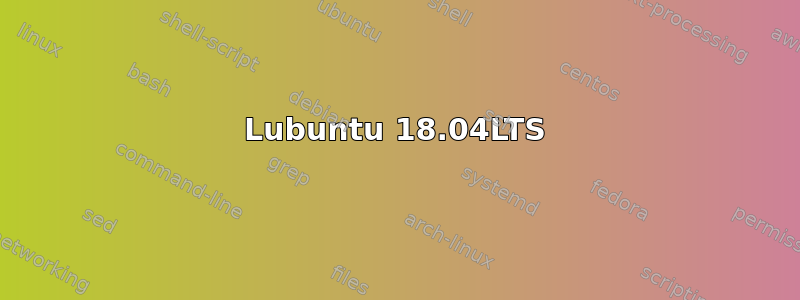
我今天发帖说说我遇到的一个奇怪事件。我有一台运行 Windows 7 的机器,我把它换成了 Lubuntu 18.04LTS。我已通过 更新到最新版本(?显然不是……也许是因为我的 GPU?)ppa:oibaf/graphics-drivers。但我的 OpenGL 版本显示为 3.3,而不是我在 Windows 上获得的 4.1。从 glxinfo 命令看来,我没有最新版本的 mesa(19.0.2),而 kisak 的 ppa 例如显示 19.3.2,oibaf 显示一些哈希值(截至撰写本文时)。
我已经在 Ubuntu 18.04LTS 实时光盘上尝试过此操作,但输出glxinfo相同并显示 OpenGL 3.3。amdgpu-pro 由于 deps 问题而安装失败。
https://pastebin.com/9KdY9q4i- 没有安装 ppa
https://pastebin.com/0G8HCXvK- 安装了 oibaf ppa
https://pastebin.com/1B86ftD5-
ppa:kisak/kisak-mesa已安装 ppahttps://pastebin.com/Mg35KvWZ- 尝试安装 amdgpu-pro
Lubuntu 18.04LTS
glxinfo | grep 'version'
server glx version string: 1.4
client glx version string: 1.4
GLX version: 1.4
Max core profile version: 3.3
Max compat profile version: 3.1
Max GLES1 profile version: 1.1
Max GLES[23] profile version: 3.1
OpenGL core profile version string: 3.3 (Core Profile) Mesa 19.2.1
OpenGL core profile shading language version string: 3.30
OpenGL version string: 3.1 Mesa 19.2.1
OpenGL shading language version string: 1.40
OpenGL ES profile version string: OpenGL ES 3.1 Mesa 19.2.1
OpenGL ES profile shading language version string: OpenGL ES GLSL ES 3.10
GL_EXT_shader_implicit_conversions, GL_EXT_shader_integer_mix,
Windows 7的
Speccy 读取 GPU openGL 版本(4.1) 图像
编辑:发布此文并继续在 Google 上搜索后,我发现了这一点:OpenGL Max 核心配置文件停留在 3.3链接到https://www.x.org/wiki/RadeonFeature/#note_19上面写着“OpenGL 4.2 目前仅支持 CYPRESS、CAYMAN 和 ARUBA。所有其他芯片目前仅限于 OpenGL 3.3”... 我有一台 JUNIPER... 大约 3 年来有什么变化吗? :p 我可以通过其他任何方式实现它吗... 也许通过 VM 或具有 gpu 直通的东西(?)... 我还没有深入研究过。


