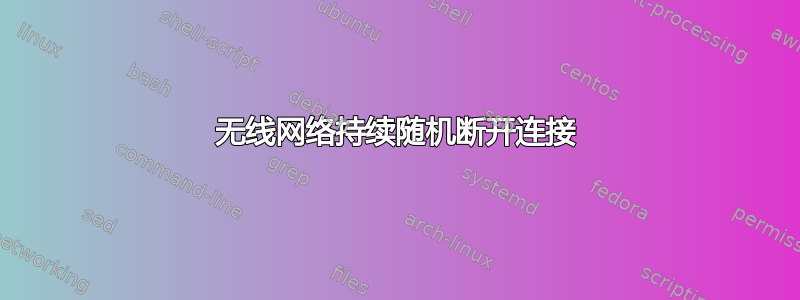
在过去 10 天左右的时间里,我遇到了一个非常烦人的问题,一般来说,无线连接会随机丢失(“激活网络连接失败”)。发生这种情况后,顶部栏上的网络图标会消失,我无法通过手动关闭和打开来重新启动 Wifi,方法是使用
sudo service network-manager restart
而让无线功能重新工作的唯一办法就是重启电脑。有一段时间,我感觉这可能与电源管理有关,如果我拔掉交流电源线,电源管理就会关闭无线功能,因为这个问题主要发生在我远离电源线使用电脑时,但我现在写这篇文章时是连接着电源的,这种情况在连接电源时发生过好几次,所以可能不是这个原因。
我在 HP 笔记本电脑上运行 Ubuntu 18.04.3 LTS。我的网络信息如下:
*-network
description: Ethernet interface
product: RTL810xE PCI Express Fast Ethernet controller
vendor: Realtek Semiconductor Co., Ltd.
physical id: 0
bus info: pci@0000:08:00.0
logical name: enp8s0
version: 07
serial: d0:bf:9c:10:6b:60
size: 10Mbit/s
capacity: 100Mbit/s
width: 64 bits
clock: 33MHz
capabilities: pm msi pciexpress msix vpd bus_master cap_list ethernet physical tp mii 10bt 10bt-fd 100bt 100bt-fd autonegotiation
configuration: autonegotiation=on broadcast=yes driver=r8169 driverversion=2.3LK-NAPI duplex=half firmware=rtl8106e-1_0.0.1 06/29/12 latency=0 link=no multicast=yes port=MII speed=10Mbit/s
resources: irq:19 ioport:5000(size=256) memory:c6200000-c6200fff memory:c6000000-c6003fff
*-network
description: Wireless interface
product: RTL8723BE PCIe Wireless Network Adapter
vendor: Realtek Semiconductor Co., Ltd.
physical id: 0
bus info: pci@0000:0a:00.0
logical name: wlp10s0
version: 00
serial: 2c:33:7a:25:cb:75
width: 64 bits
clock: 33MHz
capabilities: pm msi pciexpress bus_master cap_list ethernet physical wireless
configuration: broadcast=yes driver=rtl8723be driverversion=4.15.0-76-generic firmware=N/A ip=192.168.14.24 latency=0 link=yes multicast=yes wireless=IEEE 802.11
resources: irq:16 ioport:3000(size=256) memory:c6100000-c6103fff
到目前为止,我尝试通过各种 Google 搜索来解决此问题,但都失败了:
- 更新 RTL8723BE 驱动程序
- 将 default-wifi-powersave-on.conf 从 =3 更改为 =2
- 关闭 IPV6
- 安装 WICD 并卸载网络管理器(终端实际上不允许我这样做)
将不胜感激在此事上的任何帮助,因为我正准备用大锤砸我的笔记本电脑,但我实际上买不起新的。


