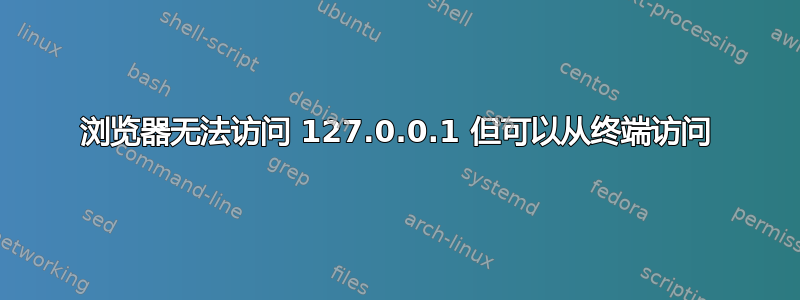
我正在使用 Ubuntu 19.10,当我尝试在 Chrome 中打开 127.0.0.1 时,我得到了
This site can’t be reached. 127.0.0.1 refused to connect.
Firefox 下也会出现同样的情况
Unable to connect. Firefox can't establish a connection to the server at 127.0.0.1.
但是,从终端 ping 它可以工作
> ping 127.0.0.1
PING 127.0.0.1 (127.0.0.1) 56(84) bytes of data.
64 bytes from 127.0.0.1: icmp_seq=1 ttl=64 time=0.044 ms
64 bytes from 127.0.0.1: icmp_seq=2 ttl=64 time=0.067 ms
64 bytes from 127.0.0.1: icmp_seq=3 ttl=64 time=0.053 ms
64 bytes from 127.0.0.1: icmp_seq=4 ttl=64 time=0.066 ms
64 bytes from 127.0.0.1: icmp_seq=5 ttl=64 time=0.056 ms
类似地,netstat 显示它被其他程序使用
sudo netstat -antp
Active Internet connections (servers and established)
Proto Recv-Q Send-Q Local Address Foreign Address State PID/Program name
tcp 0 0 0.0.0.0:8084 0.0.0.0:* LISTEN 1224/mono
tcp 0 0 127.0.0.53:53 0.0.0.0:* LISTEN 951/systemd-resolve
tcp 0 0 127.0.0.1:631 0.0.0.0:* LISTEN 1061/cupsd
tcp 0 0 127.0.0.1:29754 0.0.0.0:* LISTEN 3288/vpnagentd
tcp 0 0 127.0.0.1:9050 0.0.0.0:* LISTEN 1291/tor
tcp 0 0 0.0.0.0:538 0.0.0.0:* LISTEN 1206/gdomap
tcp 0 0 0.0.0.0:17500 0.0.0.0:* LISTEN 7173/dropbox
tcp 0 0 127.0.0.1:17600 0.0.0.0:* LISTEN 7173/dropbox
tcp 0 0 127.0.0.1:17603 0.0.0.0:* LISTEN 7173/dropbox
tcp 0 0 127.0.0.1:8200 0.0.0.0:* LISTEN 1789/mono-sgen
tcp 0 0 127.0.0.1:8300 0.0.0.0:* LISTEN 25574/mono-sgen
我没有使用代理。
答案1
正如 @Jos 在评论中指出的那样,问题在于使用 Zotero Chrome 插件“Zotero Connector”时没有使用 Zotero 桌面应用程序。安装 Zotero 桌面应用程序解决了该问题。


