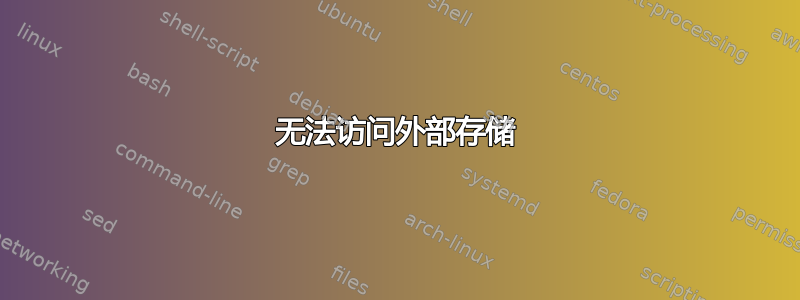
每当我在运行 Kubuntu 18.04 的新 Slimbbok pro x15 上的 USB 端口中插入外部 USB 存储设备时,我都会得到:
An error occurred while accessing '1,9 GiB Removable Media', the system responded: The requested operation has failed: Error mounting system-managed device /dev/sdb1: unknown filesystem type 'swap'
这些设备在我的 ThinkPad x240(Kubuntu 19.10)上运行良好。我已经使用 USB 记忆棒和外部硬盘进行了测试。
有任何想法吗?
我的 /etc/fstab(我不确定这是否相关)
# /etc/fstab: static file system information.
#
# Use 'blkid' to print the universally unique identifier for a
# device; this may be used with UUID= as a more robust way to name devices
# that works even if disks are added and removed. See fstab(5).
#
# <file system> <mount point> <type> <options> <dump> <pass>
/dev/mapper/kubuntu--vg-root / ext4 errors=remount-ro 0 1
# /boot was on /dev/sda2 during installation
UUID=1727d751-47db-4665-9ae5-2c2c8970c2ca /boot ext4 defaults 0 2
# /boot/efi was on /dev/sda1 during installation
UUID=7F24-5C01 /boot/efi vfat umask=0077 0 1
/dev/mapper/kubuntu--vg-swap_1 none swap sw 0 0
/dev/sdb1 none ext4 defaults 0 0
我要删除最后一行吗?
答案1
在 fstab 中使用分区的 UUID 而不是设备名称
如果外部 USB 存储设备被视为/dev/sdb且不/dev/sdb1包含 ext4 文件系统,则 fstab 中的最后一行可能会导致问题。
如果您有时仍想连接 ext4 驱动器,最好使用 UUID 而不是设备名称,并且none可以使用预定义的挂载点而不是挂载点,但使用挂载选项noauto,例如defaults,noauto在第四个字段中。


