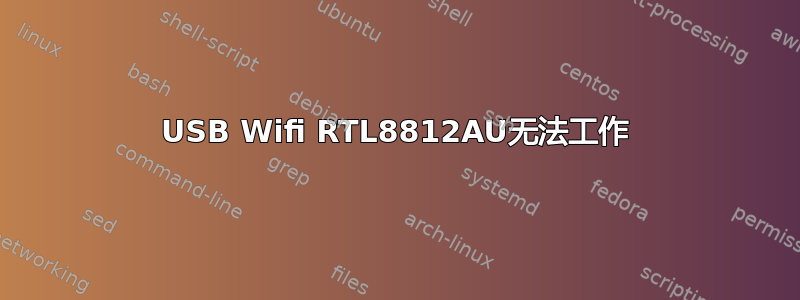
在全新安装的 Ubuntu 19.10 5.3.0-29-generic 上。我有一个 RTL8812AU USB wifi,我宁愿使用它而不是板载 AC7260。RTL8812AU 上的 LED 不亮。
我尝试过的:
- 通过blacklist.conf将板载AC7260列入黑名单。
- 已安装最新的 RTL8812AU ver 5.6.4.2。
- 已重新启动,AC7260 已列入黑名单且无黑名单。
- 尝试了其他 USB 端口。
- 它在 Windows 上运行。
- 我拔掉了 RTL8812AU,通过 remove.sh、install.sh 重新安装了它,然后重新插上。
sudo lshw -C 网络:
*-network
description: Wireless interface
product: Wireless 7260
vendor: Intel Corporation
physical id: 0
bus info: pci@0000:02:00.0
logical name: wlp2s0
version: bb
serial: 7c:5c:f8:50:96:d2
width: 64 bits
clock: 33MHz
capabilities: pm msi pciexpress bus_master cap_list ethernet physical wireless
configuration: broadcast=yes driver=iwlwifi driverversion=5.3.0-29-generic firmware=17.3216344376.0 ip=192.168.2.54 latency=0 link=yes multicast=yes wireless=IEEE 802.11
resources: irq:130 memory:dfe00000-dfe01fff
*-network
description: Ethernet interface
product: Ethernet Connection (2) I219-V
vendor: Intel Corporation
physical id: 1f.6
bus info: pci@0000:00:1f.6
logical name: enp0s31f6
version: 31
serial: d0:50:99:85:4e:6d
capacity: 1Gbit/s
width: 32 bits
clock: 33MHz
capabilities: pm msi bus_master cap_list ethernet physical tp 10bt 10bt-fd 100bt 100bt-fd 1000bt-fd autonegotiation
configuration: autonegotiation=on broadcast=yes driver=e1000e driverversion=3.2.6-k firmware=0.8-4 latency=0 link=no multicast=yes port=twisted pair
resources: irq:128 memory:dff00000-dff1ffff
lspci -knn | grep Net -A3;rfkill 列表:
02:00.0 Network controller [0280]: Intel Corporation Wireless 7260 [8086:08b1] (rev bb)
Subsystem: Intel Corporation Dual Band Wireless-AC 7260 [8086:4070]
Kernel driver in use: iwlwifi
Kernel modules: iwlwifi
0: hci0: Bluetooth
Soft blocked: no
Hard blocked: no
1: phy0: Wireless LAN
Soft blocked: no
Hard blocked: no
lsusb(设备 002 是 RTL8812AU):
Bus 002 Device 001: ID 1d6b:0003 Linux Foundation 3.0 root hub
Bus 001 Device 003: ID 046d:c52b Logitech, Inc. Unifying Receiver
Bus 001 Device 004: ID 8087:07dc Intel Corp.
Bus 001 Device 002: ID 0bda:b812 Realtek Semiconductor Corp. 802.11ac NIC
Bus 001 Device 001: ID 1d6b:0002 Linux Foundation 2.0 root hub
dkms 状态
rtl8812au, 5.1.5, 5.3.0-29-generic, x86_64: built
rtl8812au, 5.6.4.2, 5.3.0-29-generic, x86_64: installed
答案1
此驱动程序解决了我在 19.10 中遇到的问题
答案2
尝试这个关联这可能会帮助你解答你的问题。该链接帮助我重新使内置调制解调器工作。由于我安装了错误的软件,我不得不删除 DKMS 并重新安装。


