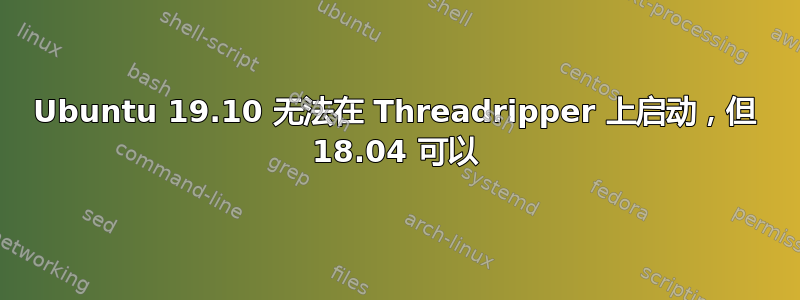
所以我的新系统(Gigabyte TRX40 AORUS MASTER 上的 Threadripper 3970x)无法在 Ubuntu 19.10 上启动——它卡在识别 USB 设备时:
7-6 New USB device found, idVendor=05e3, idProduct=0608
7-6 New USB device strings: Mfr=0, Product=1, Serialnumber.....
7-6 Product: USB2.0 Hub
7-6:1.0: USB hub found
7-6:1.0: 4 ports detected
..然后什么都没发生。从 USB 启动、正常启动和恢复模式都一样。
我尝试移除 USB 设备,但这个集线器似乎在主板上。我该怎么办?由于我甚至无法进入恢复模式,因此排除故障似乎有点棘手。我可以通过 GRUB 禁用特定的 USB 端口吗?或者列出的 USB 条目根本不是问题?
答案1
mce=off如果您希望使用内核版本 5.39(Ubuntu 19.10 的默认内核),则需要在内核参数中添加一行。
看: https://www.phoronix.com/scan.php?page=news_item&px=Linux-Boot-Threadripper-Zen2MCE
我通过使用 grub 菜单中的 4.15 内核启动 Ubuntu 来编辑我的 grub 配置,然后使用它grub-customizer添加参数。


