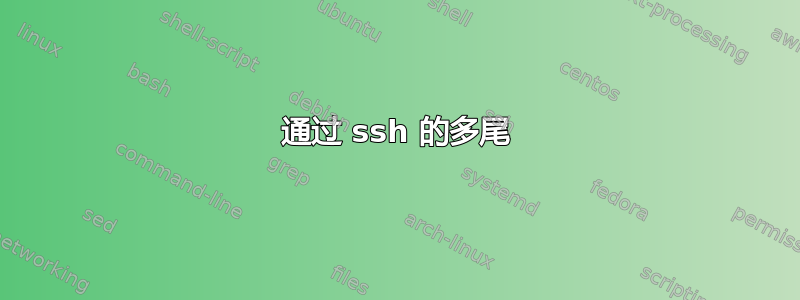
我想用multitail通过 ssh。但以下命令失败:
$ multitail "ssh dev-04 tail -f /opt/app/app.log"
Error opening file ssh docdev-04 tail -f /opt/alfresco/share.log (No such file or directory)
但是,只需ssh使用tail即可正常工作并显示文件的内容:
$ ssh dev-04 tail -f /opt/app/app.log
Enter passphrase for key '/home/username/.ssh/id_rsa':
2016-08-03 09:40:27,926 INFO [org.springframework.extensions.webscripts.DeclarativeRegistry] [localhost-startStop-1] Registered 8 Package Description Documents (+0 failed)
我猜问题出在密码请求中。但无论如何我不知道如何让它发挥作用
答案1
根据 multitail 的联机帮助页,您需要 -l 标志:
-l command Command to execute in a window. Parameter is the command. Do not forget to use "'s if the external command needs parameter! (e.g. -l "ping host").
因此,根据您的情况,请尝试:
multitail -l "ssh dev-04 tail -f /opt/app/app.log"
在当前形式中,multitail 期望参数"ssh dev-04 tail -f /opt/app/app.log"是一个文件,而不是要执行和捕获的应用程序。
我不知道密码输入的效果如何,但如果也失败,请尝试通过密钥进行 ssh 身份验证。 (例如,参见:https://wiki.archlinux.org/index.php/SSH_keys)


