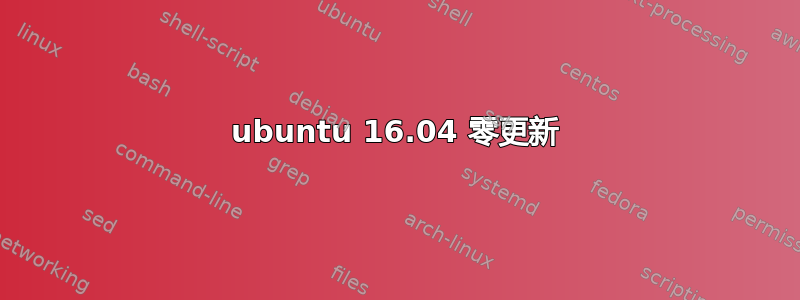
大约一个月以来我得到了:
0 packages can be updated.
0 updates are security updates.
这是亚马逊上的 Ubuntu 16.04.6 LTS(GNU/Linux 4.4.0-171-generic x86_64)。
通常我会在控制台中看到可用更新的通知。我应该担心吗?
任何建议都值得赞赏。
输出apt update:似乎有什么地方出错了!
Err:1 http://us.archive.ubuntu.com/ubuntu lucid InRelease
Could not connect to 127.0.0.1:8080 (127.0.0.1). - connect (111: Connection refused)
Err:2 http://us.archive.ubuntu.com/ubuntu lucid-updates InRelease
Unable to connect to 127.0.0.1:8080:
Err:3 http://mariadb.mirror.anstey.ca/repo/10.3/ubuntu xenial InRelease
Could not connect to 127.0.0.1:8080 (127.0.0.1). - connect (111: Connection refused)
Err:4 http://ppa.launchpad.net/webupd8team/java/ubuntu xenial InRelease
Could not connect to 127.0.0.1:8080 (127.0.0.1). - connect (111: Connection refused)
Err:5 http://security.ubuntu.com/ubuntu xenial-security InRelease
Could not connect to 127.0.0.1:8080 (127.0.0.1). - connect (111: Connection refused)
Err:6 http://us-east-1.ec2.archive.ubuntu.com/ubuntu xenial InRelease
Could not connect to 127.0.0.1:8080 (127.0.0.1). - connect (111: Connection refused)
Err:7 http://us-east-1.ec2.archive.ubuntu.com/ubuntu xenial-updates InRelease
Unable to connect to 127.0.0.1:8080:
Err:8 http://us-east-1.ec2.archive.ubuntu.com/ubuntu xenial-backports InRelease
Unable to connect to 127.0.0.1:8080:
Reading package lists... Done
Building dependency tree
Reading state information... Done
All packages are up to date.
W: Target Sources (main/source/Sources) is configured multiple times in /etc/apt/sources.list:67 and /etc/apt/sources.list.d/MariaDB.list:4
W: Target Packages (main/binary-amd64/Packages) is configured multiple times in /etc/apt/sources.list:66 and /etc/apt/sources.list.d/MariaDB.list:3
W: Target Packages (main/binary-arm64/Packages) is configured multiple times in /etc/apt/sources.list:66 and /etc/apt/sources.list.d/MariaDB.list:3
W: Target Packages (main/binary-i386/Packages) is configured multiple times in /etc/apt/sources.list:66 and /etc/apt/sources.list.d/MariaDB.list:3
W: Target Packages (main/binary-ppc64el/Packages) is configured multiple times in /etc/apt/sources.list:66 and /etc/apt/sources.list.d/MariaDB.list:3
W: Target Packages (main/binary-all/Packages) is configured multiple times in /etc/apt/sources.list:66 and /etc/apt/sources.list.d/MariaDB.list:3
W: Target Translations (main/i18n/Translation-en_US) is configured multiple times in /etc/apt/sources.list:66 and /etc/apt/sources.list.d/MariaDB.list:3
W: Target Translations (main/i18n/Translation-en) is configured multiple times in /etc/apt/sources.list:66 and /etc/apt/sources.list.d/MariaDB.list:3
W: Failed to fetch http://us-east-1.ec2.archive.ubuntu.com/ubuntu/dists/xenial/InRelease Could not connect to 127.0.0.1:8080 (127.0.0.1). - connect (111: Connection refused)
W: Failed to fetch http://us-east-1.ec2.archive.ubuntu.com/ubuntu/dists/xenial-updates/InRelease Unable to connect to 127.0.0.1:8080:
W: Failed to fetch http://us-east-1.ec2.archive.ubuntu.com/ubuntu/dists/xenial-backports/InRelease Unable to connect to 127.0.0.1:8080:
W: Failed to fetch http://security.ubuntu.com/ubuntu/dists/xenial-security/InRelease Could not connect to 127.0.0.1:8080 (127.0.0.1). - connect (111: Connection refused)
W: Failed to fetch http://us.archive.ubuntu.com/ubuntu/dists/lucid/InRelease Could not connect to 127.0.0.1:8080 (127.0.0.1). - connect (111: Connection refused)
W: Failed to fetch http://us.archive.ubuntu.com/ubuntu/dists/lucid-updates/InRelease Unable to connect to 127.0.0.1:8080:
W: Failed to fetch http://mariadb.mirror.anstey.ca/repo/10.3/ubuntu/dists/xenial/InRelease Could not connect to 127.0.0.1:8080 (127.0.0.1). - connect (111: Connection refused)
W: Failed to fetch http://ppa.launchpad.net/webupd8team/java/ubuntu/dists/xenial/InRelease Could not connect to 127.0.0.1:8080 (127.0.0.1). - connect (111: Connection refused)
W: Some index files failed to download. They have been ignored, or old ones used instead.
W: Target Sources (main/source/Sources) is configured multiple times in /etc/apt/sources.list:67 and /etc/apt/sources.list.d/MariaDB.list:4
W: Target Packages (main/binary-amd64/Packages) is configured multiple times in /etc/apt/sources.list:66 and /etc/apt/sources.list.d/MariaDB.list:3
W: Target Packages (main/binary-arm64/Packages) is configured multiple times in /etc/apt/sources.list:66 and /etc/apt/sources.list.d/MariaDB.list:3
W: Target Packages (main/binary-i386/Packages) is configured multiple times in /etc/apt/sources.list:66 and /etc/apt/sources.list.d/MariaDB.list:3
W: Target Packages (main/binary-ppc64el/Packages) is configured multiple times in /etc/apt/sources.list:66 and /etc/apt/sources.list.d/MariaDB.list:3
W: Target Packages (main/binary-all/Packages) is configured multiple times in /etc/apt/sources.list:66 and /etc/apt/sources.list.d/MariaDB.list:3
W: Target Translations (main/i18n/Translation-en_US) is configured multiple times in /etc/apt/sources.list:66 and /etc/apt/sources.list.d/MariaDB.list:3
W: Target Translations (main/i18n/Translation-en) is configured multiple times in /etc/apt/sources.list:66 and /etc/apt/sources.list.d/MariaDB.list:3
答案1
我想我找到问题了。我有一个/etc/apt/apt.conf:
Acquire {
HTTP::proxy "http://127.0.0.1:8080";
HTTPS::proxy "http://127.0.0.1:8080";
}
我将名称改为apt_old.conf,然后能够运行 apt update 和 apt upgrade。
我相信该问题是 1 月份我添加 apt.conf 以尝试解决另一个问题时未记录的更改。
故事的寓意是:一定要记录所做的任何改变!


