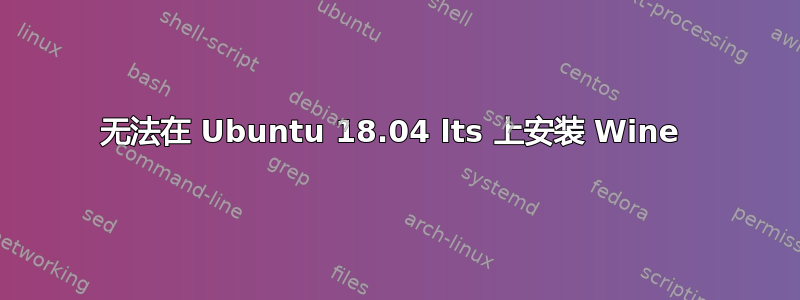
按照安装后Wine 的安装说明:
sudo dpkg --add-architecture i386
wget -nc https://dl.winehq.org/wine-builds/winehq.key
sudo apt-key add winehq.key
sudo apt-add-repository 'deb https://dl.winehq.org/wine-builds/ubuntu/ bionic main'
sudo apt update
sudo apt install --install-recommends winehq-stable
凝视 Wine 失败:
wine start /unix %f
0009:fixme:exec:SHELL_execute flags ignored: 0x00000100
0009:fixme:exec:SHELL_execute flags ignored: 0x00000100
0009:fixme:exec:SHELL_execute flags ignored: 0x00000100
0009:fixme:exec:SHELL_execute flags ignored: 0x00000100
0009:fixme:exec:SHELL_execute flags ignored: 0x00000100
0009:fixme:exec:SHELL_execute flags ignored: 0x00000100
0009:fixme:exec:SHELL_execute flags ignored: 0x00000100
0009:fixme:exec:SHELL_execute flags ignored: 0x00000100
0009:fixme:exec:SHELL_execute flags ignored: 0x00000100
0009:fixme:exec:SHELL_execute flags ignored: 0x00000100
Application could not be started, or no application associated with the specified file.
ShellExecuteEx failed: Invalid window handle.
这是我尝试在终端中打开 Wine 时收到的错误代码。我首先在终端上运行 Wİne,它说找不到 Mono 和 Gecko,并说它可以帮我安装。我单击确定,它毫无问题地安装了 Mono,但使用 Gecko 时出现错误,无法安装。第二次尝试时能够安装它,我再次运行 Wine,但出现了上述错误。我做错了什么吗?我还应该提到,当我尝试从 /usr/share/applications 打开它时,什么也没发生。
答案1
使用安装说明使用 Wine 来代替:
sudo dpkg --add-architecture i386
wget -nc https://dl.winehq.org/wine-builds/winehq.key
sudo apt-key add winehq.key
sudo apt-add-repository 'deb https://dl.winehq.org/wine-builds/ubuntu/ bionic main'
sudo apt update
sudo apt install --install-recommends winehq-stable


