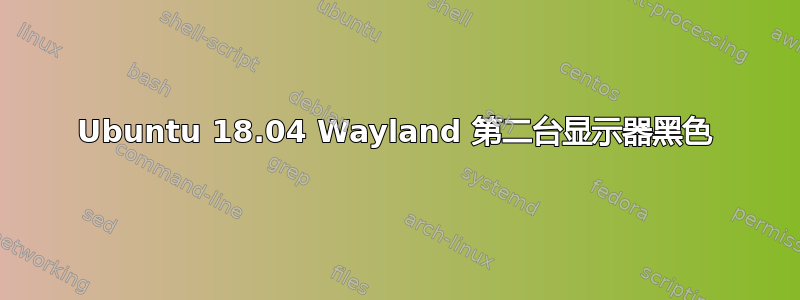
在同时具有 xorg 和 nvidia 驱动程序的 Ubuntu 18.04 Wayland 中,当我插入外接显示器时出现以下错误。
/var/log/syslog:
Feb 21 11:11:28 m org.gnome.Shell.desktop[27286]: [28075:28075:0221/111128.935412:ERROR:edid_parser.cc(102)] Too short EDID data: manufacturer id
Feb 21 11:11:28 m org.gnome.Shell.desktop[27286]: [28075:28075:0221/111128.935537:ERROR:edid_parser.cc(102)] Too short EDID data: manufacturer id
Feb 21 11:11:28 m org.gnome.Shell.desktop[27286]: [28075:28075:0221/111128.935609:ERROR:edid_parser.cc(102)] Too short EDID data: manufacturer id
Feb 21 11:11:29 m gnome-shell[27286]: Failed to blit shared framebuffer: EGL failed to allocate resources for the requested operation.
Feb 21 11:11:29 m gnome-shell[27286]: Failed to set CRTC mode 1920x1080: No such file or directory
Feb 21 11:11:29 m gnome-shell[27286]: Failed to set CRTC mode 1920x1080: No such file or directory
Feb 21 11:11:29 m org.gnome.Shell.desktop[27286]: [28075:28075:0221/111129.100676:ERROR:edid_parser.cc(102)] Too short EDID data: manufacturer id
Feb 21 11:11:29 m org.gnome.Shell.desktop[27286]: [28075:28075:0221/111129.100853:ERROR:edid_parser.cc(102)] Too short EDID data: manufacturer id
Feb 21 11:11:29 m org.gnome.Shell.desktop[27286]: [28075:28075:0221/111129.100969:ERROR:edid_parser.cc(102)] Too short EDID data: manufacturer id
Feb 21 11:11:29 m gnome-shell[27286]: Failed to blit shared framebuffer: EGL failed to allocate resources for the requested operation.
Feb 21 11:11:29 m gnome-shell[27286]: Failed to set CRTC mode 1920x1080: No such file or directory
Feb 21 11:11:29 m org.gnome.Shell.desktop[27286]: [28075:28075:0221/111129.157260:ERROR:edid_parser.cc(102)] Too short EDID data: manufacturer id
Feb 21 11:11:29 m org.gnome.Shell.desktop[27286]: [28075:28075:0221/111129.157473:ERROR:edid_parser.cc(102)] Too short EDID data: manufacturer id
Feb 21 11:11:29 m org.gnome.Shell.desktop[27286]: [28075:28075:0221/111129.157588:ERROR:edid_parser.cc(102)] Too short EDID data: manufacturer id
Feb 21 11:11:29 m gnome-shell[27286]: Failed to blit shared framebuffer: EGL failed to allocate resources for the requested operation.
Feb 21 11:11:29 m gnome-shell[27286]: Failed to set CRTC mode 1920x1080: No such file or directory
Feb 21 11:11:29 m org.gnome.Shell.desktop[27286]: [28075:28075:0221/111129.175038:ERROR:edid_parser.cc(102)] Too short EDID data: manufacturer id
Feb 21 11:11:29 m org.gnome.Shell.desktop[27286]: [28075:28075:0221/111129.175232:ERROR:edid_parser.cc(102)] Too short EDID data: manufacturer id
Feb 21 11:11:29 m org.gnome.Shell.desktop[27286]: [28075:28075:0221/111129.175361:ERROR:edid_parser.cc(102)] Too short EDID data: manufacturer id
Feb 21 11:11:29 m gnome-shell[27286]: Failed to blit shared framebuffer: EGL failed to allocate resources for the requested operation.
Feb 21 11:11:29 m gnome-shell[27286]: Failed to set CRTC mode 1920x1080: No such file or directory
Feb 21 11:11:29 m gnome-shell[27286]: Failed to blit shared framebuffer: EGL failed to allocate resources for the requested operation.
Feb 21 11:11:29 m gnome-shell[27286]: Failed to set CRTC mode 1920x1080: No such file or directory
Feb 21 11:11:31 m gnome-shell[27286]: Failed to blit shared framebuffer: EGL failed to allocate resources for the requested operation.
Feb 21 11:11:31 m gnome-shell[27286]: Failed to set CRTC mode 1920x1080: No such file or directory
Feb 21 11:11:31 m gnome-shell[27286]: Failed to blit shared framebuffer: EGL failed to allocate resources for the requested operation.
Feb 21 11:11:31 m gnome-shell[27286]: Failed to set CRTC mode 1920x1080: No such file or directory
Feb 21 11:11:37 m gnome-shell[27286]: Failed to blit shared framebuffer: EGL failed to allocate resources for the requested operation.
Feb 21 11:11:37 m gnome-shell[27286]: Failed to set CRTC mode 1920x1080: No such file or directory
Feb 21 11:11:44 m gnome-shell[27286]: Failed to blit shared framebuffer: EGL failed to allocate resources for the requested operation.
Feb 21 11:11:44 m gnome-shell[27286]: Failed to set CRTC mode 1920x1080: No such file or directory
Feb 21 11:11:44 m gnome-shell[27286]: Failed to blit shared framebuffer: EGL failed to allocate resources for the requested operation.
Feb 21 11:11:44 m gnome-shell[27286]: Failed to set CRTC mode 1920x1080: No such file or directory
Feb 21 11:11:44 m gnome-shell[27286]: Failed to blit shared framebuffer: EGL failed to allocate resources for the requested operation.
Feb 21 11:11:44 m gnome-shell[27286]: Failed to set CRTC mode 1920x1080: No such file or directory
Feb 21 11:11:44 m gnome-shell[27286]: Failed to blit shared framebuffer: EGL failed to allocate resources for the requested operation.
Feb 21 11:11:44 m gnome-shell[27286]: Failed to set CRTC mode 1920x1080: No such file or directory
Feb 21 11:11:49 m gnome-shell[27286]: Failed to blit shared framebuffer: EGL failed to allocate resources for the requested operation.
Feb 21 11:11:49 m gnome-shell[27286]: Failed to set CRTC mode 1920x1080: No such file or directory
Feb 21 11:11:49 m gnome-shell[27286]: Failed to blit shared framebuffer: EGL failed to allocate resources for the requested operation.
Feb 21 11:11:49 m gnome-shell[27286]: Failed to set CRTC mode 1920x1080: No such file or directory
Feb 21 11:11:49 m gnome-shell[27286]: Failed to blit shared framebuffer: EGL failed to allocate resources for the requested operation.
Feb 21 11:11:49 m gnome-shell[27286]: Failed to set CRTC mode 1920x1080: No such file or directory
Feb 21 11:11:51 m gnome-shell[27286]: Failed to blit shared framebuffer: EGL failed to allocate resources for the requested operation.
Feb 21 11:11:51 m gnome-shell[27286]: Failed to set CRTC mode 1920x1080: No such file or directory
Xrandr 输出:
Screen 0: minimum 320 x 200, current 3840 x 1100, maximum 8192 x 8192
XWAYLAND1 connected 1920x1080+0+0 (normal left inverted right x axis y axis) 340mm x 190mm
1920x1080 59.96*+
XWAYLAND5 connected 1920x1080+1920+20 (normal left inverted right x axis y axis) 510mm x 290mm
1920x1080 49.93*+
要怎么做才能让我的显示器工作呢?
答案1
我相信有一个 gnome shell 扩展专门用于处理多显示器。我个人从来没有遇到过这个问题。它几乎总是在我的 PC 上即插即用。搜索gnome 扩展市场。
我也注意到了这个问题,在多个系统上都存在这个问题,其中 nvidia 是一个常见因素。我相信这个问题在 Ubuntu 19.10 和即将发布的 20.04 版本中得到了解决。


