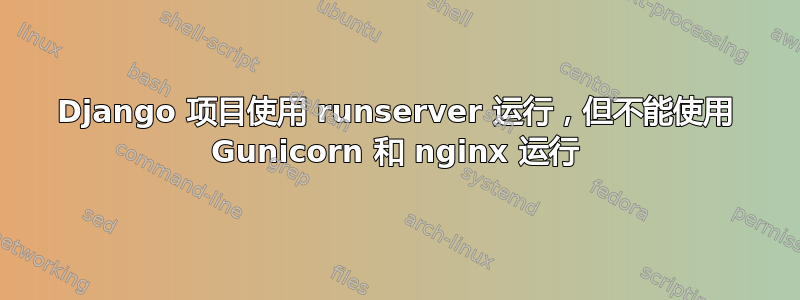
我在 Digital Ocean droplet 上安装了 django 项目,使用的是 ubuntu 18.04.3(LTS)。我已经安装了 python 3 和 Django 3。在我的虚拟环境中,命令 python --version 返回 3.6.9,命令 django-admin --version 返回 3.0.4。
当我尝试通过浏览器访问 django 时,出现未知导入名称路径的错误。我知道这只在更高版本的 django 中可用。真正的问题是错误页面给出的 python 版本是 2.7.17,django 版本是 1.11.11。我正在使用 gunicorn 和 nginx。写完后,我想到要回到使用 manage.py runserver 0.0.0.0:8000。项目启动时没有错误。如何让 gunicorn 和 nginx 运行我的环境版本的 python 和 django?
为了设置 gunicorn,我使用了 Digital Ocean 文章中有关设置 django 站点的分步脚本。
nginx -v 返回:nginx 版本:nginx/1.14.0 (Ubuntu)
gunicorn -v 返回:gunicorn(版本 19.7.1)
gunicorn.套接字:
[Unit]
Description=gunicorn socket
[Socket]
ListenStream=/run/gunicorn.sock
[Install]
WantedBy=sockets.target
gunicorn.service
[Unit]
Description=gunicorn daemon
Requires=gunicorn.socket
After=network.target
[Service]
User=me
Group=www-data
WorkingDirectory=/home/me/xyzdir
ExecStart=/usr/bin/gunicorn \
--access-logfile - \
--workers 3 \
--bind unix:/run/gunicorn.sock \
xyz.wsgi:application
[Install]
WantedBy=multi-user.target
nginx.conf
user www-data;
worker_processes auto;
pid /run/nginx.pid;
include /etc/nginx/modules-enabled/*.conf;
events {
worker_connections 768;
# multi_accept on;
}
http {
##
# Basic Settings
##
sendfile on;
tcp_nopush on;
tcp_nodelay on;
keepalive_timeout 65;
types_hash_max_size 2048;
# server_tokens off;
# server_names_hash_bucket_size 64;
# server_name_in_redirect off;
include /etc/nginx/mime.types;
default_type application/octet-stream;
##
# SSL Settings
##
ssl_protocols TLSv1 TLSv1.1 TLSv1.2; # Dropping SSLv3, ref: POODLE
ssl_prefer_server_ciphers on;
##
# Logging Settings
##
access_log /var/log/nginx/access.log;
error_log /var/log/nginx/error.log;
##
# Gzip Settings
##
gzip on;
# gzip_vary on;
# gzip_proxied any;
# gzip_comp_level 6;
# gzip_buffers 16 8k;
# gzip_http_version 1.1;
# gzip_types text/plain text/css application/json application/javascript text/xml application/xml application/xml+rss text/javascript;
##
# Virtual Host Configs
##
include /etc/nginx/conf.d/*.conf;
include /etc/nginx/sites-enabled/*;
}
答案1
这就是文档说:
虚拟环境和 Python 版本
当使用带有 mod_wsgi 的 Python 虚拟环境时,使用与 mod_wsgi 最初编译时相同的 Python 安装创建该环境非常重要。无法使用 Python 虚拟环境强制 mod_wsgi 使用不同的 Python 版本,甚至是不同的 Python 安装。
例如,当 mod_wsgi 最初是为 Python 2.7 编译时,您不能强制 mod_wsgi 使用使用 Python 3.5 创建的 Python 虚拟环境。这是因为最初编译时所针对的 Python 安装的 Python 库直接链接到 mod_wsgi 模块。换句话说,Python 嵌入在 mod_wsgi 中。使用 mod_wsgi 时,它不会运行命令行 Python 程序来运行解释器,因此您无法强制它使用不同的 Python 安装。
答案2
您可能无法更改 mod_wsgi 使用的版本,但您可以更改 mod_wsgi 的版本。我通过执行以下操作解决了该问题:
pip 安装 gunicorn
我从 2017 年 3 月发布的 19.7.1 升级到了撰写本文时的当前版本 20.0.4。
然后我编辑了 /etc/systemd/system/gunicorn.service 并替换了 ExecStart 路径以指向 pip 环境版本。
ExecStart=/home/me/xyzdir/xyzenv/bin/gunicorn \
--access-logfile - \
--workers 3 \
--bind unix:/run/gunicorn.sock \
xyz.wsgi:application


