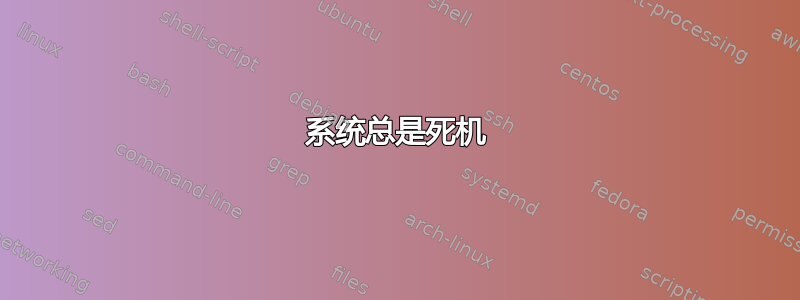
我刚买了一台新笔记本电脑“戴尔 G3 3590”。它预装了 Ubuntu,我用了几天,然后决定安装 Windows 10,所以我格式化了“256 SSD”,并安装了 Windows 10 和 Ubuntu budgie
问题是它总是冻结,一天冻结一百万次,有时候一切都冻结,有时候除了光标之外所有东西都冻结,但即便如此,我还是无法与任何东西交互。另一方面,Windows 10 运行良好,从未冻结过。
另行通知
预装的 ubuntu 也冻结了几次,但情况还不算太糟。
$ vim /var/log/syslog
我认为那大概就是它冻结的时间。谢谢@nobody
Mar 3 11:07:55 gray systemd[1]: Started PackageKit Daemon.
Mar 3 11:07:55 gray fwupd[5810]: 09:07:55:0509 FuPluginUefi Failed to get PCR0s: missing executable tpm2_pcrlist in PATH
Mar 3 11:07:55 gray dbus-daemon[1116]: [system] Successfully activated service 'org.freedesktop.fwupd'
Mar 3 11:07:55 gray systemd[1]: Started Firmware update daemon.
Mar 3 11:07:56 gray PackageKit: get-updates transaction /542_ebbdddee from uid 1000 finished with success after 436ms
Mar 3 11:07:56 gray gnome-software[5788]: failed to call gs_plugin_add_installed on shell-extensions: GDBus.Error:org.freedesktop.DBus.Error.UnknownMethod: No such interface 'org.gnome.Shell.Extensions' on object at path /org/gnome/Shell
Mar 3 11:07:56 gray gnome-software[5788]: Only 0 apps for recent list, hiding
Mar 3 11:07:56 gray PackageKit: resolve transaction /543_cdadcecd from uid 1000 finished with success after 329ms
Mar 3 11:07:57 gray PackageKit: search-file transaction /544_bbacdddc from uid 1000 finished with success after 730ms
Mar 3 11:07:58 gray PackageKit: search-file transaction /545_debcbaeb from uid 1000 finished with success after 475ms
Mar 3 11:07:58 gray gnome-software[5788]: g_path_get_basename: assertion 'file_name != NULL' failed
Mar 3 11:07:58 gray gnome-software[5788]: g_regex_match_full: assertion 'string != NULL' failed
Mar 3 11:07:58 gray gnome-software[5788]: g_path_get_basename: assertion 'file_name != NULL' failed
Mar 3 11:07:58 gray gnome-software[5788]: g_regex_match_full: assertion 'string != NULL' failed
Mar 3 11:07:58 gray gnome-software[5788]: Failed to load snap icon: local snap has no icon
Mar 3 11:07:58 gray gnome-software[5788]: failed to call gs_plugin_refine_app on snap: Invalid string value converting to GVariant
Mar 3 11:07:58 gray gnome-software[5788]: g_variant_new_variant: assertion 'value != NULL' failed
Mar 3 11:07:58 gray gnome-software[5788]: failed to call gs_plugin_refine_app on snap: Invalid string value converting to GVariant
Mar 3 11:07:58 gray gnome-software[5788]: Failed to load snap icon: local snap has no icon
这就是fdisk -l我不知道这是否有帮助,老实说,我不知道这一切是什么,我所知道的是我有 2 个硬盘,并且我在 SSD 和 HDD 上安装了 Ubuntu 和 Windows 10,我正在使用它来存储。
$ sudo fdisk -l
[sudo] password for gray:
Disk /dev/loop0: 44.9 MiB, 47063040 bytes, 91920 sectors
Units: sectors of 1 * 512 = 512 bytes
Sector size (logical/physical): 512 bytes / 512 bytes
I/O size (minimum/optimal): 512 bytes / 512 bytes
Disk /dev/loop1: 54.7 MiB, 57294848 bytes, 111904 sectors
Units: sectors of 1 * 512 = 512 bytes
Sector size (logical/physical): 512 bytes / 512 bytes
I/O size (minimum/optimal): 512 bytes / 512 bytes
Disk /dev/loop2: 196.6 MiB, 206098432 bytes, 402536 sectors
Units: sectors of 1 * 512 = 512 bytes
Sector size (logical/physical): 512 bytes / 512 bytes
I/O size (minimum/optimal): 512 bytes / 512 bytes
Disk /dev/loop3: 91.4 MiB, 95805440 bytes, 187120 sectors
Units: sectors of 1 * 512 = 512 bytes
Sector size (logical/physical): 512 bytes / 512 bytes
I/O size (minimum/optimal): 512 bytes / 512 bytes
Disk /dev/loop4: 104.6 MiB, 109625344 bytes, 214112 sectors
Units: sectors of 1 * 512 = 512 bytes
Sector size (logical/physical): 512 bytes / 512 bytes
I/O size (minimum/optimal): 512 bytes / 512 bytes
Disk /dev/loop5: 115.2 MiB, 120840192 bytes, 236016 sectors
Units: sectors of 1 * 512 = 512 bytes
Sector size (logical/physical): 512 bytes / 512 bytes
I/O size (minimum/optimal): 512 bytes / 512 bytes
Disk /dev/loop6: 160.2 MiB, 167931904 bytes, 327992 sectors
Units: sectors of 1 * 512 = 512 bytes
Sector size (logical/physical): 512 bytes / 512 bytes
I/O size (minimum/optimal): 512 bytes / 512 bytes
Disk /dev/loop7: 62.9 MiB, 65937408 bytes, 128784 sectors
Units: sectors of 1 * 512 = 512 bytes
Sector size (logical/physical): 512 bytes / 512 bytes
I/O size (minimum/optimal): 512 bytes / 512 bytes
Disk /dev/sda: 931.5 GiB, 1000204886016 bytes, 1953525168 sectors
Units: sectors of 1 * 512 = 512 bytes
Sector size (logical/physical): 512 bytes / 4096 bytes
I/O size (minimum/optimal): 4096 bytes / 4096 bytes
Disklabel type: dos
Disk identifier: 0xcd615b1c
Device Boot Start End Sectors Size Id Type
/dev/sda1 2048 1953523711 1953521664 931.5G 7 HPFS/NTFS/exFAT
Disk /dev/nvme0n1: 238.5 GiB, 256060514304 bytes, 500118192 sectors
Units: sectors of 1 * 512 = 512 bytes
Sector size (logical/physical): 512 bytes / 512 bytes
I/O size (minimum/optimal): 512 bytes / 512 bytes
Disklabel type: gpt
Disk identifier: ACF42D46-2F57-409E-9B22-AA7856AD65BD
Device Start End Sectors Size Type
/dev/nvme0n1p1 2048 267065343 267063296 127.4G Microsoft basic data
/dev/nvme0n1p2 267065344 268148735 1083392 529M Windows recovery environment
/dev/nvme0n1p3 268148736 268353535 204800 100M EFI System
/dev/nvme0n1p4 268353536 268386303 32768 16M Microsoft reserved
/dev/nvme0n1p5 268386304 269754367 1368064 668M Linux filesystem
/dev/nvme0n1p6 269754368 308815871 39061504 18.6G Linux swap
/dev/nvme0n1p7 308815872 500117503 191301632 91.2G Linux filesystem
Disk /dev/loop8: 260.7 MiB, 273375232 bytes, 533936 sectors
Units: sectors of 1 * 512 = 512 bytes
Sector size (logical/physical): 512 bytes / 512 bytes
I/O size (minimum/optimal): 512 bytes / 512 bytes
Disk /dev/loop9: 62.1 MiB, 65138688 bytes, 127224 sectors
Units: sectors of 1 * 512 = 512 bytes
Sector size (logical/physical): 512 bytes / 512 bytes
I/O size (minimum/optimal): 512 bytes / 512 bytes
Disk /dev/loop10: 15.8 MiB, 16592896 bytes, 32408 sectors
Units: sectors of 1 * 512 = 512 bytes
Sector size (logical/physical): 512 bytes / 512 bytes
I/O size (minimum/optimal): 512 bytes / 512 bytes
Disk /dev/loop11: 91 MiB, 95408128 bytes, 186344 sectors
Units: sectors of 1 * 512 = 512 bytes
Sector size (logical/physical): 512 bytes / 512 bytes
I/O size (minimum/optimal): 512 bytes / 512 bytes
Disk /dev/loop12: 916.7 MiB, 961212416 bytes, 1877368 sectors
Units: sectors of 1 * 512 = 512 bytes
Sector size (logical/physical): 512 bytes / 512 bytes
I/O size (minimum/optimal): 512 bytes / 512 bytes
Disk /dev/loop13: 15.9 MiB, 16601088 bytes, 32424 sectors
Units: sectors of 1 * 512 = 512 bytes
Sector size (logical/physical): 512 bytes / 512 bytes
I/O size (minimum/optimal): 512 bytes / 512 bytes
Disk /dev/loop14: 72.3 MiB, 75837440 bytes, 148120 sectors
Units: sectors of 1 * 512 = 512 bytes
Sector size (logical/physical): 512 bytes / 512 bytes
I/O size (minimum/optimal): 512 bytes / 512 bytes
Disk /dev/loop15: 906.7 MiB, 950710272 bytes, 1856856 sectors
Units: sectors of 1 * 512 = 512 bytes
Sector size (logical/physical): 512 bytes / 512 bytes
I/O size (minimum/optimal): 512 bytes / 512 bytes
Disk /dev/loop16: 134.1 MiB, 140652544 bytes, 274712 sectors
Units: sectors of 1 * 512 = 512 bytes
Sector size (logical/physical): 512 bytes / 512 bytes
I/O size (minimum/optimal): 512 bytes / 512 bytes
Disk /dev/loop17: 84.6 MiB, 88674304 bytes, 173192 sectors
Units: sectors of 1 * 512 = 512 bytes
Sector size (logical/physical): 512 bytes / 512 bytes
I/O size (minimum/optimal): 512 bytes / 512 bytes


