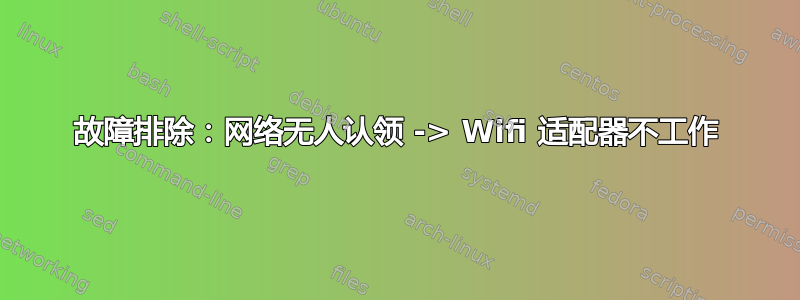
我刚买了一台预装了 Ubuntu Linux 18.4 的 Dell optiplex SFF 机器。由于我的配置错误,这台机器附带了两张没有 Wifi 功能的网卡。所以我买了:华硕 WLAN-AX PCIe 适配器 PCE-AX3000 带蓝牙 5.0,用上述方法替换了额外的非 Wifi 卡并尝试启动它但到目前为止还没有成功。
我读了很多文章,但还是无法让卡运行,而且由于我对 Linux 还不太熟悉,我不知道还要检查什么。我希望有人知道该怎么做才能让它正常工作。
下面我提供了一些我认为可能有帮助的输出。
未认领的网络适配器是造成问题的适配器。
lshw -c network
WARNING: you should run this program as super-user.
*-network UNCLAIMED
description: Network controller
product: Intel Corporation
vendor: Intel Corporation
physical id: 0
bus info: pci@0000:03:00.0
version: 1a
width: 64 bits
clock: 33MHz
capabilities: cap_list
configuration: latency=0
resources: memory:a4200000-a4203fff
*-network
description: Ethernet interface
product: Ethernet Connection (7) I219-LM
vendor: Intel Corporation
physical id: 1f.6
bus info: pci@0000:00:1f.6
logical name: eno1
version: 10
serial: c8:f7:50:f7:a7:a3
size: 1Gbit/s
capacity: 1Gbit/s
width: 32 bits
clock: 33MHz
capabilities: bus_master cap_list ethernet physical tp 10bt 10bt-fd 100bt 100bt-fd 1000bt-fd autonegotiation
configuration: autonegotiation=on broadcast=yes driver=e1000e driverversion=3.2.6-k duplex=full firmware=0.5-4 ip=192.168.100.115 latency=0 link=yes multicast=yes port=twisted pair speed=1Gbit/s
resources: irq:138 memory:a4400000-a441ffff
WARNING: output may be incomplete or inaccurate, you should run this program as super-user.
第一个是 wifi 卡附带的驱动程序,位于单独的 CD-ROM 上,由于它已经在固件文件夹中,所以我认为它已正确安装。
(base) bdw@DELL-bdw:/lib/firmware$ ls | grep iwlwifi-cc
iwlwifi-cc-a0-46.ucode
iwlwifi-cc-a0-48.ucode
核心
(base) bdw@DELL-bdw:/$ uname -a
Linux DELL-bdw 4.15.0-1073-oem #83-Ubuntu SMP Mon Feb 17 11:21:18 UTC 2020 x86_64 x86_64 x86_64 GNU/Linux
答案1
将内核升级到 5.3 应该可以解决这个问题
sudo apt install linux-generic-hwe-18.04
但如果有的话,OEM 驱动程序可能无法构建。


