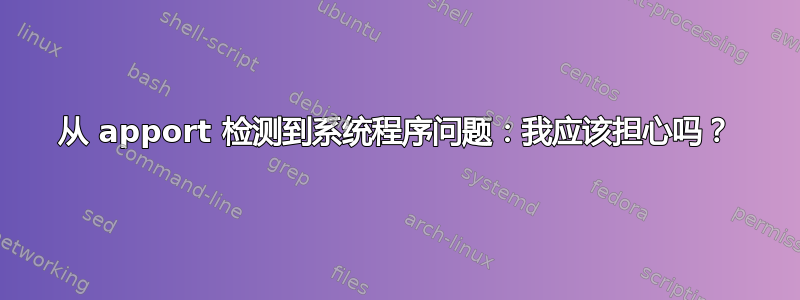
我对 Ubuntu 还很陌生,两周前我在笔记本电脑上安装了 18.04。但是有时,比如每隔几天,我就会收到来自 apport 的报告“检测到系统程序问题”。我知道我可以禁用它,还有其他类似的问题,但我只想知道我是否需要担心它。我发布了我今天收到的 apport 日志,但它总是相同的日志:
错误:apport(pid 4610)2020 年 3 月 1 日星期日 11:47:38:调用 pid 1000、信号 11、核心限制 0、转储模式 1
错误:apport(pid 4610)2020 年 3 月 1 日星期日 11:47:38:可执行文件:/usr/bin/gnome-shell(命令行“/usr/bin/gnome-shell”)
错误:apport(pid 4610)2020 年 3 月 1 日星期日 11:47:38:调试:会话 gdbus 调用:(true,)
错误:apport(pid 4610)2020 年 3 月 1 日星期日 11:52:53:写入报告 /var/crash/_usr_bin_gnome-shell.121.crash
错误:apport(pid 4644)2020 年 3 月 1 日星期日 11:52:53:未处理的异常:回溯(最近一次调用最后一次):
文件“/usr/share/apport/apport”,第 532 行,位于 get_pid_info(pid)
文件“/usr/share/apport/apport”,第 78 行,在 get_pid_info 中 proc_pid_fd = os.open('/proc/%s' % pid, os.O_RDONLY | os.O_PATH | os.O_DIRECTORY)
FileNotFoundError:[Errno 2] 没有这样的文件或目录:'/proc/1038' 错误:apport(pid 4644) 2020 年 3 月 1 日星期日 11:52:53:pid:4644,uid:0,gid:0,euid:0,egid:0
错误:apport(pid 4644)2020 年 3 月 1 日星期日 11:52:53:环境:environ({})
感谢您的帮助。
编辑:根据 heynnema 的要求:
ls -al /var/crash:
total 20516
drwxrwsrwt 2 root whoopsie 4096 mar 2 12:43 .
drwxr-xr-x 14 root root 4096 ago 5 2019 ..
-rw-r----- 1 gdm whoopsie 20997898 mar 2 12:43 _usr_bin_gnome-shell.121.crash
ls -al ~/.local/share/gnome-shell/extensions:
impossibile accedere a '/home/addari/.local/share/gnome-shell/extensions': File o directory non esistente
因为它是意大利语,所以意味着它无法访问该文件夹,因为它不存在。
free -h
total used free shared buff/cache available
Mem: 11G 1,8G 7,5G 292M 2,2G 9,1G
Swap: 9,3G 0B 9,3G
(今天又发生了,除了 pid 编号和日期/小时之外,日志始终相同)
编辑2:
ls -al /usr/share/gnome-shell/extensions:
total 16
drwxr-xr-x 4 root root 4096 ago 5 2019 .
drwxr-xr-x 6 root root 4096 feb 20 12:09 ..
drwxr-xr-x 3 root root 4096 ago 5 2019 [email protected]
drwxr-xr-x 3 root root 4096 ago 5 2019 [email protected]
ls -al ~/Desktop
drwxr-xr-x 5 addari addari 4096 mar 1 14:56 .
drwxr-xr-x 30 addari addari 4096 mar 2 17:19 ..
drwxr-xr-x 7 addari addari 4096 feb 24 19:05 01tutorial
drwxr-xr-x 10 addari addari 4096 mar 2 12:27 1M_pre_ms_to_wd
-rw-r--r-- 1 addari addari 370 mar 1 14:56 note_cartelle
drwxr-xr-x 10 addari addari 4096 mar 2 12:16 V2_1M_pre_ms_to_wd
sudo lshw -C memory:
*-cache:0
description: L1 cache
physical id: 2
slot: L1 Cache
size: 64KiB
capacity: 64KiB
capabilities: synchronous internal write-back data
configuration: level=1
*-cache:1
description: L1 cache
physical id: 3
slot: L1 Cache
size: 64KiB
capacity: 64KiB
capabilities: synchronous internal write-back instruction
configuration: level=1
*-cache:2
description: L2 cache
physical id: 4
slot: L2 Cache
size: 512KiB
capacity: 512KiB
capabilities: synchronous internal write-back unified
configuration: level=2
*-cache:3
description: L3 cache
physical id: 5
slot: L3 Cache
size: 3MiB
capacity: 3MiB
capabilities: synchronous internal write-back unified
configuration: level=3
*-memory
description: System Memory
physical id: 7
slot: System board or motherboard
size: 12GiB
*-bank:0
description: SODIMM DDR4 Synchronous 2133 MHz (0,5 ns)
product: ATF51264HZ-2G3B2 2
vendor: 4154
physical id: 0
serial: 32363448
slot: ChannelA-DIMM0
size: 4GiB
width: 64 bits
clock: 2133MHz (0.5ns)
*-bank:1
description: [empty]
physical id: 1
slot: ChannelA-DIMM1
*-bank:2
description: SODIMM DDR4 Synchronous 2133 MHz (0,5 ns)
product: CT8G4SFS824A.C8FDD1
vendor: 859B
physical id: 2
serial: E1238D7A
slot: ChannelB-DIMM0
size: 8GiB
width: 64 bits
clock: 2133MHz (0.5ns)
*-bank:3
description: [empty]
physical id: 3
slot: ChannelB-DIMM1
*-firmware
description: BIOS
vendor: LENOVO
physical id: d
version: 1KCN28WW
date: 11/15/2016
size: 128KiB
capacity: 6080KiB
capabilities: pci upgrade shadowing cdboot bootselect edd int5printscreen int9keyboard int14serial int17printer int10video pc98 acpi usb ls120boot zipboot biosbootspecification netboot
*-memory UNCLAIMED
description: Memory controller
product: Sunrise Point-LP PMC
vendor: Intel Corporation
physical id: 1f.2
bus info: pci@0000:00:1f.2
version: 21
width: 32 bits
clock: 33MHz (30.3ns)
configuration: latency=0
resources: memory:d1224000-d1227fff
编辑 3:离开 .crash 文件后,发生了一些新的事情
错误:apport(pid 14161)2020 年 3 月 2 日星期一 18:22:06:调用 pid 10465,信号 11,核心限制 0,转储模式 1
错误:apport(pid 14161)2020 年 3 月 2 日星期一 18:22:06:可执行文件:/usr/bin/gnome-shell(命令行“/usr/bin/gnome-shell”)
错误:apport(pid 14161)2020 年 3 月 2 日星期一 18:22:06:调试:会话 gdbus 调用:(true,)
错误:apport(pid 14161)2020 年 3 月 2 日星期一 18:22:06:apport:报告 /var/crash/_usr_bin_gnome-shell.121.crash 已存在且未见过,未采取任何措施来避免磁盘使用 DoS
错误:apport(pid 14186)2020 年 3 月 2 日星期一 18:22:06:调用 pid 10474,信号 6,核心限制 18446744073709551615,转储模式 1
错误:apport(pid 14186)2020 年 3 月 2 日星期一 18:22:06:忽略难以置信的大核心限制,视为无限制
错误:apport(pid 14186)2020 年 3 月 2 日星期一 18:22:06:可执行文件:/usr/bin/Xwayland(命令行“/usr/bin/Xwayland:1024 -rootless -terminate -accessx -core -listen 4 -listen 5 -displayfd 6”)
错误:apport(pid 14186)2020 年 3 月 2 日星期一 18:22:06:gdbus 调用错误:错误:GDBus.Error:org.freedesktop.DBus.Error.ServiceUnknown:任何 .service 文件均未提供名称 org.gnome.SessionManager
错误:apport(pid 14186)2020 年 3 月 2 日星期一 18:22:06:调试:会话 gdbus 调用:
错误:apport(pid 14186)2020 年 3 月 2 日星期一 18:22:09:写入报告 /var/crash/_usr_bin_Xwayland.121.crash
答案1
韦兰
sudo -H gedit /etc/gdm3/custom.conf# 编辑此文件
改变:
#WaylandEnable=false
到:
WaylandEnable=false
保存文件并退出gedit。
reboot# 重启计算机
记忆测试
去https://www.memtest86.com/并下载/运行他们的免费记忆测试来测试你的记忆力。至少完成一次所有 4/4 测试以确认记忆力良好。这可能需要几个小时才能完成。
BIOS
笔记:在更新 BIOS 之前请先进行备份。
您的 BIOS 版本较旧,为 1KCN28WW。当前 BIOS 版本为 1KCN49WW。
笔记:确认我拥有适合您型号的正确网页。
可以在以下网址下载https://pcsupport.lenovo.com/by/en/products/laptops-and-netbooks/lenovo-v-series-laptops/v110-15isk/downloads/ds119358并且可能需要安装 Windows(尽管有些计算机允许您从现有 BIOS 更新 BIOS)。
答案2
我不同意“你不应该担心”的建议。首先为你的计算机应用所有现在可用的软件更新。
在我看来这个错误在apport自身。 (看 ”https://wiki.ubuntu.com/Apport“) 看起来它正在尝试查找/proc已经消失的进程 #1038 的条目,但它没有妥善处理该问题。
如果软件更新和重启不能解决问题,您可能应该针对该问题打开一个错误报告单。


