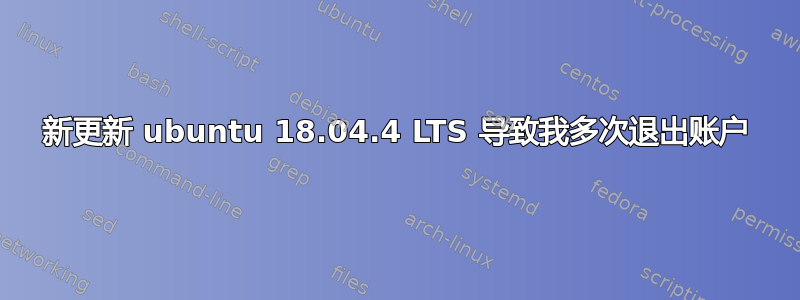
在更新之前,每次登录时我都会禁用笔记本电脑的触摸屏。但自从更新以来,我无法禁用触摸屏了。
命令xinput disable 9不再起作用了。请有人帮忙。我也用过其他方法,但都不起作用。
此外,我的账户也被注销了,所有应用程序都自动关闭了,我必须重新登录。这通常发生在我使用触摸屏时。这只是在这次新更新后发生的。
No LSB modules are available.
Distributor ID: Ubuntu
Description: Ubuntu 18.04.4 LTS
Release: 18.04
Codename: bionic
Virtual core pointer id=2 [master pointer (3)]
⎜ ↳ Virtual core XTEST pointer id=4 [slave pointer (2)]
⎜ ↳ xwayland-touch:15 id=9 [slave pointer (2)]
⎜ ↳ xwayland-pointer:15 id=6 [slave pointer (2)]
⎜ ↳ xwayland-relative-pointer:15 id=7 [slave pointer (2)]
⎣ Virtual core keyboard id=3 [master keyboard (2)]
↳ Virtual core XTEST keyboard id=5 [slave keyboard (3)]
↳ xwayland-keyboard:15 id=8 [slave keyboard (3)]
答案1
编辑/usr/share/X11/xorg.conf.d/40-libinput.conf文件并
Section "InputClass"
Identifier "libinput touchscreen catchall"
MatchIsTouchscreen "on"
MatchDevicePath "/dev/input/event*"
Driver "libinput"
EndSection
libinput将驱动程序部分替换为evdev,因此它将是:
Section "InputClass"
Identifier "libinput touchscreen catchall"
MatchIsTouchscreen "on"
MatchDevicePath "/dev/input/event*"
Driver "evdev"
EndSection
然后重新启动并尝试登录。
人们这里对 evdev 配置执行了同样的操作,将其替换为 使其无效evdev。libinput这样他们就禁用了触摸屏。
如果您有/usr/share/X11/xorg.conf.d/10-evdev.conf文件,则在这种情况下更改evdev为libinput驱动程序部分。


