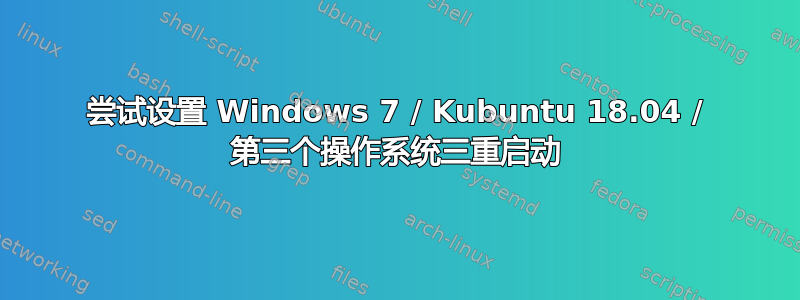
我已经很久没有安装任何东西了,但自从我拿到这台笔记本电脑后,我想尝试从 Windows 7 和 Kubuntu 18.0.4 v5.12.4 的当前状态进行三重启动。我认为这是不可能的,除非首先:
在 Windows 磁盘管理中删除 Linux 分区。
使用未分配的空间在 GParted(USB install.iso)中创建一个扩展分区。
在扩展分区内创建 boot、/、/home、swap 作为 ext4 逻辑分区。
如果所有这些都正确,那么使用剩余的未分配空间安装第三个操作系统以完成三重引导安装的正确方法是什么。我是否再次创建完全相同的附加逻辑分区。我知道系统会提示我安装 grub 的位置。我不太确定。
输出:
GPT fdisk (gdisk) version 1.0.5
Partition table scan:
MBR: MBR only
BSD: not present
APM: not present
GPT: not present
***************************************************************
Found invalid GPT and valid MBR; converting MBR to GPT format
in memory.
***************************************************************
Disk /dev/sda: 976773168 sectors, 465.8 GiB
Model: TOSHIBA MK5055GS
Sector size (logical/physical): 512/512 bytes
Disk identifier (GUID): 5BF792C9-9EBA-4361-A7B1-786AF5B0CECD
Partition table holds up to 128 entries
Main partition table begins at sector 2 and ends at sector 33
First usable sector is 34, last usable sector is 976773134
Partitions will be aligned on 2048-sector boundaries
Total free space is 2239 sectors (1.1 MiB)
Number Start (sector) End (sector) Size Code Name
1 2048 206847 100.0 MiB 0700 Microsoft basic data
2 206848 525930495 250.7 GiB 0700 Microsoft basic data
3 525930496 968564735 211.1 GiB 8300 Linux filesystem
4 968564736 976772909 3.9 GiB 8200 Linux swap



