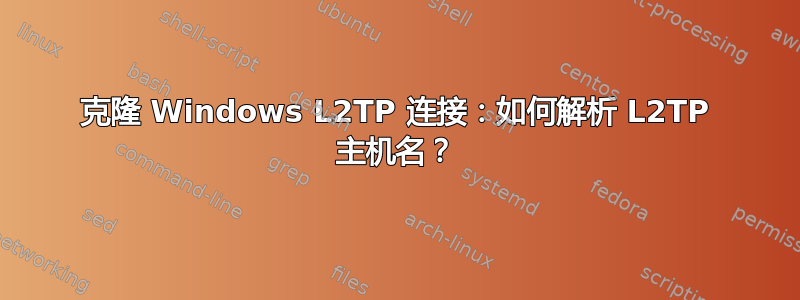
我的 ISP 使用 L2TP 将用户连接到互联网。我在 Windows 上有一个可用的连接,现在我正尝试将其克隆到 Ubuntu VM。当然,我像其他人一样收到间歇性的“服务启动失败”和“服务意外停止”错误。
第一个要跳过的环节似乎是 L2TP 主机名解析。在 Windows 上,我以域名形式写入;我猜它是通过 DHCP 解析的。在 Ubuntu 上,名称解析失败:
Started the VPN service, PID 7461
Saw the service appear; activating connection
VPN connection: (ConnectInteractive) reply received
VPN connection: failed to connect: 'couldn't look up L2TP VPN gateway IP address '
VPN plugin: state changed: stopped (6)
VPN service disappeared
如果我在 Windows 中手动解析名称(L2TP 关闭!)并将 IP 地址复制到 Ubuntu,则此阶段会通过,但之后连接会失败。在 L2TP 关闭的情况下,在 Windows 上 ping L2TP 主机名有效,但在 Ubuntu 上会失败。
因此,我认为 Ubuntu 无法使用我的 ISP 的 DHCP 服务器。有什么办法可以解决吗?
答案1
避免 Ubuntu 18.04 错误LP#1778946断开 VPN 连接后 DNS 解析会中断,请安装 resolvconf 包:
sudo apt install resolvconf
或者从以下位置安装较新版本的 network-manager-l2tp 包:


