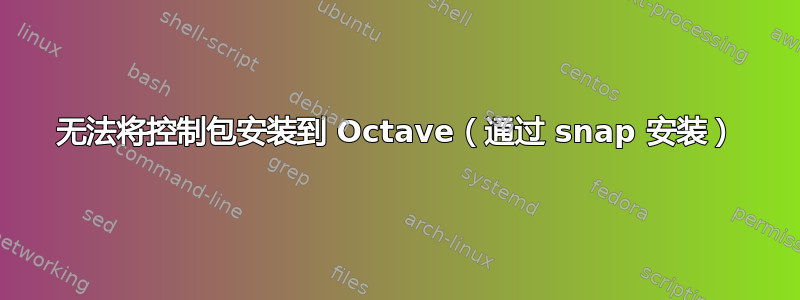
我在 Octave(5.2.0 通过 snap)中安装软件包时遇到了一些困难。我正在运行 ubuntu 19.10
问题是:
>> pkg install -forge control
configure: error: in `/tmp/oct-bdXz48/control-3.2.0/src':
configure: error: C++ compiler cannot create executables
See `config.log' for more details
checking for mkoctfile... /snap/octave/22/bin/mkoctfile-5.2.0
checking for octave-config... /snap/octave/22/bin/octave-config-5.2.0
checking whether the C++ compiler works... no
pkg: error running the configure script for control.
error: called from
configure_make at line 82 column 9
install at line 190 column 7
pkg at line 441 column 9
>> which make
>> which gcc
>> which g++
我是apt那种刚接触 snap 的人,所以我不知道我是否在寻找正确的方向。which内部的 Octave 没有编译器相关工具,但基本安装有 gcc、g++、make 等...
hoo2@shirka:~$ uname -a
Linux shirka 5.3.0-40-generic #32-Ubuntu SMP Fri Jan 31 20:24:34 UTC 2020 x86_64 x86_64 x86_64 GNU/Linux
hoo2@shirka:~$ apt list --installed build*
Listing... Done
build-essential/eoan,now 12.8ubuntu1 amd64 [installed]
答案1
我可以确认 Snap 包中存在此问题,但 deb 打包版本可以按预期工作。
因此我建议删除 Snapsnap remove octave并安装 4.4.1 deb:
sudo apt-get install octave
对于从 deb 安装的 Octave,我们通常需要安装liboctave-dev包来从 Octave Forge 编译包:
sudo apt-get install liboctave-dev
然后你可以从 Octave Forge 安装任何包:
pkg install -forge control
或者使用 deb-package 安装 Control 包
sudo apt install octave-control
您需要等待几个月才能获得 20.04 LTS 中打包的 Octave 5.2。
如果你今天确实需要 5.2 - 请使用 FlatPak:
sudo apt-get install flatpak
flatpak remote-add --if-not-exists flathub https://flathub.org/repo/flathub.flatpakrepo
flatpak install flathub org.octave.Octave
flatpak run org.octave.Octave


