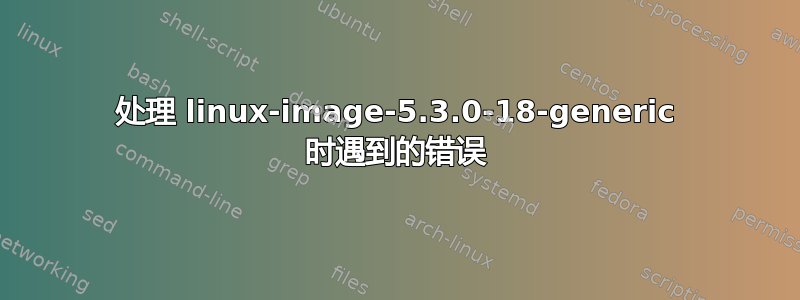
我从今天早上开始就遇到了这个问题,我无法通过 来安装它apt-get upgrade,也尝试过dpkg --configre -a。apt-get install -f不完全确定是什么导致了如下所示的大量错误。
(Reading database ... 263079 files and directories currently installed.)
Removing linux-image-5.3.0-18-generic (5.3.0-18.19+1) ...
/etc/kernel/postrm.d/initramfs-tools:
update-initramfs: Deleting /boot/initrd.img-5.3.0-18-generic
/etc/kernel/postrm.d/zz-update-grub:
Sourcing file `/etc/default/grub'
/usr/sbin/grub-mkconfig: 37: /etc/default/grub: Syntax error: Unterminated quoted string
run-parts: /etc/kernel/postrm.d/zz-update-grub exited with return code 2
dpkg: error processing package linux-image-5.3.0-18-generic (--remove):
installed linux-image-5.3.0-18-generic package post-removal script subprocess returned error exit status 1
dpkg: too many errors, stopping
Errors were encountered while processing:
linux-image-5.3.0-18-generic
Processing was halted because there were too many errors.
E: Sub-process /usr/bin/dpkg returned an error code (1)
只是为了充分地告知大家,我在 X1 Carbon 第 7 代上运行 Ubuntu 19.10,我的笔记本电脑的 Linux 部分采用加密的 LVM 设置(怀疑这会导致问题),并且我与 Windows 10 双启动。
任何帮助都将不胜感激
答案1
如上面两条评论所示,/etc/default/grub第 36/37 行的内容是问题的根源。这个问题现在已经解决了。可能是我的用户错误,或者我最初设置系统时出现了一些奇怪的东西(没有在所有步骤中使用默认安装程序,分区是在终端中手动完成的,grub-install安装后运行,手动挂载了 LVM 虚拟组的内容)
将在 2 天内将此设置为“答案”,因为 Stack Exchange 现在不允许我这样做


