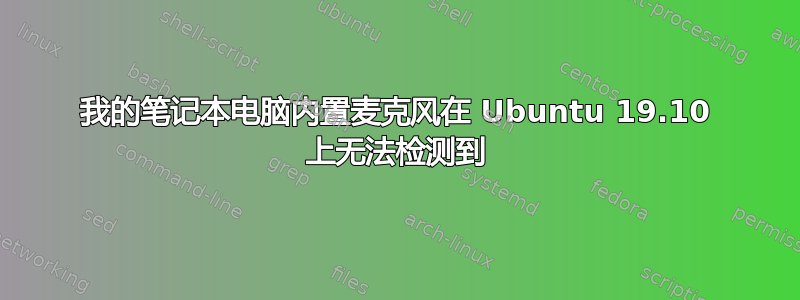
我的内置麦克风在 Ubuntu 19.10 中未被检测到。我的系统配置和型号如下:
无可用的 LSB 模块:
Distributor ID: Ubuntu
Description : Ubuntu 19.10
Release : 19.10
Codename : eoan
[![图 2]](https://i.stack.imgur.com/SgHos.png)
这是我的/etc/modprobe.d/alsa-base.conf文件:
# Prevent abnormal drivers from grabbing index 0
options bt87x index=-2
options cx88_alsa index=-2
options saa7134-alsa index=-2
options snd-atiixp-modem index=-2
options snd-intel8x0m index=-2
options snd-via82xx-modem index=-2
options snd-usb-audio index=-2
options snd-usb-caiaq index=-2
options snd-usb-ua101 index=-2
options snd-usb-us122l index=-2
options snd-usb-usx2y index=-2
# Ubuntu #62691, enable MPU for snd-cmipci
options snd-cmipci mpu_port=0x330 fm_port=0x388
# Keep snd-pcsp from being loaded as first soundcard
options snd-pcsp index=-2
# Keep snd-usb-audio from beeing loaded as first soundcard
options snd-usb-audio index=-2
options snd-hda-intel dmic_detect=0



