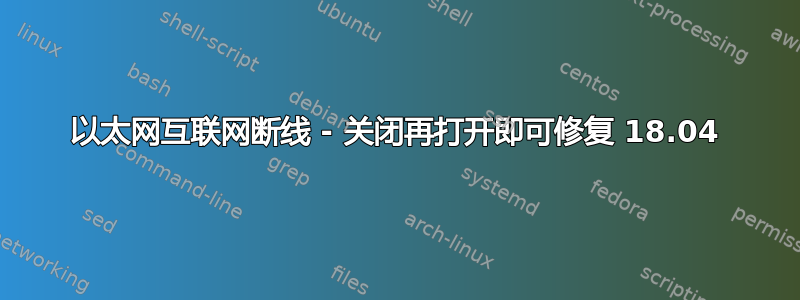
Ubuntu 18.04
Realtek 以太网控制器
lspci 输出这里
我的以太网互联网连接偶尔(每周几次,每周使用约 10 小时)会突然停止工作。除了无法加载任何内容外,没有任何迹象表明存在问题(例如系统托盘)。
关闭以太网连接然后重新打开,可以解决问题。
不确定要提供什么其他数据或日志。请告诉我什么会有帮助,我会提供。谢谢!
编辑:
输出sudo lshw -C network
*-network
description: Ethernet interface
product: RTL8111/8168/8411 PCI Express Gigabit Ethernet Controller
vendor: Realtek Semiconductor Co., Ltd.
physical id: 0
bus info: pci@0000:05:00.0
logical name: enp5s0
version: 06
serial: fc:aa:14:e0:d8:71
size: 100Mbit/s
capacity: 1Gbit/s
width: 64 bits
clock: 33MHz
capabilities: pm msi pciexpress msix vpd bus_master cap_list ethernet physical tp mii 10bt 10bt-fd 100bt 100bt-fd 1000bt 1000bt-fd autonegotiation
configuration: autonegotiation=on broadcast=yes driver=r8169 duplex=full firmware=rtl8168e-3_0.0.4 03/27/12 ip=192.168.2.202 latency=0 link=yes multicast=yes port=MII speed=100Mbit/s
resources: irq:16 ioport:b000(size=256) memory:fe500000-fe500fff memory:d0900000-d0903fff
*-network DISABLED
description: Wireless interface
product: BCM4360 802.11ac Wireless Network Adapter
vendor: Broadcom Inc. and subsidiaries
physical id: 0
bus info: pci@0000:06:00.0
logical name: wlp6s0
version: 03
serial: ec:08:6b:d9:ea:cf
width: 64 bits
clock: 33MHz
capabilities: pm msi pciexpress bus_master cap_list ethernet physical wireless
configuration: broadcast=yes driver=wl0 driverversion=6.30.223.271 (r587334) latency=0 multicast=yes wireless=IEEE 802.11
resources: irq:19 memory:fe400000-fe407fff memory:fe200000-fe3fffff
*-network:0
description: Ethernet interface
physical id: 1
logical name: virbr0
serial: 52:54:00:25:8e:9f
capabilities: ethernet physical
configuration: broadcast=yes driver=bridge driverversion=2.3 firmware=N/A ip=192.168.122.1 link=no multicast=yes
*-network:1 DISABLED
description: Ethernet interface
physical id: 2
logical name: virbr0-nic
serial: 52:54:00:25:8e:9f
size: 10Mbit/s
capabilities: ethernet physical
configuration: autonegotiation=off broadcast=yes driver=tun driverversion=1.6 duplex=full link=no multicast=yes port=twisted pair speed=10Mbit/s
输出dkms status
bcmwl, 6.30.223.271+bdcom, 5.3.0-40-generic, x86_64: installed
bcmwl, 6.30.223.271+bdcom, 5.3.0-42-generic, x86_64: installed
hid-xpadneo, 0.6.0, 5.3.0-40-generic, x86_64: installed
hid-xpadneo, 0.6.0, 5.3.0-42-generic, x86_64: installed
答案1
电缆
你sudo lshw -C network说了两件事……
size: 100Mbit/s
capacity: 1Gbit/s
您的以太网具有 1Gb 容量,但运行速度仅为 100Mb……十分之一。这通常意味着电缆问题。您使用的是 cat 5e 或 cat 6 电缆吗?也可能意味着千兆交换机或路由器无法正常工作。检查您的电缆。检查您的网络硬件。
driver=r8169
r8169 驱动程序有点不稳定。用 r8168 驱动程序替换它,如下所示...
sudo apt-get update# 更新软件数据库
sudo apt-get install dkms r8168-dkms# 安装新驱动程序
reboot# 重启计算机
更新#1:
有一对 TP-Link 电力线适配器可将计算机连接到路由器/调制解调器。
从安装 CD 安装 TP-Link Powerline 实用程序,或从以下位置下载新副本https://www.tp-link.com。
从以下网址下载 PL 适配器的最新固件https://www.tp-link.com。
使用以下说明升级您的 TP-Link PL 适配器固件https://www.tp-link.com/us/support/faq/405/
更新 #2:
TP-Link 电力线组没有可用的美国固件更新。
更新 #3:
暂时移除了 PowerLine 适配器,并将以太网电缆直接从计算机连接到路由器。现在似乎运行正常。怀疑是 PL 问题。
答案2
我在不同的计算机(台式机和笔记本电脑)、不同的 PowerLine 以太网适配器(Netgear 和 Denovo)、不同的以太网卡(RealTeck 和 ASIX Electronics)、不同的电缆(新电缆)和不同的房间(同一栋房子)上遇到了同样的问题。
唯一的相等变量是Ubuntu 18.04。
我有更多相同的 PowerLine 适配器连接到其他设备(PS4、WiFI 路由器和 Win PC),并且一切运行正常(我目前使用 4 个 Denovo duo 550 CPL 适配器)。
我目前正在使用以下解决方案解决我的问题:https://askubuntu.com/a/1228073/1060836n你能看一下吗?


