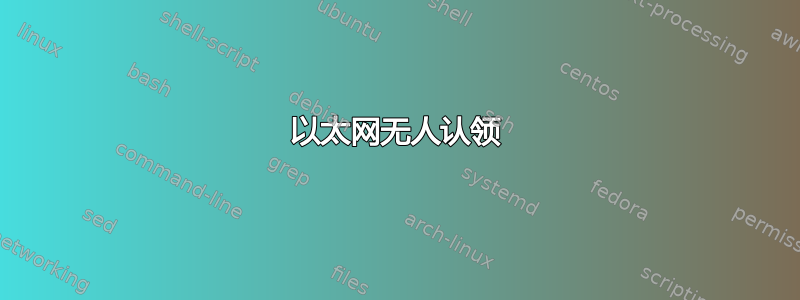
Ubuntu 20.04 LTS 最近升级
有线以太网突然变成“未认领”。我可以在哪里查找此问题?
下面发布了一些我用于调查的命令,我希望能从 Linux 专家那里获得更多帮助。
我首先不确定编译了什么驱动程序(大概是 r8169,如下面 lsmod 所报告的),然后内核应该为 Realtek 810xE 使用什么驱动程序?
我不记得卸载过任何以太网驱动程序/模块,那么为什么我必须寻找驱动程序,因为在过去的4-5年里我从来没有遇到过这个盒子上的以太网问题?
太感谢了。
更新:以太网问题不知怎么解决了。我不得不部署 r8101 而不是 r8169。我不知道为什么以及如何安装 r8169,也不知道 r8101 是否是正确的选择,但运行良好
ifconfig 没有列出以太网
lo: flags=73<UP,LOOPBACK,RUNNING> mtu 65536
inet 127.0.0.1 netmask 255.0.0.0
inet6 ::1 prefixlen 128 scopeid 0x10<host>
loop txqueuelen 1000 (Local Loopback)
RX packets 2318 bytes 225667 (225.6 KB)
RX errors 0 dropped 0 overruns 0 frame 0
TX packets 2318 bytes 225667 (225.6 KB)
TX errors 0 dropped 0 overruns 0 carrier 0 collisions 0
wlp2s0: flags=4163<UP,BROADCAST,RUNNING,MULTICAST> mtu 1500
inet 192.168.0.106 netmask 255.255.255.0 broadcast 192.168.0.255
inet6 fe80::ee36:68b6:3b81:3351 prefixlen 64 scopeid 0x20<link>
ether 90:48:9a:e5:08:12 txqueuelen 1000 (Ethernet)
RX packets 79882 bytes 93278170 (93.2 MB)
RX errors 0 dropped 0 overruns 0 frame 0
TX packets 67136 bytes 9769521 (9.7 MB)
TX errors 0 dropped 0 overruns 0 carrier 0 collisions 0
lshw-C 净
*-network
description: Wireless interface
product: RTL8188EE Wireless Network Adapter
vendor: Realtek Semiconductor Co., Ltd.
physical id: 0
bus info: pci@0000:02:00.0
logical name: wlp2s0
version: 01
serial: 90:48:9a:e5:08:12
width: 64 bits
clock: 33MHz
capabilities: pm msi pciexpress bus_master cap_list ethernet physical wireless
configuration: broadcast=yes driver=rtl8188ee driverversion=5.4.0-25-generic firmware=N/A ip=192.168.0.106 latency=0 link=yes multicast=yes wireless=IEEE 802.11
resources: irq:96 ioport:2000(size=256) memory:90700000-90703fff
*-network UNCLAIMED
description: Ethernet controller
product: RTL810xE PCI Express Fast Ethernet controller
vendor: Realtek Semiconductor Co., Ltd.
physical id: 0
bus info: pci@0000:04:00.0
version: 07
width: 64 bits
clock: 33MHz
capabilities: pm msi pciexpress msix vpd cap_list
configuration: latency=0
串行通信
00:00.0 Host bridge: Intel Corporation Atom Processor Z36xxx/Z37xxx Series SoC Transaction Register (rev 0c)
00:02.0 VGA compatible controller: Intel Corporation Atom Processor Z36xxx/Z37xxx Series Graphics & Display (rev 0c)
00:13.0 SATA controller: Intel Corporation Atom Processor E3800 Series SATA AHCI Controller (rev 0c)
00:14.0 USB controller: Intel Corporation Atom Processor Z36xxx/Z37xxx, Celeron N2000 Series USB xHCI (rev 0c)
00:1a.0 Encryption controller: Intel Corporation Atom Processor Z36xxx/Z37xxx Series Trusted Execution Engine (rev 0c)
00:1b.0 Audio device: Intel Corporation Atom Processor Z36xxx/Z37xxx Series High Definition Audio Controller (rev 0c)
00:1c.0 PCI bridge: Intel Corporation Atom Processor E3800 Series PCI Express Root Port 1 (rev 0c)
00:1c.1 PCI bridge: Intel Corporation Atom Processor E3800 Series PCI Express Root Port 2 (rev 0c)
00:1c.2 PCI bridge: Intel Corporation Atom Processor E3800 Series PCI Express Root Port 3 (rev 0c)
00:1c.3 PCI bridge: Intel Corporation Atom Processor E3800 Series PCI Express Root Port 4 (rev 0c)
00:1f.0 ISA bridge: Intel Corporation Atom Processor Z36xxx/Z37xxx Series Power Control Unit (rev 0c)
00:1f.3 SMBus: Intel Corporation Atom Processor E3800 Series SMBus Controller (rev 0c)
02:00.0 Network controller: Realtek Semiconductor Co., Ltd. RTL8188EE Wireless Network Adapter (rev 01)
03:00.0 Unassigned class [ff00]: Realtek Semiconductor Co., Ltd. RTS5229 PCI Express Card Reader (rev 01)
04:00.0 Ethernet controller: Realtek Semiconductor Co., Ltd. RTL810xE PCI Express Fast Ethernet controller (rev 07)
ethtool enp4s0
Settings for enp4s0:
Cannot get device settings: No such device
Cannot get wake-on-lan settings: No such device
Cannot get message level: No such device
Cannot get link status: No such device
修改
Module Size Used by
bnep 24576 2
ccm 20480 3
vboxnetadp 28672 0
vboxnetflt 28672 0
vboxdrv 487424 2 vboxnetadp,vboxnetflt
snd_hda_codec_hdmi 61440 1
snd_hda_codec_realtek 118784 1
snd_hda_codec_generic 81920 1 snd_hda_codec_realtek
ledtrig_audio 16384 2 snd_hda_codec_generic,snd_hda_codec_realtek
uvcvideo 98304 0
intel_rapl_msr 20480 0
intel_rapl_common 24576 1 intel_rapl_msr
videobuf2_vmalloc 20480 1 uvcvideo
intel_soc_dts_thermal 20480 0
videobuf2_memops 20480 1 videobuf2_vmalloc
intel_soc_dts_iosf 20480 1 intel_soc_dts_thermal
videobuf2_v4l2 24576 1 uvcvideo
intel_powerclamp 20480 0
videobuf2_common 49152 2 videobuf2_v4l2,uvcvideo
snd_hda_intel 53248 3
snd_intel_dspcfg 24576 1 snd_hda_intel
coretemp 20480 0
snd_hda_codec 131072 4 snd_hda_codec_generic,snd_hda_codec_hdmi,snd_hda_intel,snd_hda_codec_realtek
videodev 225280 3 videobuf2_v4l2,uvcvideo,videobuf2_common
snd_hda_core 90112 5 snd_hda_codec_generic,snd_hda_codec_hdmi,snd_hda_intel,snd_hda_codec,snd_hda_codec_realtek
mc 53248 4 videodev,videobuf2_v4l2,uvcvideo,videobuf2_common
snd_hwdep 20480 1 snd_hda_codec
kvm_intel 286720 0
snd_pcm 106496 4 snd_hda_codec_hdmi,snd_hda_intel,snd_hda_codec,snd_hda_core
snd_seq_midi 20480 0
snd_seq_midi_event 16384 1 snd_seq_midi
mei_hdcp 24576 0
snd_rawmidi 36864 1 snd_seq_midi
snd_seq 69632 2 snd_seq_midi,snd_seq_midi_event
i915 1986560 13
snd_seq_device 16384 3 snd_seq,snd_seq_midi,snd_rawmidi
snd_timer 36864 2 snd_seq,snd_pcm
kvm 663552 1 kvm_intel
hci_uart 126976 0
rtl8188ee 102400 0
snd 90112 17 snd_hda_codec_generic,snd_seq,snd_seq_device,snd_hda_codec_hdmi,snd_hwdep,snd_hda_intel,snd_hda_codec,snd_hda_codec_realtek,snd_timer,snd_pcm,snd_rawmidi
rtsx_pci_ms 24576 0
rtl_pci 28672 1 rtl8188ee
drm_kms_helper 184320 1 i915
rtlwifi 90112 2 rtl_pci,rtl8188ee
punit_atom_debug 16384 0
mac80211 843776 3 rtl_pci,rtl8188ee,rtlwifi
soundcore 16384 1 snd
i2c_algo_bit 16384 1 i915
crct10dif_pclmul 16384 1
cfg80211 704512 2 rtlwifi,mac80211
ghash_clmulni_intel 16384 0
fb_sys_fops 16384 1 drm_kms_helper
syscopyarea 16384 1 drm_kms_helper
memstick 20480 1 rtsx_pci_ms
sysfillrect 16384 1 drm_kms_helper
sysimgblt 16384 1 drm_kms_helper
cryptd 24576 1 ghash_clmulni_intel
btqca 20480 1 hci_uart
btrtl 24576 1 hci_uart
intel_cstate 20480 0
btbcm 16384 1 hci_uart
btintel 24576 1 hci_uart
mei_txe 28672 1
libarc4 16384 1 mac80211
mei 106496 3 mei_hdcp,mei_txe
bluetooth 581632 12 btrtl,btqca,btintel,hci_uart,btbcm,bnep
hp_wmi 16384 0
sparse_keymap 16384 1 hp_wmi
ecdh_generic 16384 1 bluetooth
joydev 24576 0
ecc 28672 1 ecdh_generic
input_leds 16384 0
serio_raw 20480 0
wmi_bmof 16384 0
hp_wireless 16384 0
mac_hid 16384 0
rfkill_gpio 16384 0
binfmt_misc 24576 1
sch_fq_codel 20480 5
parport_pc 40960 0
ppdev 24576 0
lp 20480 0
parport 53248 3 parport_pc,lp,ppdev
drm 491520 10 drm_kms_helper,i915
ip_tables 32768 0
x_tables 40960 1 ip_tables
autofs4 45056 2
hid_logitech_hidpp 40960 0
hid_logitech_dj 24576 0
hid_generic 16384 0
usbhid 57344 1 hid_logitech_dj
rtsx_pci_sdmmc 28672 0
r8169 90112 0
psmouse 155648 0
rtsx_pci 69632 2 rtsx_pci_sdmmc,rtsx_pci_ms
ahci 40960 3
crc32_pclmul 16384 0
realtek 24576 0
libahci 32768 1 ahci
i2c_i801 32768 0
lpc_ich 24576 0
wmi 32768 2 hp_wmi,wmi_bmof
video 49152 1 i915
dw_dmac 16384 0
i2c_hid 28672 0
dw_dmac_core 28672 1 dw_dmac
hid 131072 5 i2c_hid,usbhid,hid_generic,hid_logitech_dj,hid_logitech_hidpp
答案1
TLDR:更新你的 Linux 内核
将 Ubuntu 18.04 升级到 Ubuntu 20.04 后,我遇到了同样的问题。对我来说,不仅以太网,而且 WiFi 也是Unclaimed状态(输出sudo lshw -C network)。不仅如此,我的触控板也坏了。
Linux 内核是5.8.0-X-generic。
在使用其他版本的内核(我选择了最低版本的内核)启动到 Ubuntu 恢复模式后,我可以看到网络设备,但这次处于DISABLED状态。
奇怪的是,运行后nmcli dev show,DISABLED状态消失了。我可以访问互联网。
我将 Linux 内核更新到最新版本。我遵循本教程的方法 #2。
内核更新后,您可以以正常模式重新启动。希望它能正常工作。
附言
您可以寻求帮助https://linux-hardware.org/检查您的以太网和无线适配器是否受特定的操作系统版本和内核版本支持。


