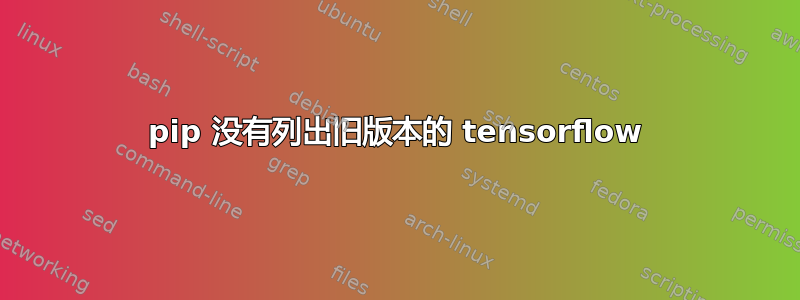
我正在尝试安装旧版本的 Tensorflow,但可用的版本只有最新的三个预发布版本。
ERROR: Could not find a version that satisfies the requirement tensorflow<2.0.0,>=1.2.0 (from -r /opt/intel/openvino_2020.2.120/deployment_tools/model_optimizer/install_prerequisites/../requirements.txt (line 1)) (from versions: 2.2.0rc1, 2.2.0rc2, 2.2.0rc3)
ERROR: No matching distribution found for tensorflow<2.0.0,>=1.2.0 (from -r /opt/intel/openvino_2020.2.120/deployment_tools/model_optimizer/install_prerequisites/../requirements.txt (line 1))
答案1
欢迎来到 AskUbuntu。
在 Ubuntu 20.04 的存储库中,您可以找到其他版本的 Python,例如 Python 3.6。
apt search python3.6
使用 Python 时,最好使用虚拟环境,它将项目使用的库与系统库隔离开来。如果您没有在系统上安装 Python 库,则可以避免系统出现库混乱的情况。总之,请使用虚拟环境。
例如,下面的指令将使用 Python 3.6 为你的项目创建一个虚拟环境。如果我没记错的话,Tensorflow 支持 Python 3.6:
# Install Python 3.6
sudo apt install -y python3.6 python3.6-venv
# If you do not have a folder for your project, just create one
mkdir folder-for-my-project && cd folder-for-my-project
# Create the virtual environment
python3.6 -m venv venv
# Activate the virtual environment
source ./venv/bin/activate
# At this point, every python program and command that your run will use the
# python interpreter of your virtual environment
python -V
# Update pip
pip install --update pip
# Install tensorflow and other libraries required by your project
pip install tensorflow pytest flake8
如果您想使用项目的 Python3.6 解释器,请记得从命令行激活虚拟环境。PyCharm 等工具将检测并使用项目的解释器。
有关虚拟环境的更多详细信息,请查看官方文档
答案2
我最终从 deadsnakes ppa 安装了 3.7(与 Tensorflow <2 兼容的最新版本):
sudo add-apt-repository ppa:deadsnakes/ppa


