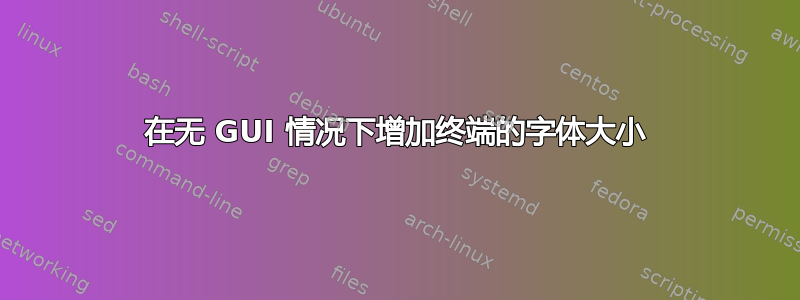
答案1
答案2
Freetype 字体
你不仅可以使用位图字体,而且通常还有更好的“freetype”字体xterm
xterm -fa default -fs 13
PATH因此,如果您在可执行文件之前放置一个与上述命令行类似内容的 shellscript /usr/bin/xterm,例如/usr/local/bin,我们希望您的工具能够识别它并提供更好的字体和大小。
从man xterm:
-fa pattern
This option sets the pattern for fonts selected from the
FreeType library if support for that library was compiled into
xterm. This corresponds to the faceName resource. When a CJK
double-width font is specified, you also need to turn on the
cjkWidth resource.
-fs size
This option sets the pointsize for fonts selected from the
FreeType library if support for that library was compiled into
xterm. This corresponds to the faceSize resource.
否则,您可能能够使用资源faceName和faceSize。 (我从来没有这样做过。您可以按照接受的答案中的建议尝试这个 AskUbuntu 问题。
编辑:如何以交互方式选择字体和大小
所以一旦 xterm 运行,就无法更改其字体,必须在启动时更改吗?我在 docker 镜像中执行此操作,因此创建该脚本来拦截单击“桌面”时提供的 xterm 命令有点复杂。
这是可以定制的吗?
是的,您可以交互地修改字体和大小:
- 将光标放在
xterm窗口的主区域。 - 按ctrl和right-click获取弹出窗口
- 移动光标选择‘freetype’或如果安装了‘truetype’
- 移动光标选择所需尺寸
您将会看到所选选项处的勾号。




