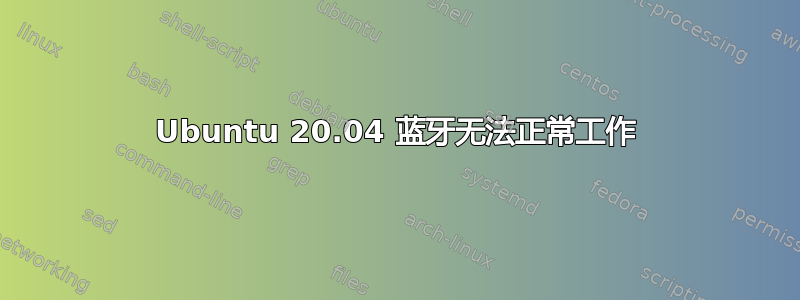
我已经安装了 Ubuntu 20.04,但蓝牙无法使用。但如果我从 USB 启动,蓝牙可以在实时会话中工作。有人能帮我吗?
systemctl | grep -i blue输出:
sys-devices-pci0000:00-0000:00:14.0-usb1-1\x2d14-1\x2d14:1.0-bluetooth-hci0.device loaded active plugged /sys/devices/pci0000:00/0000:00:14.0/usb1/1-14/1-14:1.0/bluetooth/hci0
sys-subsystem-bluetooth-devices-hci0.device loaded active plugged /sys/subsystem/bluetooth/devices/hci0
bluetooth.service loaded active running Bluetooth service
bluetooth.target loaded active active Bluetooth
dmesg | grep -i blue输出:
[ 2.309059] Bluetooth: Core ver 2.22
[ 2.309071] Bluetooth: HCI device and connection manager initialized
[ 2.309073] Bluetooth: HCI socket layer initialized
[ 2.309074] Bluetooth: L2CAP socket layer initialized
[ 2.309076] Bluetooth: SCO socket layer initialized
[ 3.413708] Bluetooth: BNEP (Ethernet Emulation) ver 1.3
[ 3.413710] Bluetooth: BNEP filters: protocol multicast
[ 3.413713] Bluetooth: BNEP socket layer initialized
[ 4.342171] Bluetooth: hci0: command 0xfc05 tx timeout
[ 4.342173] Bluetooth: hci0: Reading Intel version information failed (-110)
[ 193.048690] Bluetooth: hci0: command 0xfc05 tx timeout
[ 193.048749] Bluetooth: hci0: Reading Intel version information failed (-110)
lspci输出:
00:00.0 Host bridge: Intel Corporation 8th Gen Core Processor Host Bridge/DRAM Registers (rev 07)
00:01.0 PCI bridge: Intel Corporation Xeon E3-1200 v5/E3-1500 v5/6th Gen Core Processor PCIe Controller (x16) (rev 07)
00:02.0 VGA compatible controller: Intel Corporation UHD Graphics 630 (Mobile)
00:04.0 Signal processing controller: Intel Corporation Xeon E3-1200 v5/E3-1500 v5/6th Gen Core Processor Thermal Subsystem (rev 07)
00:08.0 System peripheral: Intel Corporation Xeon E3-1200 v5/v6 / E3-1500 v5 / 6th/7th/8th Gen Core Processor Gaussian Mixture Model
00:12.0 Signal processing controller: Intel Corporation Cannon Lake PCH Thermal Controller (rev 10)
00:14.0 USB controller: Intel Corporation Cannon Lake PCH USB 3.1 xHCI Host Controller (rev 10)
00:14.2 RAM memory: Intel Corporation Cannon Lake PCH Shared SRAM (rev 10)
00:14.3 Network controller: Intel Corporation Wireless-AC 9560 [Jefferson Peak] (rev 10)
00:15.0 Serial bus controller [0c80]: Intel Corporation Cannon Lake PCH Serial IO I2C Controller #0 (rev 10)
00:16.0 Communication controller: Intel Corporation Cannon Lake PCH HECI Controller (rev 10)
00:17.0 RAID bus controller: Intel Corporation 82801 Mobile SATA Controller [RAID mode] (rev 10)
00:1d.0 PCI bridge: Intel Corporation Cannon Lake PCH PCI Express Root Port #9 (rev f0)
00:1d.5 PCI bridge: Intel Corporation Cannon Lake PCH PCI Express Root Port #14 (rev f0)
00:1d.6 PCI bridge: Intel Corporation Cannon Lake PCH PCI Express Root Port #15 (rev f0)
00:1f.0 ISA bridge: Intel Corporation HM470 Chipset LPC/eSPI Controller (rev 10)
00:1f.3 Audio device: Intel Corporation Cannon Lake PCH cAVS (rev 10)
00:1f.4 SMBus: Intel Corporation Cannon Lake PCH SMBus Controller (rev 10)
00:1f.5 Serial bus controller [0c80]: Intel Corporation Cannon Lake PCH SPI Controller (rev 10)
01:00.0 VGA compatible controller: NVIDIA Corporation GP107M [GeForce GTX 1050 3 GB Max-Q] (rev a1)
01:00.1 Audio device: NVIDIA Corporation GP107GL High Definition Audio Controller (rev a1)
02:00.0 Non-Volatile memory controller: Phison Electronics Corporation Device 5008 (rev 01)
03:00.0 Ethernet controller: Realtek Semiconductor Co., Ltd. RTL8111/8168/8411 PCI Express Gigabit Ethernet Controller (rev 16)
04:00.0 Unassigned class [ff00]: Alcor Micro AU6625 PCI-E Flash card reader controller
lspci -k -s 00:14.3输出:
00:14.3 Network controller: Intel Corporation Wireless-AC 9560 [Jefferson Peak] (rev 10)
DeviceName: WLAN
Subsystem: Intel Corporation Wireless-AC 9560 [Jefferson Peak]
Kernel driver in use: iwlwifi
Kernel modules: iwlwifi
蓝牙控制:
[bluetooth]# list
[bluetooth]# power on
No default controller available
rfkill list all输出:
0: hci0: Bluetooth
Soft blocked: no
Hard blocked: no
1: phy0: Wireless LAN
Soft blocked: no
Hard blocked: no
lsusb输出:
Bus 002 Device 001: ID 1d6b:0003 Linux Foundation 3.0 root hub
Bus 001 Device 002: ID 04f2:b627 Chicony Electronics Co., Ltd HP Wide Vision HD Camera
Bus 001 Device 003: ID 8087:0aaa Intel Corp.
Bus 001 Device 001: ID 1d6b:0002 Linux Foundation 2.0 root hub
答案1
我遇到了同样的问题,在从 Windows 热启动切换到 Ubuntu 后,蓝牙无法工作。我按照 Ubuntu 错误报告这里,并且蓝牙功能齐全。使用以下命令:
sudo rmmod btusbsudo modprobe btusb
答案2
我在 Ubuntu 20.04 上遇到了同样的蓝牙问题,并通过这种方式修复
sudo apt install blueman
sudo add-apt-repository ppa:blaze/rtbth-dkms
sudo apt-get update
sudo apt-get install rtbth-dkms
sudo vim /etc/modules
注释掉所有并添加此行
rtbth
重启并打开
sudo blueman-manager
如果仍然不起作用,请尝试此操作
sudo rmmod btusb
sleep 1
sudo modprobe btusb
如果仍然不起作用,请尝试此操作
/etc/default/grub用此值更新
GRUB_CMDLINE_LINUX_DEFAULT="quiet splash pci=nommconf pcie_aspm=off"
更新 grub
sudo update-grub
然后reboot享受你的音乐。
蓝牙 v5 更新
如果您从命令获取信息:sudo dmesg | grep Bluetooth
... firmware file rtl_bt/rtl8761b_fw.bin not found
尝试下载固件并安装
wget https://raw.githubusercontent.com/Realtek-OpenSource/android_hardware_realtek/rtk1395/bt/rtkbt/Firmware/BT/rtl8761b_config
wget https://raw.githubusercontent.com/Realtek-OpenSource/android_hardware_realtek/rtk1395/bt/rtkbt/Firmware/BT/rtl8761b_fw
sudo mv rtl8761b_config /usr/lib/firmware/rtl_bt/rtl8761b_config.bin
sudo mv rtl8761b_fw /usr/lib/firmware/rtl_bt/rtl8761b_fw.bin
sudo ln -s /usr/lib/firmware/rtl_bt/rtl8761b_fw.bin /usr/lib/firmware/rtl_bt/rtl8761bu_fw.bin
答案3
我也遇到了这个问题。对我来说,错误与 python 有关。问题出在 3.7 版本上。对我来说,以下方法有效:
我卸载了蓝牙:
sudo apt remove blueman
sudo apt autoremove
然后将你的 Python 版本更改为 3.6 或 3.8:
sudo update-alternatives --config python3
如果此命令不起作用,您将需要运行:
sudo update-alternatives --install /usr/bin/python3 python3 /usr/bin/python3.7 1
sudo update-alternatives --install /usr/bin/python3 python3 /usr/bin/python3.8 2
然后重新运行命令,更改python版本。
要安装蓝牙,需要有 python-gi,为此,请执行以下命令:
sudo apt install python3-gi
之后,再次安装蓝牙:
sudo apt install blueman -y && blueman-manager
这些是我遵循的步骤,并且成功了,但也许只需更改 python 版本即可。当我尝试返回到 python 3.7 时,蓝牙再次停止工作。我不知道如何解决这个问题,我只是停止使用 3.7 版本。
希望这可以帮助。
答案4
我在配对 XBOX ONE 控制器时遇到了麻烦(在 19.10 中没有任何问题)。解决方案是禁用蓝牙 ERTM(https://bugs.launchpad.net/ubuntu/+source/gnome-control-center/+bug/1750146)
sudo su
echo 1 > /sys/module/bluetooth/parameters/disable_ertm


