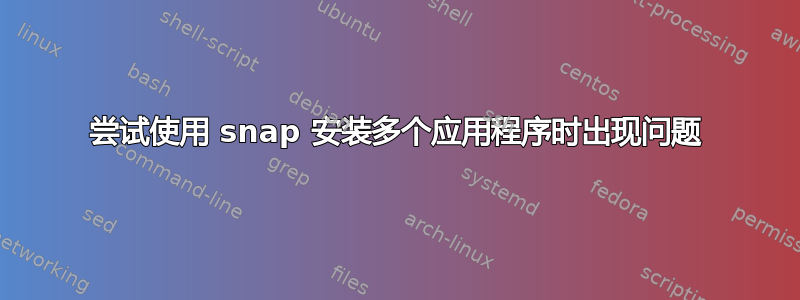
我正在尝试在 Ubuntu 20.04 LTS 上使用 snap 通过一个命令安装多个应用程序:
sudo snap install opera chromium
但我收到以下错误:
error: cannot install "opera", "chromium": no install/refresh information results from the store
为什么我会收到此错误?我发现,如果任何应用程序使用“经典”限制,则需要单独的命令。但这两个应用程序都处于“严格”限制(这是我运行和时看到snap info chromium --verbose的snap info opera --verbose。
答案1
我在 snap 2.50.1 Ubuntu 21.04 上进行了最低限度的重现,如下所示:
sudo snap set system experimental.parallel-instances=true
sudo snap install hello-world hello-world_foo
适用于初始安装,但如果我重新运行:
sudo snap install hello-world hello-world_foo
它输出:
error: cannot install "hello-world", "hello-world_foo": no install/refresh information results from
the store
并以状态 1 退出,这很烦人,因为在开发和重新运行我的安装脚本时,我默认它是幂等的。
snap set需要初始,否则第一个命令也会失败,如下所述:如何同时安装多个 Snap?
仅当我使用两个或更多预安装的软件包运行命令并重新运行时才会发生此问题:
sudo snap install hello-world
按照期望以状态 0 正常失败:
snap "hello-world" is already installed, see 'snap help refresh'


