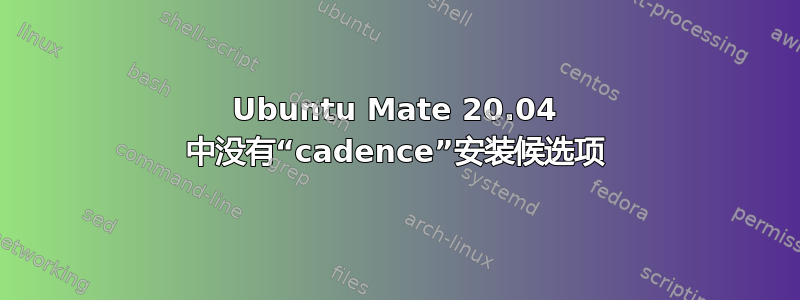
我最近使用以下工具从 18.04 更新到了 Ubuntu MATE 20.04
sudo do-release-upgrade -d
我的实例cadence不再工作。当我尝试重新安装时,cadence出现以下错误。
Reading state information... Done
Package cadence is not available, but is referred to by another package.
This may mean that the package is missing, has been obsoleted, or
is only available from another source
E: Package 'cadence' has no installation candidate
关于如何让“节奏”在 Mate 20.04 上重新运行,您有什么想法吗?
我已关注kxstudio 存储库页面。
答案1
可能找不到该包,因为KXStudio 存储库在升级时被删除。简单地重新安装 kxstudio-repos.deb 文件是行不通的。您需要删除并清除该文件,然后重新安装,如此错误报告中所述https://github.com/KXStudio/Repository/issues/235。
sudo apt-get remove --purge kxstudio-repos
sudo apt-get install kxstudio-repos_10.0.3_all.deb
答案2
发生这种情况的原因是 Ubuntu 20.04 LTS 太新。
但是作为临时解决方案,您可以使用技巧在 20.04 LTS 上安装 18.04 LTS 中的软件包:
sudo add-apt-repository ppa:kxstudio-debian/apps
sudo sed -i "s/focal/bionic/" /etc/apt/sources.list.d/kxstudio-debian-ubuntu-apps-focal.list
sudo apt-get update
sudo apt-get install cadence
我给 KXStudio 团队发了一封电子邮件,要求他们为 Ubuntu 20.04 LTS 进行打包。


