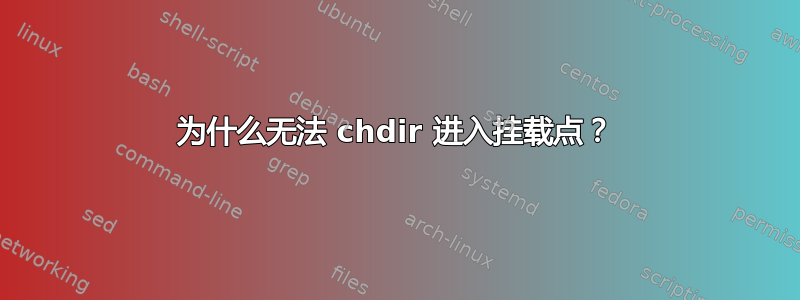
我的操作系统是debian8。
cat /etc/group |grep 'debian8'
root:x:0:debian8
debian8:x:1000:
debian8 是 root 组的成员。
cat /etc/sudoers
root ALL=(ALL:ALL) ALL
%sudo ALL=(ALL:ALL) ALL
debian8 ALL=(ALL:ALL)ALL
debian8 可以以 root 身份执行任何命令。
root@hwy:/home/debian8# find / -name 'vimrc'
/home/debian8/openwrt/feeds/packages/utils/vim/files/vimrc
/root/openwrt/feeds/packages/utils/vim/files/vimrc
/usr/share/vim/vimrc
/etc/vim/bundle/Vundle.vim/test/vimrc
/etc/vim/bundle/vundle/test/vimrc
/etc/vim/vimrc
无Cannot chdir into mountpoint 输出。
root@hwy:/home/debian8# sudo find / -name 'vimrc'
Cannot chdir into mountpoint.
/home/debian8/openwrt/feeds/packages/utils/vim/files/vimrc
/root/openwrt/feeds/packages/utils/vim/files/vimrc
/usr/share/vim/vimrc
/etc/vim/bundle/Vundle.vim/test/vimrc
/etc/vim/bundle/vundle/test/vimrc
/etc/vim/vimrc
Cannot chdir into mountpoint.
root@hwy:/home/debian8# su debian8
debian8@hwy:~$ sudo find / -name 'vimrc'
[sudo] password for debian8:
Cannot chdir into mountpoint.
/home/debian8/openwrt/feeds/packages/utils/vim/files/vimrc
/root/openwrt/feeds/packages/utils/vim/files/vimrc
/usr/share/vim/vimrc
/etc/vim/bundle/Vundle.vim/test/vimrc
/etc/vim/bundle/vundle/test/vimrc
/etc/vim/vimrc
Cannot chdir into mountpoint.
Cannot chdir into mountpoint 最后两种情况的输出。
为什么有两行输出 Cannot chdir into mountpoint.?
@Julie,这就是我得到的。
debian8@hwy:~$ cd /tmp
debian8@hwy:/tmp$ cd
没有任何输出。
debian8@hwy:~$ cd /tmp
debian8@hwy:/tmp$ sudo bash -c "cd /"
Cannot chdir into mountpoint.
Cannot chdir into mountpoint.
现在有两行输出 Cannot chdir into mountpoint.
root@hwy:~# cd /tmp
root@hwy:/tmp# sudo su -;
Signature not found in user keyring
Perhaps try the interactive 'ecryptfs-mount-private'
Signature not found in user keyring
Perhaps try the interactive 'ecryptfs-mount-private'
答案1
也许您在 root 下使用命令 ecryptfs-setup-private 设置了 ecryptfs ?在这种情况下,系统创建了 /root/Private /root/.Private 和 /root/.ecryptfs 在这种情况下,您需要的只是小心地撤消它:
- 在终端中再次成为root:
苏
- 现在,是 root 类型:
ecryptfs-setup-private --undo
- 按照执行以下命令所得到的步骤进行操作
请注意不要用您的用户名替换 root,除非您想删除您的用户数据并且永远无法访问您的用户。你的用户不是root!您只需要使用 root 来执行这些步骤!
答案2
格罗赫马尔告诉了答案。
find / -mount -name vimrc
这是一些安全层。


