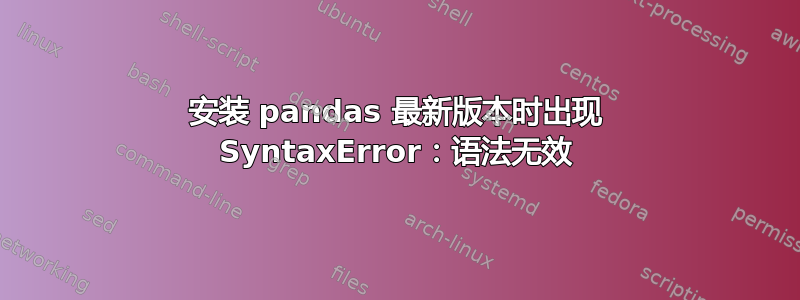
我正在使用以下命令 pip3 install pandas 安装 pandas 新版本 1.0.3。
但我遇到了错误
Collecting pandas
Using cached https://files.pythonhosted.org/packages/2f/79/f236ab1cfde94bac03d7b58f3f2ab0b1cc71d6a8bda3b25ce370a9fe4ab1/pandas-1.0.3.tar.gz
Complete output from command python setup.py egg_info:
Traceback (most recent call last):
File "<string>", line 1, in <module>
File "/tmp/pip-build-d_rfkjs6/pandas/setup.py", line 42
f"numpy >= {min_numpy_ver}",
^
SyntaxError: invalid syntax
----------------------------------------
Command "python setup.py egg_info" failed with error code 1 in /tmp/pip-build-d_rfkjs6/pandas/
You are using pip version 8.1.1, however version 20.0.2 is available.
You should consider upgrading via the 'pip install --upgrade pip' command.
我尝试通过以下命令安装 pandas
apt-get install python3-pandas
此命令有效,但它会安装旧版本的熊猫。
我正在使用 python 3.5 版本,并想安装最新版本的 pandas 1.0.3
答案1
您的错误表明您需要升级您的 pip:
pip install --upgrade pip
或者你也可以尝试:
pip3 install --upgrade pip
然后pip3-V 应该会向您显示它提到的正确版本。
然后尝试使用以下方式安装 pandaspip3 install pandas
在 19.10 上会安装最新版本,但在 16.04 上会安装旧版本。我认为,这是因为较新版本的 pandas 不支持 python 3.5:
Python 版本支持
正式的 Python 3.6.1 及以上版本、3.7 和 3.8
答案2
Pandas 1.0.3 需要 Python 3.6.1 或更高版本。因此,您必须先升级 Python。我会看看是否可以切换到更高版本的 Python,否则,您只能在 Python 3.5 上使用 Pandas 0.25。


