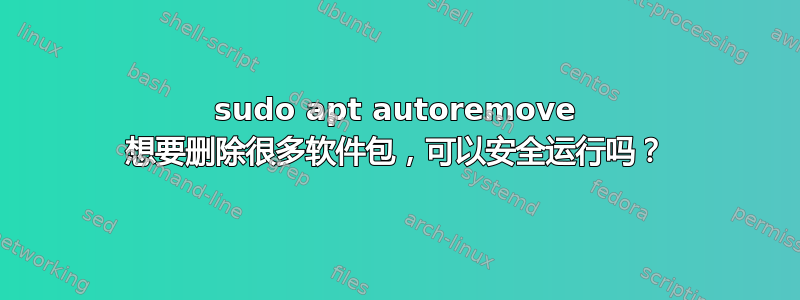
继重新安装 ubuntu 桌面 sudo apt install ubuntu-desktop解决之前无法启动的问题。
然后重新安装谷歌浏览器
sudo apt remove google-chrome-stable
我得到了以下输出:
Reading package lists... Done
Building dependency tree
Reading state information... Done
Package 'google-chrome-stable' is not installed, so not removed
The following packages were automatically installed and are no longer required:
gconf-service gconf-service-backend gconf2 gconf2-common gnome-panel-data gnome-shell-pomodoro-data gparted-common intltool
libaacs0 libaom0 libaribb24-0 libass9 libavutil56 libbdplus0 libbluray2 libbs2b0 libcodec2-0.9 libegl1-mesa libflite1
libgconf-2-4 libgme0 libgsm1 liblilv-0-0 libmusicbrainz5-2 libmusicbrainz5cc2v5 libmysofa1 libnorm1 libnuma1 libopenmpt0
libpaps0 libpgm-5.2-0 libpostproc55 libpython2-stdlib libpython2.7-minimal libpython2.7-stdlib librubberband2 libserd-0-0
libshine3 libsnappy1v5 libsord-0-0 libsratom-0-0 libssh-gcrypt-4 libswresample3 libswscale5 libvdpau1 libvidstab1.1
libvo-amrwbenc0 libwxbase3.0-0v5 libx265-179 libxcb-xtest0 libxnvctrl0 libxvidcore4 libzmq5 libzvbi-common libzvbi0
mesa-vdpau-drivers paps python-gobject-2 python2 python2-minimal python2.7 python2.7-minimal python3-distutils-extra
python3-levenshtein python3-pyinotify python3-websocket vdpau-driver-all
Use 'sudo apt autoremove' to remove them.
0 to upgrade, 0 to newly install, 0 to remove and 5 not to upgrade.
运行时sudo apt autoremove会给出关于删除这些包的警告
下列软件包将被删除...
再次列出软件包。我的问题是,这是否可以安全运行,这些软件包是否必要
答案1
sudo apt-get autoremove运行前sudo apt-get -y update --fix-missing使用“软件和更新”或sudo apt-get -y upgrade
最近我安装了一些新软件,并删除了一些我认为不必要的软件。之后,每当我在终端中运行 sudo apt-get 命令时,它都会显示一个巨大的依赖项/软件列表,标记为不再需要。当我运行它时,sudo apt-get -y upgrade列表缩减为一个小列表。
答案2
记录自动移除说
autoremove is used to remove packages that were automatically installed to satisfy dependencies for other packages and are now no longer needed
因此运行没有问题自动移除一点儿也不。我以前做过很多次了,从来没有遇到过麻烦。
答案3
如果 autoremove 建议删除它们,那么可以安全运行,因为其他任何包都不需要它们。
但是,如果出现问题,您可以直接复制粘贴列表。这样,您就可以重新安装它们。


