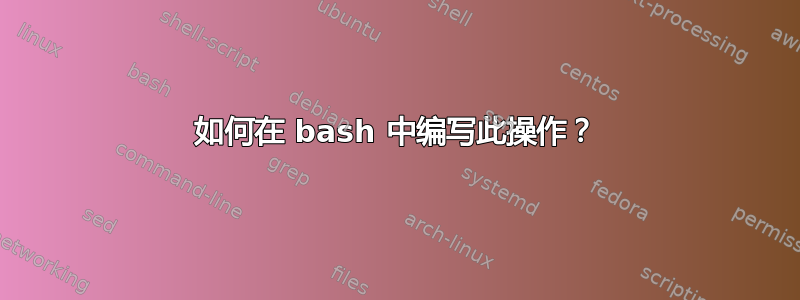
答案1
你会这样做
#!/bin/sh
# find the MAC address of the device
macaddr=$( bluetoothctl | awk '/AirDots/ {print $3}' )
# and connect them
connect "$macaddr"
将其保存到 PATH 目录中的文件中(也许$HOME/bin),并使其可执行。
如果您有其他想要连接的设备,它可以变得更加通用,以便“AirDots”不是硬编码。
尝试 #2 -- CLI 程序通常允许您在命令行上指定命令。看来这是其中之一。
#!/bin/sh
macaddr=$( bluetoothctl devices | awk '/AirDots/ {print $2}' )
bluetoothctl connect "$macaddr"
请注意,我的树莓派在地下室,没有配对或可用的蓝牙设备。
答案2
找到了我自己的问题的解决方案。
也许它对某些人有用。
要连接到特定设备:
echo -e 'power on\nconnect 1C:52:16:A5:86:18\t \nquit' | bluetoothctl
但如果有蓝牙设备关闭
sudo systemctl start bluetooth
全面的:
#!/bin/bash sudo systemctl start bluetooth sleep 2 echo -e 'power on\nconnect [Mac-address] \t \nquit' | bluetoothctl




