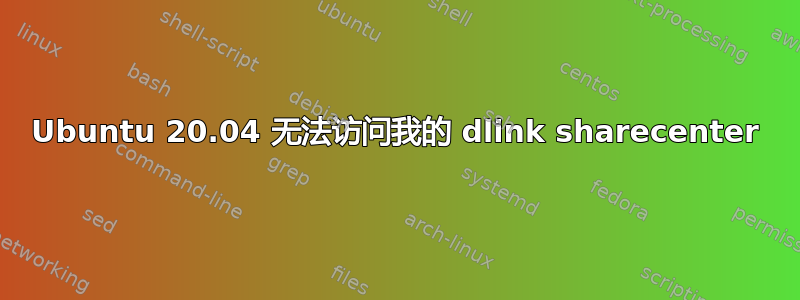
我的Ubuntu 20.04无法访问windows网络(D-link NAS-320L共享中心),错误如下:
Failed to mount the windows share: Connection termination caused by software.
在以前的发行版中一切都正常。
另一篇文章解决了在文件client min protocol = NT1中添加该行的问题 。smb.conf
这可行,但只是部分有效:我可以浏览目录树,但有些文件看起来像目录,当我尝试访问它们时收到错误。
答案1
尝试这个:
showmount -e 192.168.1.10 (ip address D-Link ShareCenter)
允许的 IP 导出列表:
/mnt/HD/HD_b2 192.168.1.5
/mnt/HD/HD_a2 192.168.1.5
通过 nfs 安装:
sudo mount -t nfs 192.168.1.10:/mnt/HD/HD_a2 /HD1
(/HD1应该存在)
答案2
另一个选项已经过测试并且有效。
将这一行添加到 /etc/samba/smb.conf
client min protocol = NT1
并重新启动:
/etc/init.d/smbd restart


