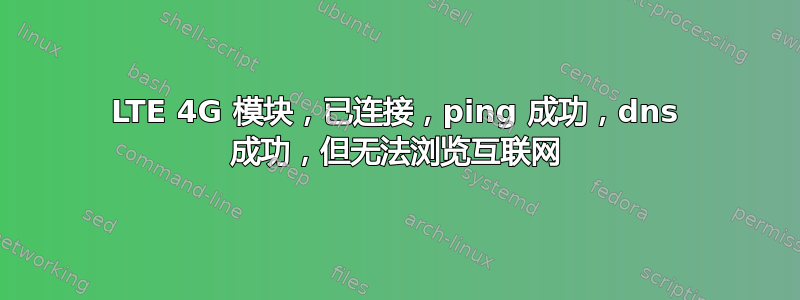
我已经使用 kubuntu 很长一段时间了,在发布这里之前我做了很多研究但无法解决我的问题,希望这里有人可以帮助我让事情正常运作。
我有一台联想 T410 笔记本,它有一个旧的 mpcie GSM 模块,我决定用一个新的 4G 模块替换它,在 Windows 10 上,当我启动它时立即安装和配置,我甚至不必设置我的提供商 apn。
另外,在 Kubuntu 上它立即安装并连接,创建了一个新的 USB 以太网适配器,但我无法浏览网页。
在终端中,我可以 ping 一个 DNS(8.8.8.8),甚至一个 URL(www.google.com 和任何其他网址),但如果我尝试使用 wget 下载文件,它就会卡住。
我更改了一些设置,例如“net.ipv4.ip_forward = 1”,以及防火墙规则,但没有运气,我现在有一个全新安装,我不太了解网络,所以我需要一些帮助来找出问题所在。
这里有一些信息,也许可以提供帮助
kub@kub-ThinkPad-T410:~$ lsusb
Bus 002 Device 003: ID 1546:1146 U-Blox AG <----This is the modem
Bus 002 Device 002: ID 8087:0020 Intel Corp. Integrated Rate Matching Hub
Bus 002 Device 001: ID 1d6b:0002 Linux Foundation 2.0 root hub
Bus 001 Device 005: ID 17ef:480f Lenovo Integrated Webcam [R5U877]
Bus 001 Device 004: ID 0a5c:217f Broadcom Corp. BCM2045B (BDC-2.1)
Bus 001 Device 003: ID 046d:c03e Logitech, Inc. Premium Optical Wheel Mouse (M-BT58)
Bus 001 Device 002: ID 8087:0020 Intel Corp. Integrated Rate Matching Hub
Bus 001 Device 001: ID 1d6b:0002 Linux Foundation 2.0 root hubode here
kub@kub-ThinkPad-T410:~$ usb-devices
......
T: Bus=02 Lev=02 Prnt=02 Port=03 Cnt=01 Dev#= 3 Spd=480 MxCh= 0
D: Ver= 2.00 Cls=ef(misc ) Sub=02 Prot=01 MxPS=64 #Cfgs= 1
P: Vendor=1546 ProdID=1146 Rev=01.00
S: Manufacturer=u-blox
S: Product=MODEM-LTE
S: SerialNumber=000000000100
C: #Ifs= 4 Cfg#= 1 Atr=e0 MxPwr=500mA
I: If#=0x0 Alt= 0 #EPs= 1 Cls=e0(wlcon) Sub=01 Prot=03 Driver=rndis_host
I: If#=0x1 Alt= 0 #EPs= 2 Cls=0a(data ) Sub=00 Prot=00 Driver=rndis_host
I: If#=0x2 Alt= 0 #EPs= 1 Cls=02(commc) Sub=02 Prot=01 Driver=cdc_acm
I: If#=0x3 Alt= 0 #EPs= 2 Cls=0a(data ) Sub=00 Prot=00 Driver=cdc_acm
kub@kub-ThinkPad-T410:~$ ifconfig
enp0s25: flags=4099<UP,BROADCAST,MULTICAST> mtu 1500
ether f0:de:f1:40:f0:92 txqueuelen 1000 (Ethernet)
RX packets 0 bytes 0 (0.0 B)
RX errors 0 dropped 0 overruns 0 frame 0
TX packets 0 bytes 0 (0.0 B)
TX errors 0 dropped 0 overruns 0 carrier 0 collisions 0
device interrupt 20 memory 0xf2600000-f2620000
lo: flags=73<UP,LOOPBACK,RUNNING> mtu 65536
inet 127.0.0.1 netmask 255.0.0.0
inet6 ::1 prefixlen 128 scopeid 0x10<host>
loop txqueuelen 1000 (Local Loopback)
RX packets 3054 bytes 327198 (327.1 KB)
RX errors 0 dropped 0 overruns 0 frame 0
TX packets 3054 bytes 327198 (327.1 KB)
TX errors 0 dropped 0 overruns 0 carrier 0 collisions 0
usb0: flags=4163<UP,BROADCAST,RUNNING,MULTICAST> mtu 1500
inet 192.168.1.100 netmask 255.255.255.0 broadcast 192.168.1.255
inet6 fe80::8ccd:eaff:fee5:47b4 prefixlen 64 scopeid 0x20<link>
ether 8e:cd:ea:e5:47:b4 txqueuelen 1000 (Ethernet)
RX packets 2540 bytes 1069731 (1.0 MB)
RX errors 451 dropped 0 overruns 0 frame 450
TX packets 1991 bytes 724479 (724.4 KB)
TX errors 0 dropped 0 overruns 0 carrier 0 collisions 0
wlp3s0: flags=4099<UP,BROADCAST,MULTICAST> mtu 1500
ether 00:24:d7:8d:fa:74 txqueuelen 1000 (Ethernet)
RX packets 38349 bytes 41872300 (41.8 MB)
RX errors 0 dropped 970 overruns 0 frame 0
TX packets 30302 bytes 4379753 (4.3 MB)
TX errors 0 dropped 0 overruns 0 carrier 0 collisions 0
kub@kub-ThinkPad-T410:~$ ip route list
default via 192.168.1.1 dev usb0 proto dhcp metric 100
169.254.0.0/16 dev usb0 scope link metric 1000
192.168.1.0/24 dev usb0 proto kernel scope link src 192.168.1.100 metric 100
kub@kub-ThinkPad-T410:~$ route
Kernel IP routing table
Destination Gateway Genmask Flags Metric Ref Use Iface
default _gateway 0.0.0.0 UG 100 0 0 usb0
link-local 0.0.0.0 255.255.0.0 U 1000 0 0 usb0
192.168.1.0 0.0.0.0 255.255.255.0 U 100 0 0 usb0
kub@kub-ThinkPad-T410:~$ ping -c 5 www.google.com
PING www.google.com (172.217.21.68) 56(84) bytes of data.
64 bytes from fra07s31-in-f68.1e100.net (172.217.21.68): icmp_seq=1 ttl=53 time=48.6 ms
64 bytes from fra07s31-in-f68.1e100.net (172.217.21.68): icmp_seq=2 ttl=53 time=56.0 ms
64 bytes from fra07s31-in-f68.1e100.net (172.217.21.68): icmp_seq=3 ttl=53 time=64.9 ms
64 bytes from fra07s31-in-f68.1e100.net (172.217.21.68): icmp_seq=4 ttl=53 time=53.7 ms
64 bytes from fra07s31-in-f68.1e100.net (172.217.21.68): icmp_seq=5 ttl=53 time=42.2 ms
--- www.google.com ping statistics ---
5 packets transmitted, 5 received, 0% packet loss, time 4006ms
rtt min/avg/max/mdev = 42.173/53.094/64.890/7.580 ms
kub@kub-ThinkPad-T410:~$ wget -O /dev/null http://speedtest.wdc01.softlayer.com/downloads/test10.zip
--2020-05-24 17:34:27-- http://speedtest.wdc01.softlayer.com/downloads/test10.zip
Resolving speedtest.wdc01.softlayer.com (speedtest.wdc01.softlayer.com)... 158.85.230.20, 2607:f0d0:3006:6c::4
Connecting to speedtest.wdc01.softlayer.com (speedtest.wdc01.softlayer.com)|158.85.230.20|:80... connected.
HTTP request sent, awaiting response...


