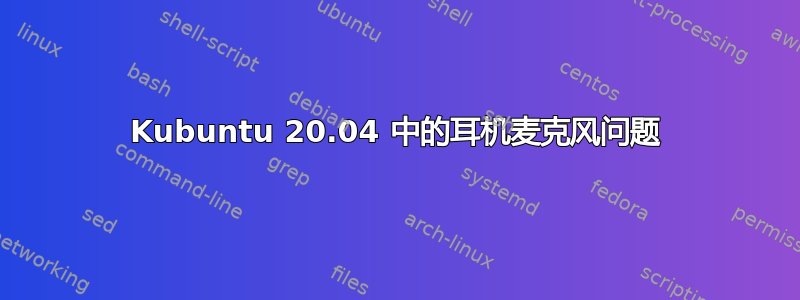
我在相当新的 Dell XPS 13 上安装了 Kubuntu 20.04。当我启动计算机时,默认情况下,我在 Kubuntu 音频设置中看到 2 个麦克风。(此时没有连接耳机,我也在输出设备中确认了这一点!)
- 内置麦克风
- 头戴式麦克风
在 pavucontrol 下,在“输入设备”选项卡中,端口具有以下功能
- 内置麦克风(已插入)
- 头戴式麦克风(已插入)
- 麦克风(未插电)
一旦我连接耳机(耳机 + 麦克风组合插孔),pavucontrol 中的麦克风条目就会从(拔掉插头)到(插入)并成为选定的值。发生这种情况时,我听不到任何声音,即使输出设备是耳机。我必须将输入设备更改为耳机麦克风或内置麦克风。
但是,在所有这些组合中,麦克风只有在设置为内置麦克风时才有效。在这种情况下,使用笔记本电脑麦克风。
我已经确认我的耳机没有问题。
输出来自pactl list sources
pactl list sources
Source #0
State: RUNNING
Name: alsa_output.pci-0000_00_1f.3.analog-stereo.monitor
Description: Monitor of Built-in Audio Analog Stereo
Driver: module-alsa-card.c
Sample Specification: s16le 2ch 48000Hz
Channel Map: front-left,front-right
Owner Module: 7
Mute: no
Volume: front-left: 65536 / 100% / 0.00 dB, front-right: 65536 / 100% / 0.00 dB
balance 0.00
Base Volume: 65536 / 100% / 0.00 dB
Monitor of Sink: alsa_output.pci-0000_00_1f.3.analog-stereo
Latency: 0 usec, configured 40000 usec
Flags: DECIBEL_VOLUME LATENCY
Properties:
device.description = "Monitor of Built-in Audio Analog Stereo"
device.class = "monitor"
alsa.card = "0"
alsa.card_name = "HDA Intel PCH"
alsa.long_card_name = "HDA Intel PCH at 0x604b118000 irq 170"
alsa.driver_name = "snd_hda_intel"
device.bus_path = "pci-0000:00:1f.3"
sysfs.path = "/devices/pci0000:00/0000:00:1f.3/sound/card0"
device.bus = "pci"
device.vendor.id = "8086"
device.vendor.name = "Intel Corporation"
device.product.id = "02c8"
device.form_factor = "internal"
device.string = "0"
module-udev-detect.discovered = "1"
device.icon_name = "audio-card-pci"
Formats:
pcm
Source #1
State: RUNNING
Name: alsa_input.pci-0000_00_1f.3.analog-stereo
Description: Built-in Audio Analog Stereo
Driver: module-alsa-card.c
Sample Specification: s16le 2ch 44100Hz
Channel Map: front-left,front-right
Owner Module: 7
Mute: no
Volume: front-left: 7196 / 11% / -57.56 dB, front-right: 7196 / 11% / -57.56 dB
balance 0.00
Base Volume: 6554 / 10% / -60.00 dB
Monitor of Sink: n/a
Latency: 0 usec, configured 40000 usec
Flags: HARDWARE HW_MUTE_CTRL HW_VOLUME_CTRL DECIBEL_VOLUME LATENCY
Properties:
alsa.resolution_bits = "16"
device.api = "alsa"
device.class = "sound"
alsa.class = "generic"
alsa.subclass = "generic-mix"
alsa.name = "ALC3271 Analog"
alsa.id = "ALC3271 Analog"
alsa.subdevice = "0"
alsa.subdevice_name = "subdevice #0"
alsa.device = "0"
alsa.card = "0"
alsa.card_name = "HDA Intel PCH"
alsa.long_card_name = "HDA Intel PCH at 0x604b118000 irq 170"
alsa.driver_name = "snd_hda_intel"
device.bus_path = "pci-0000:00:1f.3"
sysfs.path = "/devices/pci0000:00/0000:00:1f.3/sound/card0"
device.bus = "pci"
device.vendor.id = "8086"
device.vendor.name = "Intel Corporation"
device.product.id = "02c8"
device.form_factor = "internal"
device.string = "front:0"
device.buffering.buffer_size = "65536"
device.buffering.fragment_size = "32768"
device.access_mode = "mmap+timer"
device.profile.name = "analog-stereo"
device.profile.description = "Analog Stereo"
device.description = "Built-in Audio Analog Stereo"
module-udev-detect.discovered = "1"
device.icon_name = "audio-card-pci"
Ports:
analog-input-internal-mic: Internal Microphone (priority: 8900, available)
analog-input-headphone-mic: Microphone (priority: 8700, not available)
analog-input-headset-mic: Headset Microphone (priority: 8800, available)
Active Port: analog-input-internal-mic
Formats:
pcm
我确实希望有人能帮助解决这个问题,耳机麦克风不工作真是很烦人,因为除非我将自己静音,否则我无法在通话时打字,这在会议期间不是最实用的!
谢谢


