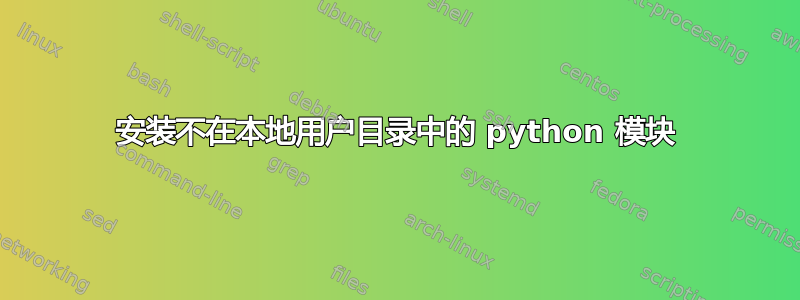
我不确定这个 SE 是否是回答这个问题的正确地方。如果不是,请告诉我。
OS: Ubuntu 20.04 (clean install)
Python `--version`: 3.8.2
pip `--version`: `pip 20.0.2 from /usr/lib/python3/dist-packages/pip (python 3.8)`.
现在,当我使用 安装任何东西时pip3,我得到:
WARNING: The scripts *some_scripts* are installed in '/home/user_name/.local/bin' which is not on PATH. Consider adding this directory to PATH or, if you prefer to suppress this warning, use --no-warn-script-location.
当我jupyter noteboook在文件夹内的终端中运行(我已经安装它)时,我得到
Command 'jupyter' not found, but can be installed with: ...
我能够运行jupyter notebook此外~/.local/bin/jupyter-notebook
,似乎所有软件包如numpy、、jupyter-notebook等pandas都已安装在~/.local/lib/python3.8/site-packages/
我不想将上述路径添加到PATH变量中。相反,有没有办法可以将所有这些包安装到目录中PATH?答案是这个问题:Pip3 为所有用户安装模块只是展示了将上述目录添加到 的方法。我根本PATH不想修改。PATH
另外问一下,现在没有python 2.x安装Ubuntu 20.04,我可以更改命令python来运行以前的命令python3吗?我的理解是我应该添加alias python=python3到~/.bashrc或~/.bash_aliases文件。


