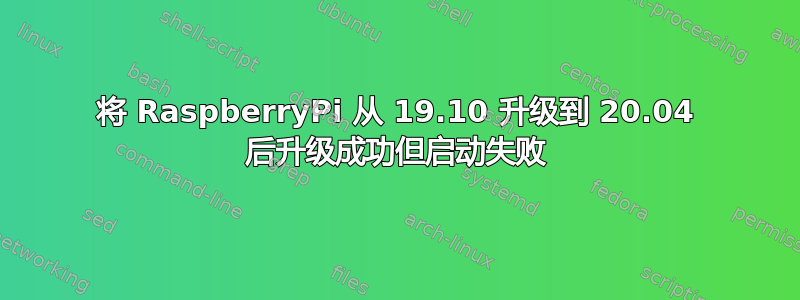
我有一台安装了 Ubuntu 19.10 arm64 的 Raspberry Pi (3)。我成功地通过升级到 20.04,do-release-upgrade然后重新启动。什么都没有。它没有通过彩虹图形。然而,这不是 20.04 的问题,因为如果我将 20.04 映像刷入卡中,就不会出现问题。升级可能有什么问题?
答案1
答案是 Ubuntu OS 安装程序不会更新(分区)config.txt中的文件- 该文件在发布之间会更新,但显然在升级期间安装程序不会更新(尽管 OS 需要它)。这意味着升级后,它不再有效,系统无法启动。/boot/firmwaresystem-boot
20.04 版本如下所示:
# Please DO NOT modify this file; if you need to modify the boot config, the
# "usercfg.txt" file is the place to include user changes. Please refer to
# the README file for a description of the various configuration files on
# the boot partition.
# The unusual ordering below is deliberate; older firmwares (in particular the
# version initially shipped with bionic) don't understand the conditional
# [sections] below and simply ignore them. The Pi4 doesn't boot at all with
# firmwares this old so it's safe to place at the top. Of the Pi2 and Pi3, the
# Pi3 uboot happens to work happily on the Pi2, so it needs to go at the bottom
# to support old firmwares.
[pi4]
kernel=uboot_rpi_4.bin
max_framebuffers=2
[pi2]
kernel=uboot_rpi_2.bin
[pi3]
kernel=uboot_rpi_3.bin
[all]
arm_64bit=1
device_tree_address=0x03000000
# The following settings are "defaults" expected to be overridden by the
# included configuration. The only reason they are included is, again, to
# support old firmwares which don't understand the "include" command.
enable_uart=1
cmdline=nobtcmd.txt
include syscfg.txt
include usercfg.txt
显然,这需要更新后你更新了操作系统,但是前重新启动。如果不重新启动,您可以随时使用 SD 卡手动执行此操作,它仍能正常工作。


