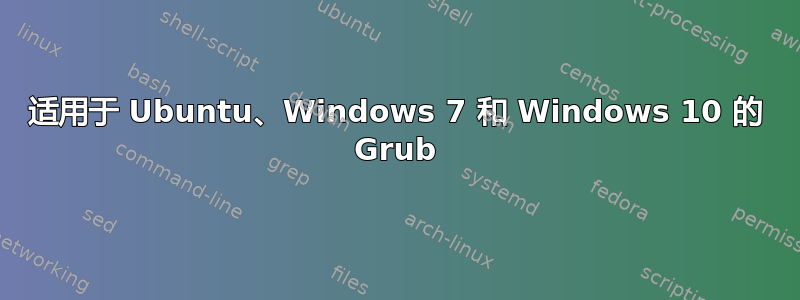
我无法让 GRUB 列出安装在我后来在系统中添加的单独磁盘上的 Windows 10 条目。
首先,我在已经分区的 MBR 磁盘上安装了 Windows 7,然后安装了 Ubuntu,这两个系统运行正常。然后我添加了另一个磁盘并安装了 Windows 10,但我唯一可以启动的方式是在启动时使用 BIOS 热键选择该磁盘,这种方式也可以正常工作,但我想要一个启动菜单,在其中可以选择 3 个已安装操作系统之一。
Windows 7 和 Ubuntu 安装在/dev/sdfmSATA 卡上,Windows 10 安装在/dev/sda常规 SATA 磁盘上。
输出fdisk -l /dev/sda和fdisk -l /dev/sdf
Schijf /dev/sda: 223,58 GiB, 240057409536 bytes, 468862128 sectoren
Disk model: OCZ-VERTEX460
Eenheid: sectoren van 1 * 512 = 512 bytes
Sectorgrootte (logisch/fysiek): 512 bytes / 512 bytes
In-/uitvoergrootte (minimaal/optimaal): 512 bytes / 512 bytes
Schijflabeltype: gpt
Schijf-ID: 2B3D7E44-487D-4001-A204-4CD9B1AA9A45
Apparaat Begin Einde Sectoren Grootte Type
/dev/sda1 2048 1085439 1083392 529M Windows recovery-omgeving
/dev/sda2 1085440 1290239 204800 100M EFI-systeem
/dev/sda3 1290240 1323007 32768 16M Microsoft gereserveerd
/dev/sda4 1323008 468860927 467537920 223G Microsoft basisgegevens
Schijf /dev/sdf: 465,78 GiB, 500107862016 bytes, 976773168 sectoren
Disk model: Samsung SSD 850
Eenheid: sectoren van 1 * 512 = 512 bytes
Sectorgrootte (logisch/fysiek): 512 bytes / 512 bytes
In-/uitvoergrootte (minimaal/optimaal): 512 bytes / 512 bytes
Schijflabeltype: dos
Schijf-ID: 0x5f6d4ce4
Apparaat Op. Begin Einde Sectoren Grootte ID Type
/dev/sdf1 2048 206847 204800 100M 7 HPFS/NTFS/exFAT
/dev/sdf2 * 206848 468991 262144 128M 83 Linux
/dev/sdf3 468992 629614591 629145600 300G 7 HPFS/NTFS/exFAT
/dev/sdf4 629614592 976773119 347158528 165,6G 5 uitgebreid
/dev/sdf5 629616640 663171071 33554432 16G 82 Linux wisselgeheugen
/dev/sdf6 663173120 976773119 313600000 149,5G 83 Linux
有人能给我一些指点吗?我猜这与 MBR 和 GTP 组合有关...
谢谢,
维姆


