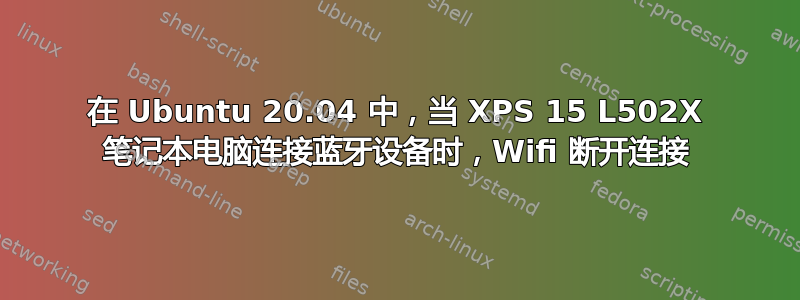
Wifi 和蓝牙无法同时工作。当我尝试连接蓝牙扬声器或任何蓝牙设备时,wifi 无法工作。即使更新了软件,它也无法工作。在下面找到我的调试信息并帮助我修复此问题。
amit@Amit:~$ cat /etc/modprobe.d/iwlwifi.conf
options iwlwifi 11n_disable=1 11n_disable=8 bt_coex_active=1 power_save=0 swcrypto=1
amit@Amit:~$ dmesg | grep iwl
[ 18.091630] iwlwifi: unknown parameter 'auto_agg' ignored
[ 18.091632] iwlwifi: unknown parameter 'swctypto' ignored
[ 18.091945] iwlwifi 0000:03:00.0: can't disable ASPM; OS doesn't have ASPM control
[ 19.616897] iwlwifi 0000:03:00.0: loaded firmware version 18.168.6.1 op_mode iwldvm
[ 22.259449] iwlwifi 0000:03:00.0: CONFIG_IWLWIFI_DEBUG disabled
[ 22.259474] iwlwifi 0000:03:00.0: CONFIG_IWLWIFI_DEBUGFS enabled
[ 22.259475] iwlwifi 0000:03:00.0: CONFIG_IWLWIFI_DEVICE_TRACING enabled
[ 22.259476] iwlwifi 0000:03:00.0: Detected Intel(R) Centrino(R) Wireless-N 1030 BGN, REV=0xB0
[ 22.294877] ieee80211 phy0: Selected rate control algorithm 'iwl-agn-rs'
[ 22.320206] iwlwifi 0000:03:00.0 wlp3s0: renamed from wlan0
[ 31.309671] iwlwifi 0000:03:00.0: Radio type=0x2-0x2-0x1
[ 31.404403] iwlwifi 0000:03:00.0: Radio type=0x2-0x2-0x1
[ 439.845754] iwlwifi 0000:03:00.0: Radio type=0x2-0x2-0x1
[ 439.946407] iwlwifi 0000:03:00.0: Radio type=0x2-0x2-0x1
amit@Amit:~$ sudo lshw -C network
[sudo] password for amit:
*-network
description: Wireless interface
product: Centrino Wireless-N 1030 [Rainbow Peak]
vendor: Intel Corporation
physical id: 0
bus info: pci@0000:03:00.0
logical name: wlp3s0
version: 34
serial: ac:72:89:d0:eb:f2
width: 64 bits
clock: 33MHz
capabilities: pm msi pciexpress bus_master cap_list ethernet physical wireless
configuration: broadcast=yes driver=iwlwifi driverversion=5.4.0-37-generic firmware=18.168.6.1 ip=192.168.1.6 latency=0 link=yes multicast=yes wireless=IEEE 802.11
resources: irq:38 memory:f1b00000-f1b01fff
*-network
description: Ethernet interface
product: RTL8111/8168/8411 PCI Express Gigabit Ethernet Controller
vendor: Realtek Semiconductor Co., Ltd.
physical id: 0
bus info: pci@0000:06:00.0
logical name: enp6s0
version: 06
serial: 84:8f:69:b6:09:0c
capacity: 1Gbit/s
width: 64 bits
clock: 33MHz
capabilities: pm msi pciexpress msix vpd bus_master cap_list ethernet physical tp mii 10bt 10bt-fd 100bt 100bt-fd 1000bt 1000bt-fd autonegotiation
configuration: autonegotiation=on broadcast=yes driver=r8169 firmware=rtl_nic/rtl8168e-2.fw latency=0 link=no multicast=yes port=MII
resources: irq:17 ioport:2000(size=256) memory:f1804000-f1804fff memory:f1800000-f1803fff
amit@Amit:~$ lsusb
Bus 002 Device 003: ID 8086:0189 Intel Corp.
Bus 002 Device 002: ID 8087:0024 Intel Corp. Integrated Rate Matching Hub
Bus 002 Device 001: ID 1d6b:0002 Linux Foundation 2.0 root hub
Bus 004 Device 001: ID 1d6b:0003 Linux Foundation 3.0 root hub
Bus 003 Device 002: ID 03f0:0941 HP, Inc X500 Optical Mouse
Bus 003 Device 001: ID 1d6b:0002 Linux Foundation 2.0 root hub
Bus 001 Device 003: ID 0408:2fb1 Quanta Computer, Inc.
Bus 001 Device 002: ID 8087:0024 Intel Corp. Integrated Rate Matching Hub
Bus 001 Device 001: ID 1d6b:0002 Linux Foundation 2.0 root hub
amit@Amit:~$ dmesg | grep -i firmware
[ 0.147887] Spectre V2 : Enabling Restricted Speculation for firmware calls
[ 0.180992] ACPI: [Firmware Bug]: BIOS _OSI(Linux) query ignored
[ 19.616897] iwlwifi 0000:03:00.0: loaded firmware version 18.168.6.1 op_mode iwldvm
amit@Amit:~$ lspci
00:00.0 Host bridge: Intel Corporation 2nd Generation Core Processor Family DRAM Controller (rev 09)
00:01.0 PCI bridge: Intel Corporation Xeon E3-1200/2nd Generation Core Processor Family PCI Express Root Port (rev 09)
00:02.0 VGA compatible controller: Intel Corporation 2nd Generation Core Processor Family Integrated Graphics Controller (rev 09)
00:16.0 Communication controller: Intel Corporation 6 Series/C200 Series Chipset Family MEI Controller #1 (rev 04)
00:1a.0 USB controller: Intel Corporation 6 Series/C200 Series Chipset Family USB Enhanced Host Controller #2 (rev 05)
00:1b.0 Audio device: Intel Corporation 6 Series/C200 Series Chipset Family High Definition Audio Controller (rev 05)
00:1c.0 PCI bridge: Intel Corporation 6 Series/C200 Series Chipset Family PCI Express Root Port 1 (rev b5)
00:1c.1 PCI bridge: Intel Corporation 6 Series/C200 Series Chipset Family PCI Express Root Port 2 (rev b5)
00:1c.3 PCI bridge: Intel Corporation 6 Series/C200 Series Chipset Family PCI Express Root Port 4 (rev b5)
00:1c.4 PCI bridge: Intel Corporation 6 Series/C200 Series Chipset Family PCI Express Root Port 5 (rev b5)
00:1c.5 PCI bridge: Intel Corporation 6 Series/C200 Series Chipset Family PCI Express Root Port 6 (rev b5)
00:1d.0 USB controller: Intel Corporation 6 Series/C200 Series Chipset Family USB Enhanced Host Controller #1 (rev 05)
00:1f.0 ISA bridge: Intel Corporation HM67 Express Chipset LPC Controller (rev 05)
00:1f.2 SATA controller: Intel Corporation 6 Series/C200 Series Chipset Family 6 port Mobile SATA AHCI Controller (rev 05)
00:1f.3 SMBus: Intel Corporation 6 Series/C200 Series Chipset Family SMBus Controller (rev 05)
01:00.0 VGA compatible controller: NVIDIA Corporation GF108M [GeForce GT 540M] (rev a1)
01:00.1 Audio device: NVIDIA Corporation GF108 High Definition Audio Controller (rev a1)
03:00.0 Network controller: Intel Corporation Centrino Wireless-N 1030 [Rainbow Peak] (rev 34)
04:00.0 USB controller: NEC Corporation uPD720200 USB 3.0 Host Controller (rev 04)
06:00.0 Ethernet controller: Realtek Semiconductor Co., Ltd. RTL8111/8168/8411 PCI Express Gigabit Ethernet Controller (rev 06)
amit@Amit:~$ sudo lspci -nn
00:00.0 Host bridge [0600]: Intel Corporation 2nd Generation Core Processor Family DRAM Controller [8086:0104] (rev 09)
00:01.0 PCI bridge [0604]: Intel Corporation Xeon E3-1200/2nd Generation Core Processor Family PCI Express Root Port [8086:0101] (rev 09)
00:02.0 VGA compatible controller [0300]: Intel Corporation 2nd Generation Core Processor Family Integrated Graphics Controller [8086:0126] (rev 09)
00:16.0 Communication controller [0780]: Intel Corporation 6 Series/C200 Series Chipset Family MEI Controller #1 [8086:1c3a] (rev 04)
00:1a.0 USB controller [0c03]: Intel Corporation 6 Series/C200 Series Chipset Family USB Enhanced Host Controller #2 [8086:1c2d] (rev 05)
00:1b.0 Audio device [0403]: Intel Corporation 6 Series/C200 Series Chipset Family High Definition Audio Controller [8086:1c20] (rev 05)
00:1c.0 PCI bridge [0604]: Intel Corporation 6 Series/C200 Series Chipset Family PCI Express Root Port 1 [8086:1c10] (rev b5)
00:1c.1 PCI bridge [0604]: Intel Corporation 6 Series/C200 Series Chipset Family PCI Express Root Port 2 [8086:1c12] (rev b5)
00:1c.3 PCI bridge [0604]: Intel Corporation 6 Series/C200 Series Chipset Family PCI Express Root Port 4 [8086:1c16] (rev b5)
00:1c.4 PCI bridge [0604]: Intel Corporation 6 Series/C200 Series Chipset Family PCI Express Root Port 5 [8086:1c18] (rev b5)
00:1c.5 PCI bridge [0604]: Intel Corporation 6 Series/C200 Series Chipset Family PCI Express Root Port 6 [8086:1c1a] (rev b5)
00:1d.0 USB controller [0c03]: Intel Corporation 6 Series/C200 Series Chipset Family USB Enhanced Host Controller #1 [8086:1c26] (rev 05)
00:1f.0 ISA bridge [0601]: Intel Corporation HM67 Express Chipset LPC Controller [8086:1c4b] (rev 05)
00:1f.2 SATA controller [0106]: Intel Corporation 6 Series/C200 Series Chipset Family 6 port Mobile SATA AHCI Controller [8086:1c03] (rev 05)
00:1f.3 SMBus [0c05]: Intel Corporation 6 Series/C200 Series Chipset Family SMBus Controller [8086:1c22] (rev 05)
01:00.0 VGA compatible controller [0300]: NVIDIA Corporation GF108M [GeForce GT 540M] [10de:0df4] (rev a1)
01:00.1 Audio device [0403]: NVIDIA Corporation GF108 High Definition Audio Controller [10de:0bea] (rev a1)
03:00.0 Network controller [0280]: Intel Corporation Centrino Wireless-N 1030 [Rainbow Peak] [8086:008a] (rev 34)
04:00.0 USB controller [0c03]: NEC Corporation uPD720200 USB 3.0 Host Controller [1033:0194] (rev 04)
06:00.0 Ethernet controller [0200]: Realtek Semiconductor Co., Ltd. RTL8111/8168/8411 PCI Express Gigabit Ethernet Controller [10ec:8168] (rev 06)
amit@Amit:~$
amit@Amit:~$ iwconfig
wlp3s0 IEEE 802.11 ESSID:"Papa Ko Bol Internet Lagaye"
Mode:Managed Frequency:2.412 GHz Access Point: F8:C4:F3:0D:C6:E0
Bit Rate=121.5 Mb/s Tx-Power=15 dBm
Retry short limit:7 RTS thr:off Fragment thr:off
Power Management:off
Link Quality=70/70 Signal level=-25 dBm
Rx invalid nwid:0 Rx invalid crypt:0 Rx invalid frag:0
Tx excessive retries:34 Invalid misc:138 Missed beacon:0
enp6s0 no wireless extensions.
lo no wireless extensions.
amit@Amit:~$ rfkill list
0: hci0: Bluetooth
Soft blocked: yes
Hard blocked: no
1: phy0: Wireless LAN
Soft blocked: no
Hard blocked: no
amit@Amit:~$ rfkill list
1: phy0: Wireless LAN
Soft blocked: no
Hard blocked: no
2: hci0: Bluetooth
Soft blocked: no
Hard blocked: no
After fun + f2
amit@Amit:~$ rfkill list
1: phy0: Wireless LAN
Soft blocked: no
Hard blocked: no
2: hci0: Bluetooth
Soft blocked: no
Hard blocked: no
amit@Amit:~$ iwconfig
wlp3s0 IEEE 802.11 ESSID:"Papa Ko Bol Internet Lagaye"
Mode:Managed Frequency:2.412 GHz Access Point: F8:C4:F3:0D:C6:E0
Bit Rate=54 Mb/s Tx-Power=15 dBm
Retry short limit:7 RTS thr:off Fragment thr:off
Power Management:off
Link Quality=70/70 Signal level=-25 dBm
Rx invalid nwid:0 Rx invalid crypt:0 Rx invalid frag:0
Tx excessive retries:74 Invalid misc:91 Missed beacon:0
enp6s0 no wireless extensions.
lo no wireless extensions.
amit@Amit:~$ rfkill list
1: phy0: Wireless LAN
Soft blocked: no
Hard blocked: no
3: hci0: Bluetooth
Soft blocked: no
Hard blocked: no
amit@Amit:~$ lshw -C network
WARNING: you should run this program as super-user.
*-network
description: Wireless interface
product: Centrino Wireless-N 1030 [Rainbow Peak]
vendor: Intel Corporation
physical id: 0
bus info: pci@0000:03:00.0
logical name: wlp3s0
version: 34
serial: ac:72:89:d0:eb:f2
width: 64 bits
clock: 33MHz
capabilities: bus_master cap_list ethernet physical wireless
configuration: broadcast=yes driver=iwlwifi driverversion=5.4.0-37-generic firmware=18.168.6.1 ip=192.168.1.6 latency=0 link=yes multicast=yes wireless=IEEE 802.11
resources: irq:38 memory:f1b00000-f1b01fff
*-network
description: Ethernet interface
product: RTL8111/8168/8411 PCI Express Gigabit Ethernet Controller
vendor: Realtek Semiconductor Co., Ltd.
physical id: 0
bus info: pci@0000:06:00.0
logical name: enp6s0
version: 06
serial: 84:8f:69:b6:09:0c
capacity: 1Gbit/s
width: 64 bits
clock: 33MHz
capabilities: bus_master cap_list ethernet physical tp mii 10bt 10bt-fd 100bt 100bt-fd 1000bt 1000bt-fd autonegotiation
configuration: autonegotiation=on broadcast=yes driver=r8169 firmware=rtl_nic/rtl8168e-2.fw latency=0 link=no multicast=yes port=MII
resources: irq:17 ioport:2000(size=256) memory:f1804000-f1804fff memory:f1800000-f1803fff
WARNING: output may be incomplete or inaccurate, you should run this program as super-user.
amit@Amit:~$ sudo lspci -nn
00:00.0 Host bridge [0600]: Intel Corporation 2nd Generation Core Processor Family DRAM Controller [8086:0104] (rev 09)
00:01.0 PCI bridge [0604]: Intel Corporation Xeon E3-1200/2nd Generation Core Processor Family PCI Express Root Port [8086:0101] (rev 09)
00:02.0 VGA compatible controller [0300]: Intel Corporation 2nd Generation Core Processor Family Integrated Graphics Controller [8086:0126] (rev 09)
00:16.0 Communication controller [0780]: Intel Corporation 6 Series/C200 Series Chipset Family MEI Controller #1 [8086:1c3a] (rev 04)
00:1a.0 USB controller [0c03]: Intel Corporation 6 Series/C200 Series Chipset Family USB Enhanced Host Controller #2 [8086:1c2d] (rev 05)
00:1b.0 Audio device [0403]: Intel Corporation 6 Series/C200 Series Chipset Family High Definition Audio Controller [8086:1c20] (rev 05)
00:1c.0 PCI bridge [0604]: Intel Corporation 6 Series/C200 Series Chipset Family PCI Express Root Port 1 [8086:1c10] (rev b5)
00:1c.1 PCI bridge [0604]: Intel Corporation 6 Series/C200 Series Chipset Family PCI Express Root Port 2 [8086:1c12] (rev b5)
00:1c.3 PCI bridge [0604]: Intel Corporation 6 Series/C200 Series Chipset Family PCI Express Root Port 4 [8086:1c16] (rev b5)
00:1c.4 PCI bridge [0604]: Intel Corporation 6 Series/C200 Series Chipset Family PCI Express Root Port 5 [8086:1c18] (rev b5)
00:1c.5 PCI bridge [0604]: Intel Corporation 6 Series/C200 Series Chipset Family PCI Express Root Port 6 [8086:1c1a] (rev b5)
00:1d.0 USB controller [0c03]: Intel Corporation 6 Series/C200 Series Chipset Family USB Enhanced Host Controller #1 [8086:1c26] (rev 05)
00:1f.0 ISA bridge [0601]: Intel Corporation HM67 Express Chipset LPC Controller [8086:1c4b] (rev 05)
00:1f.2 SATA controller [0106]: Intel Corporation 6 Series/C200 Series Chipset Family 6 port Mobile SATA AHCI Controller [8086:1c03] (rev 05)
00:1f.3 SMBus [0c05]: Intel Corporation 6 Series/C200 Series Chipset Family SMBus Controller [8086:1c22] (rev 05)
01:00.0 VGA compatible controller [0300]: NVIDIA Corporation GF108M [GeForce GT 540M] [10de:0df4] (rev a1)
01:00.1 Audio device [0403]: NVIDIA Corporation GF108 High Definition Audio Controller [10de:0bea] (rev a1)
03:00.0 Network controller [0280]: Intel Corporation Centrino Wireless-N 1030 [Rainbow Peak] [8086:008a] (rev 34)
04:00.0 USB controller [0c03]: NEC Corporation uPD720200 USB 3.0 Host Controller [1033:0194] (rev 04)
06:00.0 Ethernet controller [0200]: Realtek Semiconductor Co., Ltd. RTL8111/8168/8411 PCI Express Gigabit Ethernet Controller [10ec:8168] (rev 06)
amit@Amit:~$ sudo tail -f /var/log/messages
tail: cannot open '/var/log/messages' for reading: No such file or directory
tail: no files remaining
amit@Amit:~$ sudo lshw -businfo
Bus info Device Class Description
========================================================
system Dell System XPS L502X (System SKUNu
bus 0MY6GN
memory 128KiB BIOS
cpu@0 processor Intel(R) Core(TM) i5-2450M CPU @ 2.
memory 64KiB L1 cache
memory 256KiB L2 cache
memory 3MiB L3 cache
memory 8GiB System Memory
memory 4GiB SODIMM DDR3 Synchronous 1333 M
memory 4GiB SODIMM DDR3 Synchronous 1333 M
pci@0000:00:00.0 bridge 2nd Generation Core Processor Famil
pci@0000:00:01.0 bridge Xeon E3-1200/2nd Generation Core Pr
pci@0000:01:00.0 display GF108M [GeForce GT 540M]
pci@0000:01:00.1 multimedia GF108 High Definition Audio Control
pci@0000:00:02.0 display 2nd Generation Core Processor Famil
pci@0000:00:16.0 communication 6 Series/C200 Series Chipset Family
pci@0000:00:1a.0 bus 6 Series/C200 Series Chipset Family
usb@1 usb1 bus EHCI Host Controller
usb@1:1 bus Integrated Rate Matching Hub
usb@1:1.4 multimedia Laptop_Integrated_Webcam_2HDM
pci@0000:00:1b.0 multimedia 6 Series/C200 Series Chipset Family
pci@0000:00:1c.0 bridge 6 Series/C200 Series Chipset Family
pci@0000:00:1c.1 bridge 6 Series/C200 Series Chipset Family
pci@0000:03:00.0 wlp3s0 network Centrino Wireless-N 1030 [Rainbow P
pci@0000:00:1c.3 bridge 6 Series/C200 Series Chipset Family
pci@0000:04:00.0 bus uPD720200 USB 3.0 Host Controller
usb@3 usb3 bus xHCI Host Controller
usb@3:2 input HP X500 USB Optical Mouse
usb@4 usb4 bus xHCI Host Controller
pci@0000:00:1c.4 bridge 6 Series/C200 Series Chipset Family
pci@0000:00:1c.5 bridge 6 Series/C200 Series Chipset Family
pci@0000:06:00.0 enp6s0 network RTL8111/8168/8411 PCI Express Gigab
pci@0000:00:1d.0 bus 6 Series/C200 Series Chipset Family
usb@2 usb2 bus EHCI Host Controller
usb@2:1 bus Integrated Rate Matching Hub
usb@2:1.5 communication Bluetooth wireless interface
pci@0000:00:1f.0 bridge HM67 Express Chipset LPC Controller
pci@0000:00:1f.2 scsi0 storage 6 Series/C200 Series Chipset Family
scsi@0:0.0.0 /dev/sda disk 500GB WDC WD5000BPKT-7
scsi@0:0.0.0,1 /dev/sda1 volume 465GiB EXT4 volume
scsi@1:0.0.0 /dev/cdrom disk DVD+-RW TS-L633J
pci@0000:00:1f.3 bus 6 Series/C200 Series Chipset Family
system PnP device PNP0c02
system PnP device PNP0b00
generic PnP device INT3f0d
input PnP device PNP0303
generic PnP device DLL050e
system PnP device PNP0c02
power DELL
amit@Amit:~$
amit@Amit:~$ ip addr
1: lo: <LOOPBACK,UP,LOWER_UP> mtu 65536 qdisc noqueue state UNKNOWN group default qlen 1000
link/loopback 00:00:00:00:00:00 brd 00:00:00:00:00:00
inet 127.0.0.1/8 scope host lo
valid_lft forever preferred_lft forever
inet6 ::1/128 scope host
valid_lft forever preferred_lft forever
2: enp6s0: <NO-CARRIER,BROADCAST,MULTICAST,UP> mtu 1500 qdisc fq_codel state DOWN group default qlen 1000
link/ether 84:8f:69:b6:09:0c brd ff:ff:ff:ff:ff:ff
3: wlp3s0: <BROADCAST,MULTICAST,UP,LOWER_UP> mtu 1500 qdisc mq state UP group default qlen 1000
link/ether ac:72:89:d0:eb:f2 brd ff:ff:ff:ff:ff:ff
inet 192.168.1.6/24 brd 192.168.1.255 scope global dynamic noprefixroute wlp3s0
valid_lft 258902sec preferred_lft 258902sec
inet6 fe80::9231:43ca:10af:c6cd/64 scope link noprefixroute
valid_lft forever preferred_lft forever
请检查并告诉我如何修复该问题。
答案1
我遇到了同样的问题,使用的是完全相同的笔记本电脑型号和网卡。看来我们的双网卡无法避免两个接口的干扰,而新卡可以自行做到这一点(请参阅此指导在 Debian wiki 中的 iwlwifi)。
我在错误报告中找到了解决方案(请参阅这里),其中还涉及创建文件/etc/modprobe.d/iwlwifi.conf并将其内容设置为:options iwlwifi 11n_disable=1 bt_coex_active=0 auto_agg=0 swcrypto=1。
如果该文件中已有一些内容,则可以使用以下命令覆盖它:
sudo echo "options iwlwifi 11n_disable=1 bt_coex_active=0 auto_agg=0 swcrypto=1" > /etc/modprobe.d/iwlwifi.conf
不要忘记重新启动笔记本电脑以使更改生效。
我现在正在用我的笔记本电脑写这篇文章,同时用我的蓝牙耳机听 YouTube,到目前为止没有问题。需要注意的是,这个问题在 Ubuntu 和 Fedora 上都发生过。


