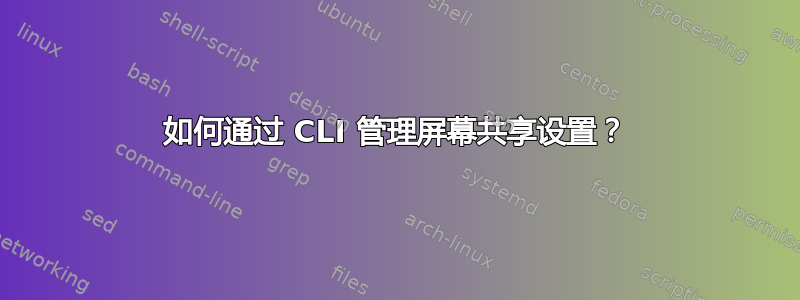
我需要通过 cli(特别是通过 puppet 脚本)管理我的 ubuntu 屏幕共享设置。我该如何设置原生屏幕共享功能通过编辑文本设置文件,还是其他一些客户端友好的方式?
答案1
您可以通过 dconf 数据库执行此操作,可以直接使用该gsettings工具或dconfCLI 工具
前任。
gsettings set org.gnome.Vino notify-on-connect false
dconf write /org/gnome/desktop/remote-access/notify-on-connect 'false'
正如手册页所述,
Note that gsettings needs a D-Bus session bus connection to write changes to the dconf database.
因此,如果您尝试从桌面会话之外执行此操作,则可能需要执行其他步骤(例如启动 dbus 会话并将其附加到适当的会话总线)。


