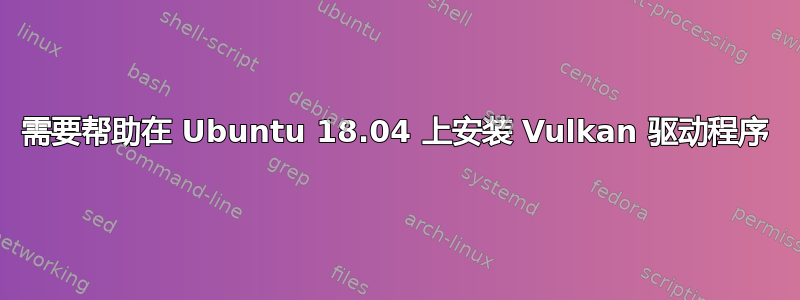
我需要安装 Vulkan 驱动程序,以便 Rust 中的某些 GUI 库能够正常运行。
我通过以下方式找到了我当前的驱动程序信息:
(base) nexus@Lanny:~$ lspci -k | grep -A 2 -i "VGA"
01:00.0 VGA compatible controller: NVIDIA Corporation GF106 [GeForce GTS 450] (rev a1)
Subsystem: Micro-Star International Co., Ltd. [MSI] GF106 [GeForce GTS 450]
Kernel driver in use: nouveau
和:
(base) nexus@Lanny:~$ sudo ubuntu-drivers devices
== /sys/devices/pci0000:00/0000:00:03.0/0000:01:00.0 ==
modalias : pci:v000010DEd00000DC4sv00001462sd00002360bc03sc00i00
vendor : NVIDIA Corporation
model : GF106 [GeForce GTS 450]
driver : nvidia-304 - third-party free
driver : nvidia-340 - distro non-free
driver : nvidia-driver-390 - distro non-free recommended
driver : xserver-xorg-video-nouveau - distro free builtin
然后我做了以下事情:
$ sudo add-apt-repository ppa:graphics-drivers/ppa
$ sudo apt upgrade
$ sudo apt update
$ sudo apt install nvidia-graphics-drivers-396 nvidia-settings vulkan vulkan-utils
这给了我这个错误:
E: Unable to locate package nvidia-graphics-drivers-396
E: Unable to locate package vulkan
不知道该怎么办。请指教。
谢谢。
答案1
试试这个:
sudo apt install nvidia-settings vulkan-utils


