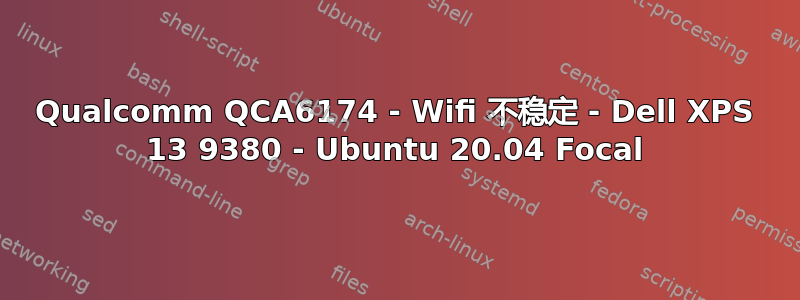
我在配备 Qualcomm QCA6174 wifi 芯片的 Dell XPS 13 9380(服务标签:8SGZPV2)上安装了 Ubuntu 20.04。每隔 2-5 分钟,wifi 信号就会中断,然后在几秒钟后重新上线。这是通过常规方法全新安装的 Ubuntu Desktop(即不是自定义操作系统/内核构建)。原始操作系统是 Windows 10(没有 wifi 问题),Ubuntu 是在硬盘擦除后安装的(即不是双启动)。
这是我的 wifi 硬件。
$ lspci
02:00.0 Network controller: Qualcomm Atheros QCA6174 802.11ac Wireless Network Adapter (rev 32)
$ dmesg | grep ath
[ 23.571480] ath10k_pci 0000:02:00.0: enabling device (0000 -> 0002)
[ 23.579850] ath10k_pci 0000:02:00.0: pci irq msi oper_irq_mode 2 irq_mode 0 reset_mode 0
[ 23.862206] ath10k_pci 0000:02:00.0: qca6174 hw3.2 target 0x05030000 chip_id 0x00340aff sub 1a56:143a
[ 23.862209] ath10k_pci 0000:02:00.0: kconfig debug 0 debugfs 1 tracing 1 dfs 0 testmode 0
[ 23.862620] ath10k_pci 0000:02:00.0: firmware ver WLAN.RM.4.4.1-00140-QCARMSWPZ-1 api 6 features wowlan,ignore-otp,mfp crc32 29eb8ca1
[ 23.927110] ath10k_pci 0000:02:00.0: board_file api 2 bmi_id N/A crc32 4ac0889b
[ 24.000120] ath10k_pci 0000:02:00.0: unsupported HTC service id: 1536
[ 24.020001] ath10k_pci 0000:02:00.0: htt-ver 3.60 wmi-op 4 htt-op 3 cal otp max-sta 32 raw 0 hwcrypto 1
[ 24.108647] ath: EEPROM regdomain: 0x6c
[ 24.108647] ath: EEPROM indicates we should expect a direct regpair map
[ 24.108648] ath: Country alpha2 being used: 00
[ 24.108649] ath: Regpair used: 0x6c
[ 24.115986] ath10k_pci 0000:02:00.0 wlp2s0: renamed from wlan0
[ 25.553827] ath10k_pci 0000:02:00.0: unsupported HTC service id: 1536
这是我的操作系统设置。
$ lsb_release -d
Description: Ubuntu 20.04 LTS
$ uname -r
5.4.0-39-generic
$ apt list --installed | grep "linux-generic"
linux-generic-hwe-20.04/focal-updates,focal-security,now 5.4.0.39.42 amd64 [installed]
我已经完成以下步骤:更多 wifi 问题 - Qualcomm Atheros QCA6174 ath10k_pci
这包括:
sudo apt-get install --reinstall linux-firmware
sudo sed -i 's/wifi.powersave = 3/wifi.powersave = 2/' /etc/NetworkManager/conf.d/default-wifi-powersave-on.conf
没有错误。我重启了。问题仍然存在。
另一个线程(WiFi DELL XPS 13 9360 不断与 QCA6174 802.11ac 无线网络适配器断开连接) 说要安装自定义内核模块。我没有这样做,但我确实运行了几个步骤,看看是否有帮助。
sudo modprobe -r ath10k_pci ath10k_core
sudo modprobe ath10k_pci
sudo modprobe ath10k_core
Wi-Fi 信号丢失和恢复的问题仍然存在。
另一个线程(高通QCA6174不稳定的wifi和蓝牙)还提到安装自定义固件(https://github.com/thebitstick/surfacego-wifi)。
我担心如果我尝试在不同的设备上使用某些功能,我的笔记本电脑会变砖。所以我没有安装任何自定义内核模块或固件。这真的是答案吗?如果是,哪一个?
请帮忙。
答案1
我在 Ubuntu 20.10 上尝试了新固件和许多其他不同的解决方案,但都无济于事。固件崩溃和断开连接仍然不断发生。
最后,我写了以下 bash 脚本,在启动时运行。当连接丢失时,它将自动重新连接到 AP。也许它也会对你有所帮助。
您可能需要安装 fping 实用程序
sudo apt install fping
在第 2 行编辑您的 WLAN 接口的名称并运行脚本如下:
#!/bin/bash
interface=wlp58s0
ping_interval=5
while /bin/true; do
connect=`iwconfig $interface | grep ESSID:off`
if [ "${connect}" ]; then
echo "Connect to some AP first.";
sleep 10;
else
startdate=`date`;
ip=`ip route show 0.0.0.0/0 dev $interface | cut -d\ -f3`
reconnect=0
essid=`iwgetid $interface -r`
echo -e "Monitoring WLAN connection \n WLAN interface: $interface \n ESSID: $essid \n Default gateway: $ip \n Ping interval: $ping_interval s"
while /bin/true; do
up=`fping -r 1 $ip | grep alive`
connect=`iwconfig $interface | grep ESSID:off`
if [ -z "${up}" ] && [ -z "${connect}" ]; then
echo "Warning: connection lost at $(date)"
((reconnect=$reconnect+1))
echo "Reconnecting..." &&
nmcli dev connect $interface &&
echo "Done! Connection on at $(date)"
echo -e "Reconnected $reconnect times from $startdate. \n"
fi
sleep $ping_interval
done
fi
done
答案2
我在使用 ubuntu 18.04 的同一台笔记本电脑上也遇到了 wifi 问题。我没有安装 20.04,但问题和你的一样。它只发生在我家的路由器上。
在与戴尔多次发邮件和打电话后,我明白他们对此无能为力。他们一开始就不应该将这款设备与 Ubuntu 一起出售。
对我来说,简单的解决方案就是更换路由器。问题部分解决了,因为我可能在其他地方也遇到过这个问题。下次购买预装 Ubuntu 的笔记本电脑之前,我会再搜索一下。


