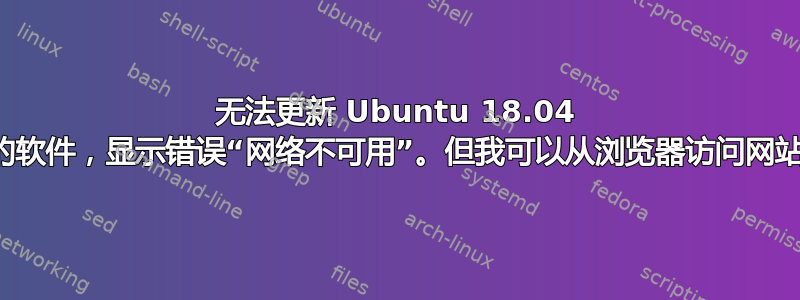
我在办公室电脑上安装了 Ubuntu 18.04。网络配置了手动 IP、子网掩码、网关和 DNS。此外,我们在办公室有代理服务器。代理服务器 IP 和端口已配置。
现在,我可以通过浏览器访问所有网站。
但是,我无法通过 1) 终端(sudo apt-get update)或 2) 使用 Ubuntu 18.04 中可用的 GUI 软件更新选项进行软件更新。
显示网络不可用。
我也尝试过进入图标“软件和更新”->“Ubuntu 软件”选项卡并选择从“主服务器”下载选项。但这对我来说也不起作用。
但是,我可以通过浏览器访问所有网站。
请给我建议解决方案。
答案1
尝试一下如何设置代理以便 Software-updater 在 18.04 中工作?
Ubuntu Software Updater and Aptitude don't use the HTTP proxy environment variables. They load all configuration files under /etc/apt/apt.conf.d.
Create a new configuration file named proxy.conf using a text editor (I used Pluma):
sudo pluma /etc/apt/apt.conf.d/proxy.conf
Add the following lines to set your proxy configuration:
Acquire::http::Proxy "http://user:[email protected]:port/";
Acquire::https::Proxy "http://user:[email protected]:port/";
Save your changes and exit the text editor. Now your proxy settings will be applied even to Software Updater and you can update your packages.


