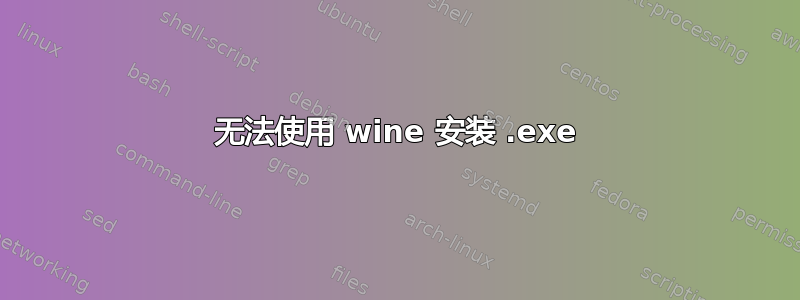
我正在尝试玩《仙境传说》。我也下载了它的启动器和 wine,并尝试安装它,但屏幕上出现了这个。我该怎么办?!这是我使用 @Raffles 的方法得到的。
ubuntu@ubuntu:~/Downloads$ wine start /unix NDP452-KB2901907-x86-x64-
AllOS-ENU.exe
0040:fixme:actctx:parse_depend_manifests Could not find dependent
assembly L"Microsoft.Windows.Common-Controls" (6.0.0.0)
ubuntu@ubuntu:~/Downloads$ 0040:fixme:heap:RtlSetHeapInformation
00000000 1 00000000 0 stub
0040:fixme:clusapi:OpenCluster ((null)) stub!
0040:fixme:clusapi:ClusterOpenEnum (DEADBEEF, 4) stub!
0040:fixme:clusapi:ClusterEnum (DEADBEEF, 0, 0031F820, 0093D150, 261)
stub!
0040:fixme:clusapi:ClusterCloseEnum (DEADBEEF) stub!
0040:fixme:clusapi:CloseCluster (DEADBEEF) stub!
0048:err:ole:StdMarshalImpl_MarshalInterface Failed to create ifstub,
hres=0x80004002
0048:err:ole:CoMarshalInterface Failed to marshal the interface
{6d5140c1-7436-11ce-8034-00aa006009fa}, 80004002
0048:err:ole:get_local_server_stream Failed: 80004002
ubuntu@ubuntu:~/Downloads$
它看起来像这样。单击“是”后,它就消失了,什么也没有发生。
答案1
该消息表明游戏需要.net安装。
为了让事情变得更简单,您可以使用来playonlinux安装游戏。
playonlinux通过安装sudo apt install playonlinux。
然后打开应用程序并点击“安装程序”。在搜索栏中添加“Ragnarok”。
游戏已受支持。按照说明操作。playonlinux应该会自动安装所有需要的程序。
答案2
尝试在终端中以这种方式安装.Net 4.5.2:
export WINEARCH=win64
winetricks vcrun2013 vcrun2015 corefonts
winetricks win7
- 下载.NET Framework 4.5.2(离线版本)并使用以下命令进行安装:
wine start /unix NDP452-KB2901907-x86-x64-AllOS-ENU.exe
-然后运行 Ragnarok 安装程序


