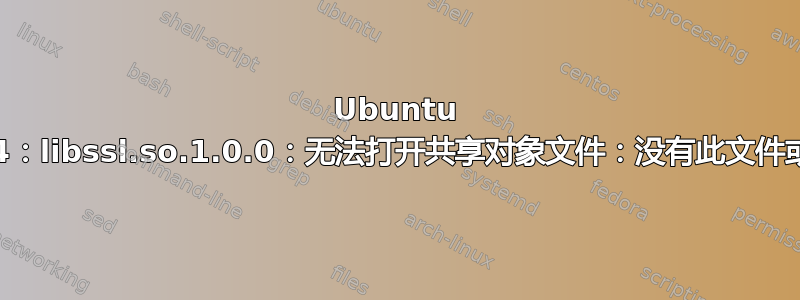
我已经从 Ubuntu 18.04 升级到 20.04。一个应用程序无法再运行,并出现错误:
error while loading shared libraries: libssl.so.1.0.0: cannot open shared object file: No such file or directory
我搜索过该论坛并按照建议尝试过:sudo apt-get install libssl1.0.0:amd64。
我得到:
Package libssl1.0.0 is not available, but is referred to by another package.
This may mean that the package is missing, has been obsoleted, or
is only available from another source
E: Package 'libssl1.0.0' has no installation candidate
我也尝试过sudo apt install libssl1.1,并且得到:
libssl1.1 is already the newest version (1.1.1f-1ubuntu2).
libssl1.1 set to manually installed.
You might want to run 'apt --fix-broken install' to correct these.
The following packages have unmet dependencies:
openmpi-bin : Depends: libopenmpi3 (>= 4.0.3) but it is not going to be installed
Recommends: libopenmpi-dev but it is not going to be installed
E: Unmet dependencies. Try 'apt --fix-broken install' with no packages (or specify a solution).
于是我尝试了一下sudo apt --fix-broken install libssl1.1,但得到的结果如下:
libssl1.1 is already the newest version (1.1.1f-1ubuntu2).
libssl1.1 set to manually installed.
You might want to run 'apt --fix-broken install' to correct these.
The following packages have unmet dependencies:
openmpi-bin : Depends: libopenmpi3 (>= 4.0.3) but it is not going to be installed
Recommends: libopenmpi-dev but it is not going to be installed
E: Unmet dependencies. Try 'apt --fix-broken install' with no packages (or specify a solution).
我还尝试了“E:无法找到包 libssl1.0”,结果得到:
E: Unable to locate package libssl1.0
最后我尝试了:
sudo apt install --fix-broken
sudo apt-get update
sudo apt-get upgrade
但是,我仍然收到相同的错误。在降级到 Ubuntu 18.04 之前有什么想法吗?
答案1
我认为我遇到了同样的问题(在将 Ubuntu 从 18.04 升级到 20.04 后尝试启动 RStudio 时,我遇到了同样的错误消息)。阅读以下页面后,以下方法对我有用:https://packages.ubuntu.com/xenial/amd64/libssl1.0.0/download
- 编辑源列表
sudo nano /etc/apt/sources.list以添加以下行:deb http://security.ubuntu.com/ubuntu xenial-security main - 然后
sudo apt update和sudo apt install libssl1.0.0。
我希望它也适合你。
答案2
我使用 libssl1.0.0 解决了我的问题,如下所示:
我打开了http://security.ubuntu.com/ubuntu/pool/main/o/openssl1.0/在我的浏览器中并下载最新版本libssl1.0.0对于我的系统(对我来说这是libssl1.0.0_1.0.2n-1ubuntu5.6_amd64.deb)然后我只需安装它:
sudo gdebi ./libssl1.0.0_1.0.2n-1ubuntu5.6_amd64.deb
答案3
我也遇到了这个问题。RStudio 依赖于 libssl 1.0.0,而 Ubuntu 20.04 发行了较新的 libssl 1.1.0。
以下是手动下载和安装旧版本的方法:
wget http://security.ubuntu.com/ubuntu/pool/main/o/openssl1.0/libssl1.0.0_1.0.2n-1ubuntu5.6_amd64.deb
sudo dpkg -i *.deb
希望 RStudio 能够升级到可以与新版本的 libssl 配合使用。
答案4
当我遇到像你这样的问题时,我使用 Debian Buster。我通过这样做解决了它:
首先,我看到 libssl1.0.0 不在 Debian Buster APT 存储库中,它被 libssl1.1 取代
因此,我通过运行以下命令将 Jessie APT 存储库添加到 /etc/apt/source.list:
sudo nano /etc/apt/source.list
粘贴 Jessie APT 存储库:“debhttp://security.debian.org/debian-security杰西/更新主要”
保存并退出(Ctrl + s && Ctrl + x) 运行更新: sudo apt update 安装 libssl1.0.0 包 sudo apt install libssl1.0.0
重新运行rstudio,就可以运行成功了。


