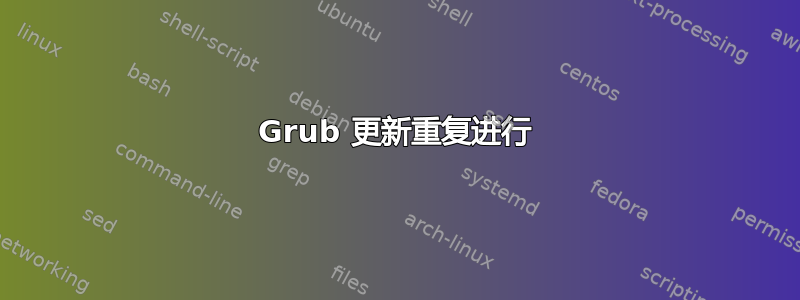
grub-update当我使用 运行apt upgrade或类似命令时,它会运行apt。这是可以理解的,因为可能是 Linux 内核正在更新。但是,每次grub-update运行时,无论是以独占方式运行还是以包含方式运行,它都会重复“查找”相同的操作系统:
Sourcing file `/etc/default/grub'
Sourcing file `/etc/default/grub.d/init-select.cfg'
Generating grub configuration file ...
Found background: /usr/share/images/grub/grub.png
Found background image: /usr/share/images/grub/grub.png
Found linux image: /boot/vmlinuz-5.4.0-42-generic
Found initrd image: /boot/initrd.img-5.4.0-42-generic
Found linux image: /boot/vmlinuz-5.4.0-40-generic
Found initrd image: /boot/initrd.img-5.4.0-40-generic
Found linux image: /boot/vmlinuz-5.4.0-39-generic
Found initrd image: /boot/initrd.img-5.4.0-39-generic
Found linux image: /boot/vmlinuz-5.4.0-37-generic
Found initrd image: /boot/initrd.img-5.4.0-37-generic
Found Windows Boot Manager on /dev/sda1@/EFI/Microsoft/Boot/bootmgfw.efi
Found Manjaro Linux (20.0) on /dev/sda10
Found Debian GNU/Linux 10 (buster) on /dev/sda11
Found Solus (4.1) on /dev/sda12
Found Ubuntu 16.04.6 LTS (16.04) on /dev/sda8
Found Linux Mint 19.3 Tricia (19.3) on /dev/sda9
Adding boot menu entry for UEFI Firmware Settings
Found linux image: /boot/vmlinuz-5.4.0-42-generic
Found initrd image: /boot/initrd.img-5.4.0-42-generic
Found linux image: /boot/vmlinuz-5.4.0-40-generic
Found initrd image: /boot/initrd.img-5.4.0-40-generic
Found linux image: /boot/vmlinuz-5.4.0-39-generic
Found initrd image: /boot/initrd.img-5.4.0-39-generic
Found linux image: /boot/vmlinuz-5.4.0-37-generic
Found initrd image: /boot/initrd.img-5.4.0-37-generic
Found Windows Boot Manager on /dev/sda1@/EFI/Microsoft/Boot/bootmgfw.efi
Found Manjaro Linux (20.0) on /dev/sda10
Found Debian GNU/Linux 10 (buster) on /dev/sda11
Found Solus (4.1) on /dev/sda12
Found Ubuntu 16.04.6 LTS (16.04) on /dev/sda8
Found Linux Mint 19.3 Tricia (19.3) on /dev/sda9
Found Windows Boot Manager on /dev/sda1@/EFI/Microsoft/Boot/bootmgfw.efi
Found Manjaro Linux (20.0) on /dev/sda10
Found Debian GNU/Linux 10 (buster) on /dev/sda11
Found Solus (4.1) on /dev/sda12
Found Ubuntu 16.04.6 LTS (16.04) on /dev/sda8
Found Linux Mint 19.3 Tricia (19.3) on /dev/sda9
Found linux image: /boot/vmlinuz-5.4.0-42-generic
Found initrd image: /boot/initrd.img-5.4.0-42-generic
Found linux image: /boot/vmlinuz-5.4.0-40-generic
Found initrd image: /boot/initrd.img-5.4.0-40-generic
Found linux image: /boot/vmlinuz-5.4.0-39-generic
Found initrd image: /boot/initrd.img-5.4.0-39-generic
Found linux image: /boot/vmlinuz-5.4.0-37-generic
Found initrd image: /boot/initrd.img-5.4.0-37-generic
Found Windows Boot Manager on /dev/sda1@/EFI/Microsoft/Boot/bootmgfw.efi
Found Manjaro Linux (20.0) on /dev/sda10
Found Debian GNU/Linux 10 (buster) on /dev/sda11
Found Solus (4.1) on /dev/sda12
Found Ubuntu 16.04.6 LTS (16.04) on /dev/sda8
Found Linux Mint 19.3 Tricia (19.3) on /dev/sda9
Found linux image: /boot/vmlinuz-5.4.0-42-generic
Found initrd image: /boot/initrd.img-5.4.0-42-generic
Found linux image: /boot/vmlinuz-5.4.0-40-generic
Found initrd image: /boot/initrd.img-5.4.0-40-generic
Found linux image: /boot/vmlinuz-5.4.0-39-generic
Found initrd image: /boot/initrd.img-5.4.0-39-generic
Found linux image: /boot/vmlinuz-5.4.0-37-generic
Found initrd image: /boot/initrd.img-5.4.0-37-generic
Found Windows Boot Manager on /dev/sda1@/EFI/Microsoft/Boot/bootmgfw.efi
Found Manjaro Linux (20.0) on /dev/sda10
Found Debian GNU/Linux 10 (buster) on /dev/sda11
Found Solus (4.1) on /dev/sda12
Found Ubuntu 16.04.6 LTS (16.04) on /dev/sda8
Found Linux Mint 19.3 Tricia (19.3) on /dev/sda9
Adding boot menu entry for UEFI Firmware Settings
done
这次它在 2 次迭代左右后就停止了。通常,它会持续很长时间。有办法解决这个问题吗?
注意:中间的间隙是因为我按下了Enter那里的键。


