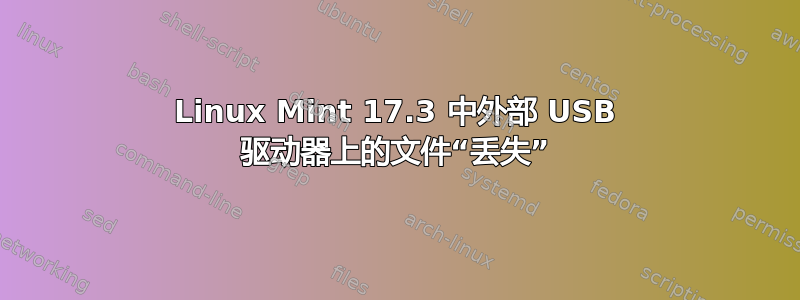
我有一个 500 GB USB 驱动器安装为 HPFS/NTFS,在将文件复制到驱动器时,复制过程突然失败。卸载、拔出并重新启动后,复制功能再次正常工作,但无法再访问一个文件夹中的文件:
ls: reading directory .: Input/output error
其他文件夹工作正常。 badblocks 在外部硬盘上没有发现错误:
sudo badblocks -v /dev/sdd1 > bad-sectors.txt
Checking blocks 0 to 487653042
Checking for bad blocks (read-only test): done
Pass completed, 0 bad blocks found. (0/0/0 errors
mount读取到fuseblk用于挂载驱动器,即使用ntfs-3g。
最后的输出dmesg如下:
[63018.326130] usb 2-1: new SuperSpeed USB device number 3 using xhci_hcd
[63018.384505] usb 2-1: New USB device found, idVendor=059b, idProduct=0070
[63018.384508] usb 2-1: New USB device strings: Mfr=1, Product=2, SerialNumber=3
[63018.384510] usb 2-1: Product: eGo USB
[63018.384511] usb 2-1: Manufacturer: Iomega
[63018.384513] usb 2-1: SerialNumber: 0300000000006D48
[63018.413770] usb 2-1: Set SEL for device-initiated U1 failed.
[63018.416875] usb 2-1: Set SEL for device-initiated U2 failed.
[63018.425905] usb 2-1: Set SEL for device-initiated U1 failed.
[63018.428713] usb 2-1: Set SEL for device-initiated U2 failed.
[63018.469541] scsi host8: uas
[63018.472788] usb 2-1: Set SEL for device-initiated U1 failed.
[63018.477256] usb 2-1: Set SEL for device-initiated U2 failed.
[63018.482405] scsi 8:0:0:0: Direct-Access OEM Ext Hard Disk 0000 PQ: 0 ANSI: 5
[63018.664361] scsi 8:0:0:1: CD-ROM Virtual CDROM PQ: 0 ANSI: 0
[63018.664664] sd 8:0:0:0: Attached scsi generic sg2 type 0
[63018.697536] sd 8:0:0:0: [sdc] 975319088 512-byte logical blocks: (499 GB/465 GiB)
[63018.705474] sr 8:0:0:1: [sr0] scsi-1 drive
[63018.705675] sr 8:0:0:1: Attached scsi CD-ROM sr0
[63018.705797] sr 8:0:0:1: Attached scsi generic sg3 type 5
[63018.758482] sd 8:0:0:0: [sdc] Write Protect is off
[63018.758487] sd 8:0:0:0: [sdc] Mode Sense: 10 00 00 00
[63018.774133] sd 8:0:0:0: [sdc] Cache data unavailable
[63018.774138] sd 8:0:0:0: [sdc] Assuming drive cache: write through
[63019.025475] sdc: sdc1
[63019.583520] sd 8:0:0:0: [sdc] Attached SCSI disk
答案1
该故障可能会在驱动器上留下该目录的一些半完整信息。这不会自动修复。
您至少应该ntfsfix在驱动器上运行
sudo ntfsfix /dev/<your_usb_drive>
ntfsfix随软件包一起提供ntfs-3g(安装sudo apt-get install ntfs-3g)


