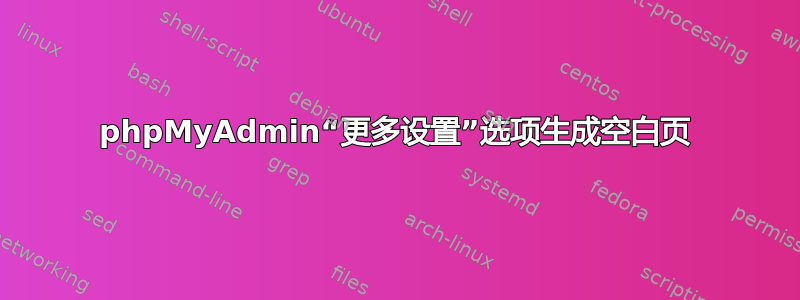
phpMyAdmin除主页上的几个链接外,其他都运行良好。
有两个链接More Settings,但它们都带我去了一个空白页。
我是否缺少某个模块,或者是否需要重新安装?
apache error.log 报告:
[Fri May 31 09:22:06 2013] [notice] caught SIGTERM, shutting down
[Fri May 31 09:23:04 2013] [notice] Apache/2.2.22 (Ubuntu) PHP/5.4.9-4ubuntu2 configured -- resuming normal operations
[Fri May 31 11:14:32 2013] [notice] caught SIGTERM, shutting down
[Fri May 31 11:15:52 2013] [notice] Apache/2.2.22 (Ubuntu) PHP/5.4.9-4ubuntu2 configured -- resuming normal operations
谢谢
答案1
好的,这是一个漏洞已修复但在 raring 中不可用,至少现在还不可用。phpmyadmin 到底为什么使用 eval?
此错误已在 phpmyadmin - 4:4.0.1-2 软件包中修复
--------------- phpmyadmin (4:4.0.1-2) 不稳定;紧急程度=低
- 添加
/usr/share/javascript到open_basedir配置(关闭:#708611)。- 将 config.inc.php 中的 check_file_access() 函数包装在 function_exists 块中,因为该文件有时会被包含两次(LP:#1175142)。
修复
1. 函数已定义修复
打开有问题的配置文件:sudo vi /etc/phpmyadmin/config.inc.php并更改以下内容:
function check_file_access($path)
{
if (is_readable($path)) {
return true;
} else {
error_log(
'phpmyadmin: Failed to load ' . $path
. ' Check group www-data has read access and open_basedir restrictions.'
);
return false;
}
}
到
if (!function_exists('check_file_access')) {
function check_file_access($path)
{
if (is_readable($path)) {
return true;
} else {
error_log(
'phpmyadmin: Failed to load ' . $path
. ' Check group www-data has read access and open_basedir restrictions.'
);
return false;
}
}
}
注意:您在此处所做的只是添加函数存在检查if (!function_exists('check_file_access')) { }。
2. 如果这不能解决问题,您可能还需要添加/usr/share/javascript到open_basedir配置
打开 apache 配置文件:sudo vi /etc/phpmyadmin/apache.conf并更改:
php_admin_value open_basedir /usr/share/phpmyadmin/:/etc/phpmyadmin/:/var/lib/phpmyadmin/:/usr/share/php/php-gettext/
到
php_admin_value open_basedir /usr/share/phpmyadmin/:/etc/phpmyadmin/:/var/lib/phpmyadmin/:/usr/share/php/php-gettext/:/usr/share/javascript/
答案2
您可以卸载 PHPMyAdmin 并重新安装。这可能会解决问题。我建议删除 SQL 服务器中的 phpmyadmin 配置数据库,然后让它重新配置整个服务器。这应该可以解决问题。
sudo apt-get remove phpmyadmin
sudo apt-get install phpmyadmin


