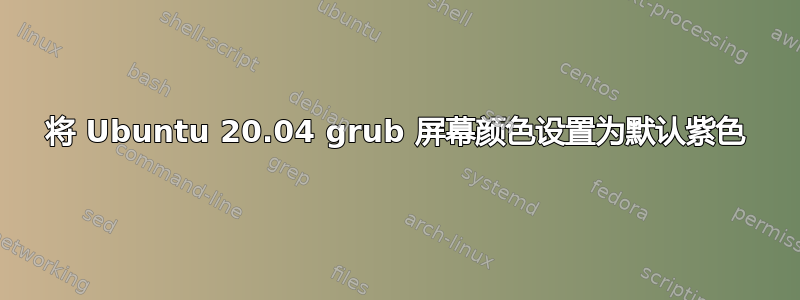
我的 grub 屏幕是黑色的,这是从最初安装的 Kubuntu 开始的。我现在添加了 Ubuntu-desktop,并且我希望 grub 具有默认的 Ubuntu 紫色背景。
我执行了以下命令。
sudo update-alternatives --config gdm3.css
我得到以下输出。
update-alternatives: error: no alternatives for gdm3.css
答案1
我在 Ubuntu 20.04 的安装中这样做了:
sudo -H gedit /usr/share/plymouth/themes/default.grub
并输入以下几行:
if background_color 44,0,30 ; then
clear
fi
(44,0,30)是根据 Ubuntu 官方调色板深茄子颜色的 RGB 代码:https://design.ubuntu.com/brand/colour-palette/
然后,使用以下命令更新 grub:
sudo update-grub


