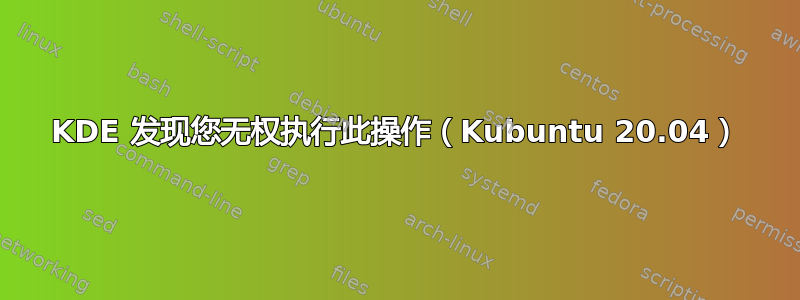
从昨天开始,每次我尝试从 Kubuntu 20.04 上的 KDE Discover 下载某些内容时,都会出现以下错误。
您无权执行此操作
下载软件的唯一方法是通过终端下载,此方法没有任何问题。
答案1
您缺少polkit-kde-agent-1。这是我通过 获得的包信息sudo apt show polkit-kde-agent-1:
Package: polkit-kde-agent-1
Version: 4:5.18.4.1-0ubuntu1
Priority: optional
Section: universe/kde
Origin: Ubuntu
Maintainer: Ubuntu Developers <[email protected]>
Original-Maintainer: Debian/Kubuntu Qt/KDE Maintainers <[email protected]>
Bugs: https://bugs.launchpad.net/ubuntu/+filebug
Installed-Size: 430 kB
Provides: polkit-1-auth-agent
Depends: policykit-1, libc6 (>= 2.4), libkf5coreaddons5 (>= 4.100.0), libkf5crash5 (>= 4.96.0), libkf5dbusaddons5 (>= 4.97.0), libkf5i18n5 (>= 4.97.0), libkf5iconthemes5 (>= 4.96.0), libkf5widgetsaddons5 (>= 5.36.0+git20170804), libkf5windowsystem5 (>= 5.62.0), libpolkit-qt5-1-1 (>= 0.112.0), libqt5core5a (>= 5.12.2), libqt5dbus5 (>= 5.9.0~), libqt5gui5 (>= 5.9.0~) | libqt5gui5-gles (>= 5.9.0~), libqt5widgets5 (>= 5.9.0~), libstdc++6 (>= 4.1.1)
Breaks: polkit-kde-1 (<< 5.1.95~)
Replaces: polkit-kde-1 (<< 5.1.95~)
Homepage: https://projects.kde.org/projects/kde/workspace/polkit-kde-agent-1
Task: kubuntu-desktop, lubuntu-desktop
Download-Size: 54,7 kB
APT-Manual-Installed: no
APT-Sources: http://de.archive.ubuntu.com/ubuntu focal/universe amd64 Packages
Description: KDE dialogs for PolicyKit
PolicyKit is an application-level toolkit for defining and handling the policy
that allows unprivileged processes to speak to privileged processes.
.
It is a framework for centralizing the decision making process with respect to
granting access to privileged operations (like calling the HAL Mount() method)
for unprivileged (desktop) applications.
.
PolicyKit-Kde provides a D-Bus session bus service that is used to
bring up authentication dialogs used for obtaining privileges.
你还应该看看Debian 信息页面以获取更多信息和更好的上述信息表示。
如果你有足够的信心安装它,请使用
sudo apt-get update
sudo apt-get install polkit-kde-agent-1
之后一定要检查所有的依赖关系!
如果您没有足够的信心这样做,您也可以将Discover快捷方式更改为使用 sudo 打开。但请注意,在安装或更新之前,它不会提示您输入密码确认Discover。它将Discover以 root 身份打开,这是不推荐的。
要做到这一点很容易
- 右键单击开始菜单中的“发现”条目,并查看编辑应用程序的选项。
- 然后转到程序点击
- 并编辑命令以使用 sudo
你可以复制这个
sudo plasma-discover %F
答案2
如果你有chrome 远程桌面安装,这可能是冲突的结果。尝试:
killall chrome-remote-desktop-host
sudo apt remove chrome-remote-desktop
答案来自KDE 论坛。
答案3
对于遇到同样问题的人,也请您注意...请确保您使用的是发现从菜单中启动,而不是由其他程序启动的实例。它不会起作用。


