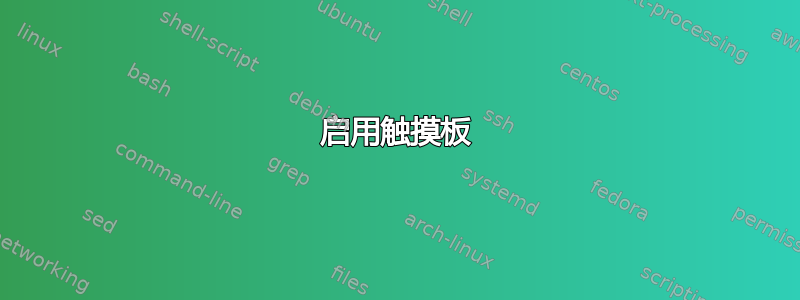
前段时间我禁用了触摸板。现在,我想再次启用它,但不幸的是我不知道当时是如何禁用它的。以下是我尝试再次启用它的方法:
使用 xinput:
$ xinput list | grep Touchpad
⎜ ↳ ELAN0501:00 04F3:3037 Touchpad id=13 [slave pointer (2)]
$ xinput --enable 13
使用 synclient:
$ synclient TouchpadOff=0
使用 dconf 检查:
$ dconf read /org/gnome/desktop/peripherals/touchpad/send-events
'enabled'
到目前为止,两者都不起作用。并且 BIOS 中没有用于启用/禁用触摸板的设置。
还有什么其他方法可以禁用/启用触摸板?
更新:
$ xinput list-props 13
Device 'ELAN0501:00 04F3:3037 Touchpad':
Device Enabled (143): 1
Coordinate Transformation Matrix (145): 1.000000, 0.000000, 0.000000, 0.000000, 1.000000, 0.000000, 0.000000, 0.000000, 1.000000
Device Accel Profile (275): 1
Device Accel Constant Deceleration (276): 2.500000
Device Accel Adaptive Deceleration (277): 1.000000
Device Accel Velocity Scaling (278): 12.500000
Synaptics Edges (297): 129, 3105, 126, 2211
Synaptics Finger (298): 25, 30, 0
Synaptics Tap Time (299): 180
Synaptics Tap Move (300): 175
Synaptics Tap Durations (301): 180, 180, 100
Synaptics ClickPad (302): 1
Synaptics Middle Button Timeout (303): 0
Synaptics Two-Finger Pressure (304): 282
Synaptics Two-Finger Width (305): 7
Synaptics Scrolling Distance (306): 79, 79
Synaptics Edge Scrolling (307): 0, 0, 0
Synaptics Two-Finger Scrolling (308): 1, 1
Synaptics Move Speed (309): 1.000000, 1.750000, 0.050125, 0.000000
Synaptics Off (310): 0
Synaptics Locked Drags (311): 0
Synaptics Locked Drags Timeout (312): 5000
Synaptics Tap Action (313): 2, 3, 0, 0, 1, 3, 2
Synaptics Click Action (314): 1, 3, 0
Synaptics Circular Scrolling (315): 0
Synaptics Circular Scrolling Distance (316): 0.100000
Synaptics Circular Scrolling Trigger (317): 0
Synaptics Circular Pad (318): 0
Synaptics Palm Detection (319): 0
Synaptics Palm Dimensions (320): 10, 200
Synaptics Coasting Speed (321): 20.000000, 50.000000
Synaptics Pressure Motion (322): 30, 160
Synaptics Pressure Motion Factor (323): 1.000000, 1.000000
Synaptics Resolution Detect (324): 1
Synaptics Grab Event Device (325): 0
Synaptics Gestures (326): 1
Synaptics Capabilities (327): 1, 0, 0, 1, 1, 0, 0
Synaptics Pad Resolution (328): 32, 32
Synaptics Area (329): 0, 0, 0, 0
Synaptics Soft Button Areas (330): 1617, 0, 1916, 0, 0, 0, 0, 0
Synaptics Noise Cancellation (331): 19, 19
Device Product ID (268): 1267, 12343
Device Node (267): "/dev/input/event11"
$ lsb_release -a
LSB Version: core-9.20170808ubuntu1-noarch:printing-9.20170808ubuntu1-noarch:security-9.20170808ubuntu1-noarch
Distributor ID: Ubuntu
Description: Ubuntu 18.04.5 LTS
Release: 18.04
Codename: bionic


